Loading ...
Loading ...
Loading ...
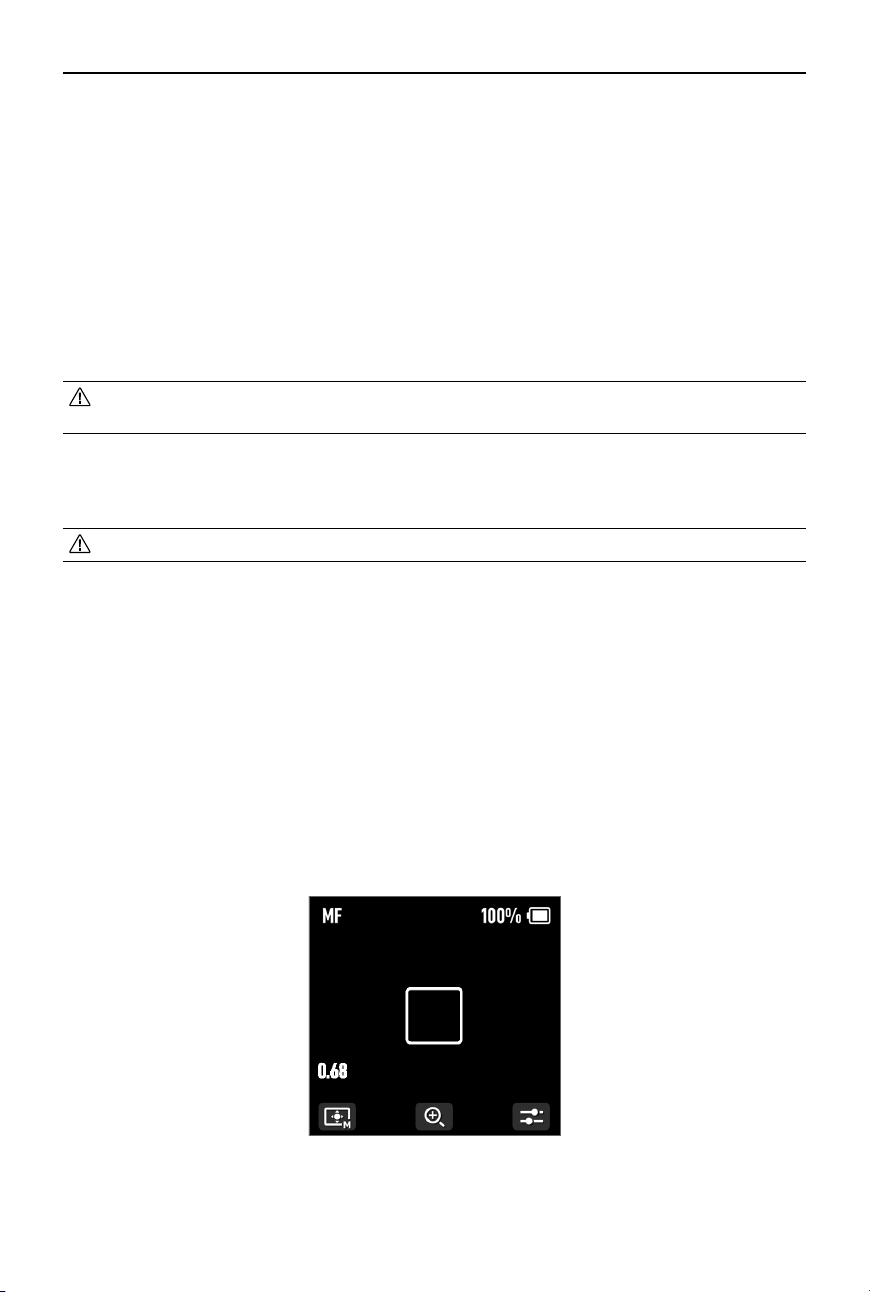
DJI Focus Pro User Manual
38
©
2024 DJI OSMO All Rights Reserved.
• Recalibrate the lens if the mounting position of the motor changes after lens calibration
is completed to avoid focus inaccuracy.
If you need to delete a lens prole, tap the arrow icon in the lens prole, and then tap Delete.
Calibrating Lens via Ronin App
• Refer to the Calibrating Lens via Ronin App section for details.
AF Tracking Sensitivity Settings
The AF Tracking Sensitivity can be set from 1 to 5. The larger the value, the faster the focus
speed.
ActiveTrack Pro Settings
In the ActiveTrack settings, the ActiveTrack speed and the tilt follow switch can be set.
Focus Area Settings
Tap the bottom left button on the screen to switch focus area.
In Wide mode, the LiDAR automatically recognizes subjects such as people or cars and focuses
on the subject nearest to the center of the camera view. If there are no people or cars in the
camera view, the LiDAR will focus on the center of the camera view.
Loading ...
Loading ...
Loading ...