Loading ...
Loading ...
Loading ...
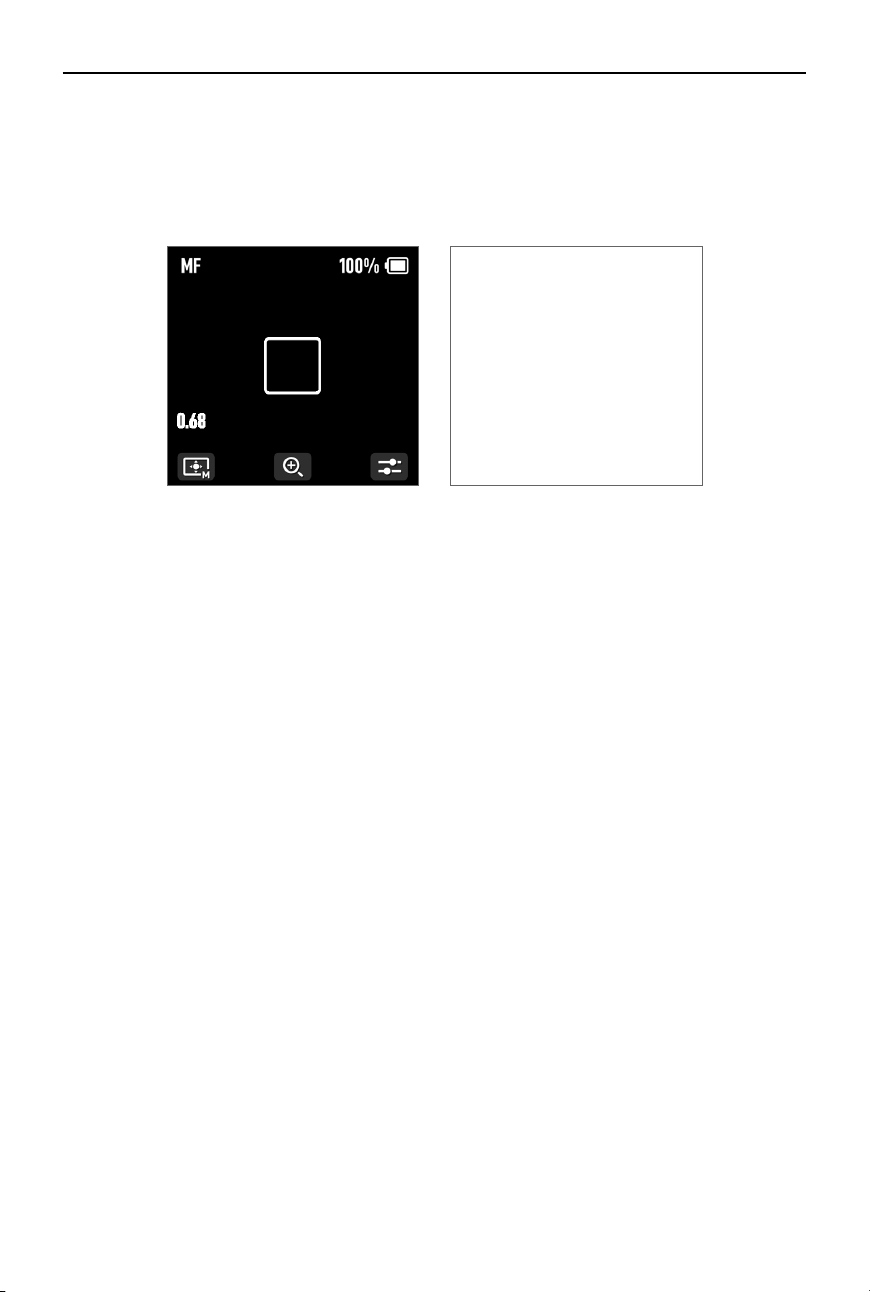
DJI Focus Pro User Manual
©
2024 DJI OSMO All Rights Reserved.
23
Setting the Installation Distance
Use the scale on the provided focus card to measure the distance from the image sensor plane
of the camera to the glass surface of the LiDAR. In the video transmission view, tap the settings
icon on the bottom right corner to access LiDAR Settings, and input the value after tapping
Installation Distance.
If you need to delete the lens prole, tap the arrow icon in the lens prole, and then tap Delete.
Calibrating the Lens
Lens needs to be calibrated before using autofocus.
Calibrating the Lens via the Grip
1. In the video transmission view, tap the settings icon on the bottom right corner to access
LiDAR Settings.
2. Tap Lens Prole and + to add a lens prole, input the lens focal length and then tap Conrm,
the motor will calibrate the focus range of the lens.
3. It is recommended that the focus card be used to complete lens calibration after motor
calibration is completed.
When calibrating the lens, attach the focus card to the wall and place the camera at a
distance of 0.5 to 1.5 m from the focus card, then align the focus card in the center of the
camera view. When the scale pointer ranges from 0.5 to 1.5 m, rotate the front dial to adjust
the focus and check the focus peak. When the focus peak is largest, the lens is in focus.
Place the camera at a distance of 4 to 5 m from the focus card and align the focus card in
the center of the camera view. Use the same method to adjust the focus. Tap Conrm to
complete lens calibration.
Loading ...
Loading ...
Loading ...