Loading ...
Loading ...
Loading ...
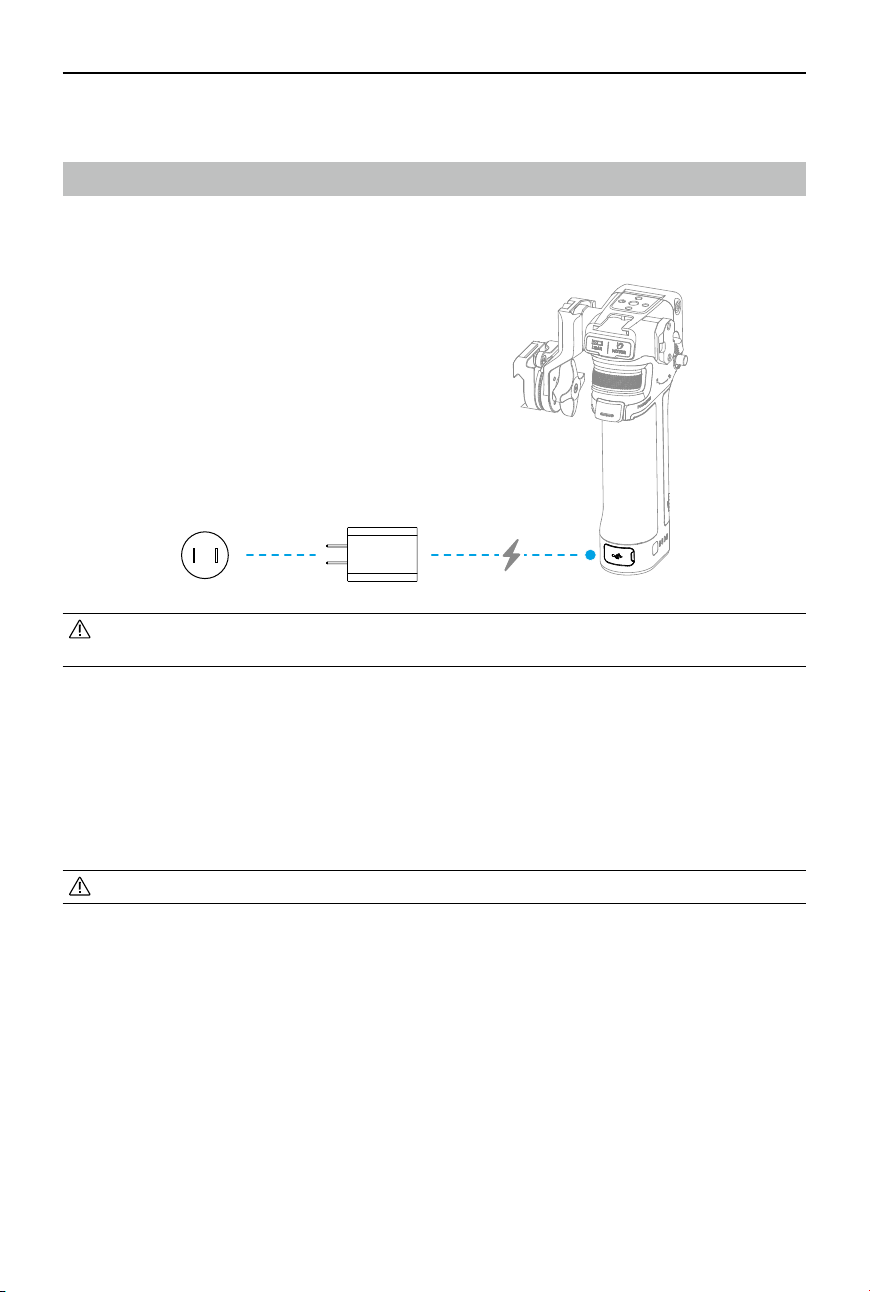
DJI Focus Pro User Manual
©
2024 DJI OSMO All Rights Reserved.
17
Using DJI Focus Pro Creator Combo
Activating the Grip
Connect the USB-C cable to the power port of the grip to charge and activate the battery. The
battery level LEDs light up to indicate activation is successful.
• The grip can be used ve times without activation. After that, activation is required for
further use. Download and install the DJI Ronin app before activation.
Follow the steps below to activate the grip:
1. Press and hold the power button to power on the grip, and select the language on the
touchscreen.
2. Enable Bluetooth on the mobile phone. Launch the Ronin app and log in with a DJI account.
Select Focus Grip, type in the default password 12345678, and activate the grip according to
the instructions.
• Make sure the mobile device is connected to the internet during activation.
Loading ...
Loading ...
Loading ...