Loading ...
Loading ...
Loading ...
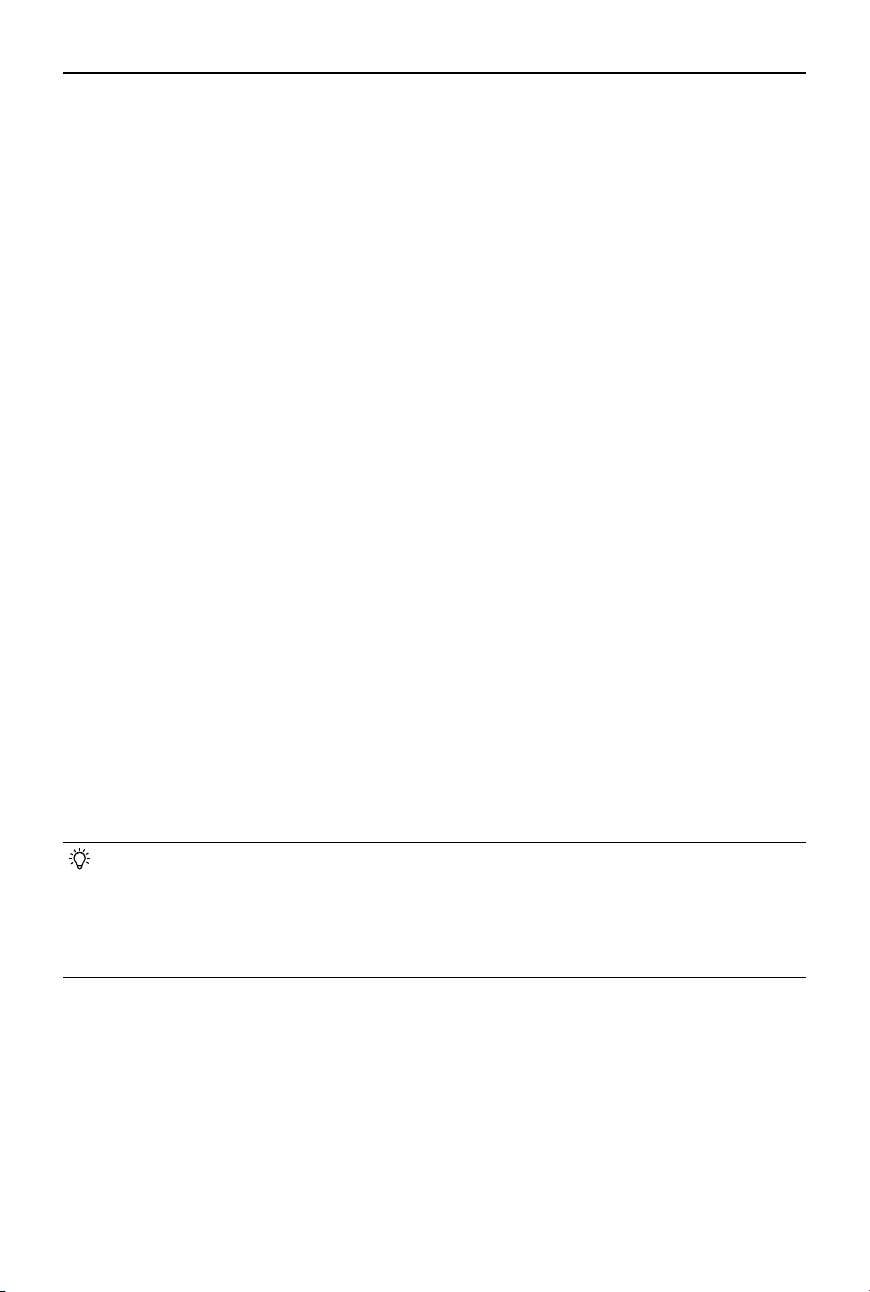
DJI Focus Pro User Manual
12
©
2024 DJI OSMO All Rights Reserved.
Swipe Up - Settings
Swipe up from the bottom of the screen for grip settings.
Dial Function
Set the dial function to focus in order to control the F motor, set the dial function to zoom in
order to control the Z motor.
Dial Settings
Dial Speed: Can be set from 1-100.
Dial Damping: Can be set from 1-100. The higher the damping value, the higher the resistance
when rotating the dial.
Reverse: After enabled, the direction of the motor will be reversed.
M Function
Set the M button function to switch between AF/MF or AMF/MF mode, or map the C1/Fn1
button feature of the camera.
How to map the C1/Fn1 button feature of the camera:
1. Map M button to the C1 or Fn1 button of the Sony A7S3, A7M3, ZV-1 and Nikon Z50
and Z6II cameras.
2. Complete the settings on the camera for C1/Fn1 button. The function is only available
when connected to a camera via Bluetooth.
Focus Motor Torque
Can be set to high, medium, or low.
Loading ...
Loading ...
Loading ...