Loading ...
Loading ...
Loading ...
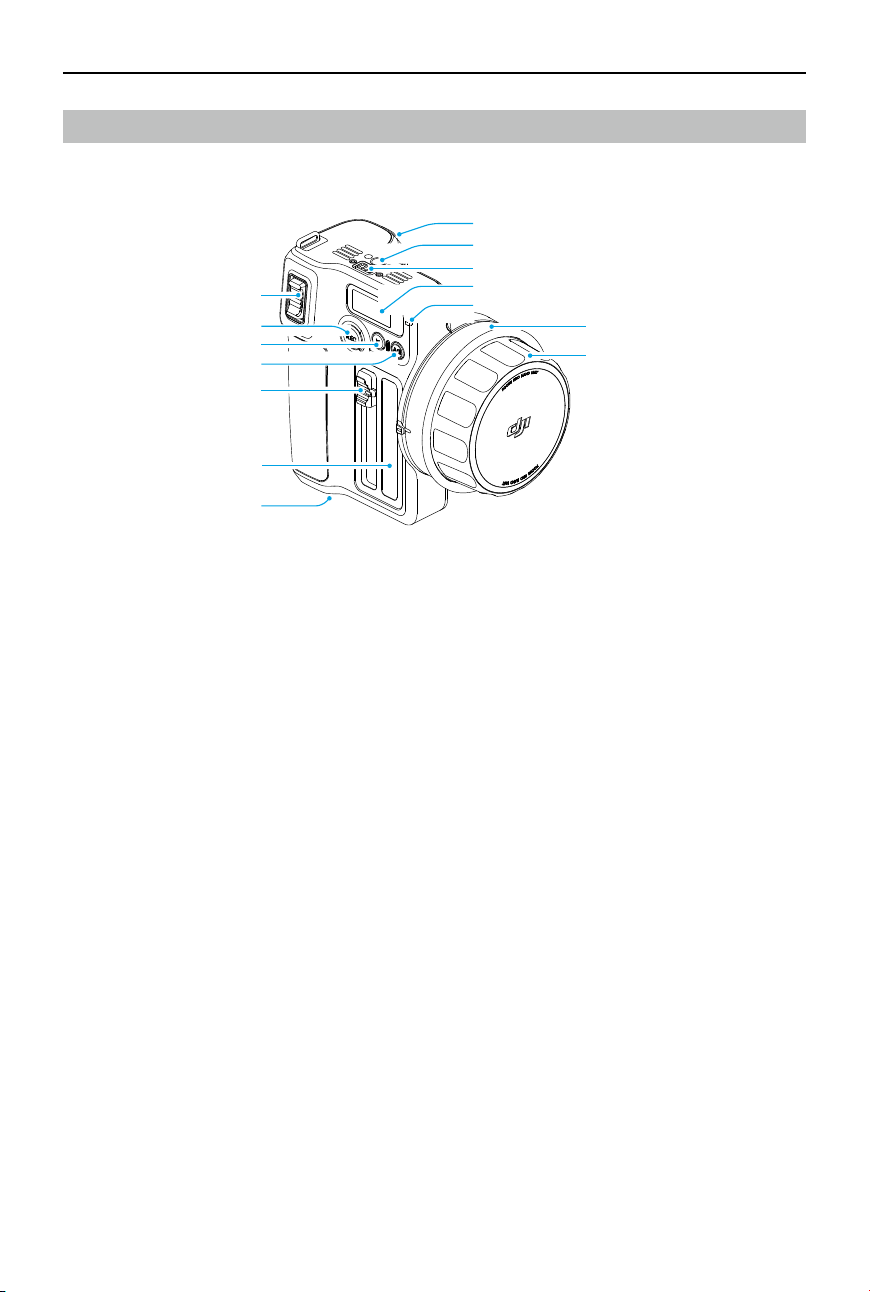
DJI Focus Pro User Manual
14
©
2024 DJI OSMO All Rights Reserved.
Hand Unit Overview
Hand Unit Buttons and Ports
1. Zoom Stick
Push or pull the zoom stick to control the Z motor for zoom control.
2. REC Button
Press and hold the REC button to power on/o. Press once to start or stop recording when
the hand unit is powered on.
3. M Button
Press once to switch from AF/MF and AMF/MF mode. The function depends on the M
button feature settings in the touchscreen menu. Press and hold to start linking. Press and
hold the M button together with the trigger to start motor calibration.
4. A/B Button
A/B points are the endpoints of two specic focus points. Press the button once to set point
A, and rotate the focus knob to the desired position and press the button again to set point B.
Press the button again to delete both points.
5. Iris Slider
Slide to control the I motor for iris control.
6. Iris Marking Strip
7. Battery Compartment
8. Trigger
Press once to lock the subject for autofocus, press again to unlock the subject. Requires use
with LiDAR. Press and hold the trigger to enter the damping adjustment on the hand unit,
and then rotate the focus knob to adjust the damping intensity.
1
2
3
4
5
6
7
8
9
10
11
12
13
14
Loading ...
Loading ...
Loading ...