Loading ...
Loading ...
Loading ...
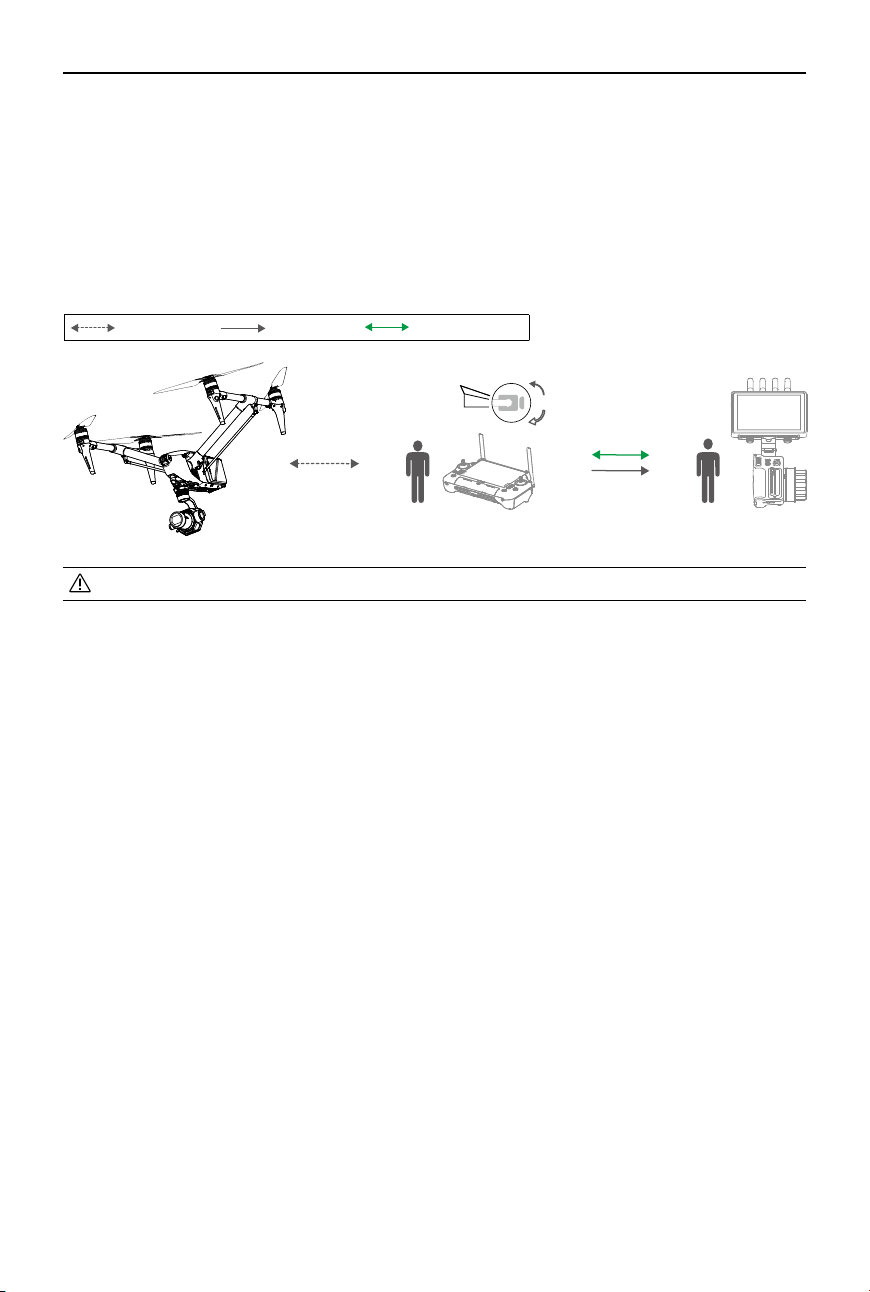
DJI Focus Pro User Manual
32
©
2024 DJI OSMO All Rights Reserved.
Hand Unit+Inspire 3
1. Attach the hand unit to the DJI High-Bright Remote Monitor via the DJI High-Bright Remote
Monitor Holder.
2. Connect the DJI High-Bright Remote Monitor and remote controller B of Inspire 3, and then
connect the USB-A port of remote controller B and the USB-C port of the DJI High-Bright
Remote Monitor. After remote controller B is linked with Inspire 3, the focus of Inspire 3 can
be controlled via the hand unit.
O3 Pro HDMI USB-A to USB-C
USB-A USB-C
• Watch the tutorials for the details.
Loading ...
Loading ...
Loading ...