Loading ...
Loading ...
Loading ...
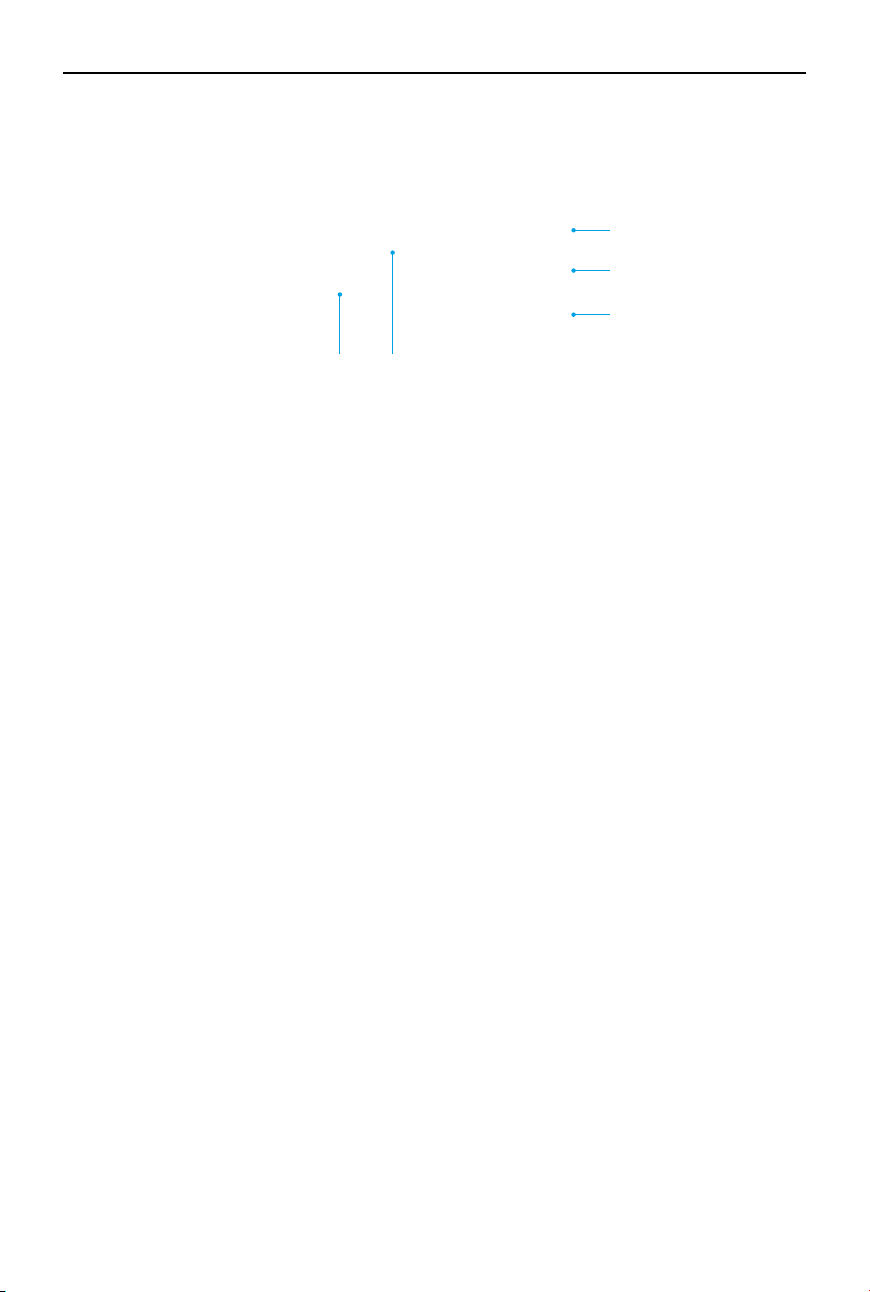
DJI Focus Pro User Manual
16
©
2024 DJI OSMO All Rights Reserved.
Hand Unit Touchscreen Functions
Home
1. Displays the current battery voltage.
2. Displays the Bluetooth connection status.
3. Displays the focus mode in use: AF/MF/AMF.
4. Displays the motor position on the focus scale.
5. Displays the endpoints when the A/B button is pressed to set the A/B points.
Swipe Down-Settings
Bluetooth: Tap to connect a camera that supports Bluetooth shutter control function.
Focus Motor Calibration: Tap to calibrate the motor.
Link Motor: Tap to link with the motor.
Focus Motor Torque: Tap to adjust the motor torque to high, medium, or low.
Focus Knob Stiness: Tap to adjust the focus knob stiness from 1-100.
Invert Function Buttons Direction: Tap to reverse the control rotation for focus, zoom, and iris.
M Button: Tap to set the M button feature to AF/MF or AMF/MF.
Backlight: The backlight can be turn on/o.
General Settings
Startup Auto-Tune: When enabled, the motor will be calibrated automatically after powering on.
Language: Tap to set the onscreen language to Chinese or English.
Reset: Tap to reset the parameters and Bluetooth password to 12345678.
Device Info: Tap to view the device SN, name and Bluetooth password.
Firmware Version: Tap to view the rmware of the hand unit and the connected motor.
Compliance Info: Tap to view the compliance information of the hand unit.
1
2
3
45
Loading ...
Loading ...
Loading ...