Loading ...
Loading ...
Loading ...
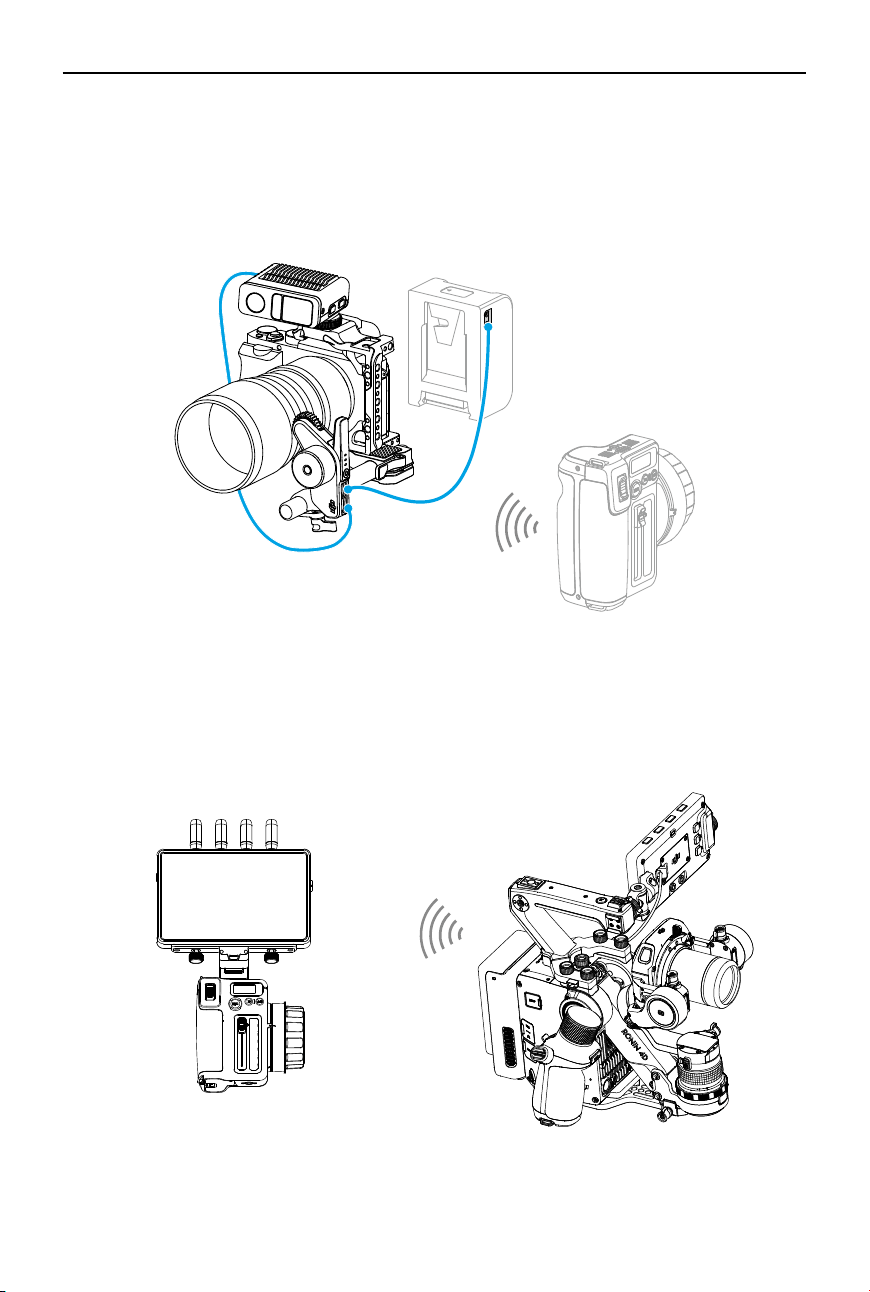
DJI Focus Pro User Manual
©
2024 DJI OSMO All Rights Reserved.
31
Hand Unit+Motor+LiDAR
After mounting the motor and the LiDAR, the motor is powered by the V port battery via the D-TAP
to USB-C cable, use the other USB-C port of the motor to connect to the data port of the LiDAR.
After linking the hand unit and motor, lens calibration can be performed via the Ronin app and
the lens prole will be saved to the motor, AF/AMF/MF can be used via the hand unit.
Hand Unit+Ronin 4D
1. Attach the hand unit to the DJI High-Bright Remote Monitor via the DJI High-Bright Remote
Monitor Holder.
2. Connect the DJI High-Bright Remote Monitor with Ronin 4D, and then the focus or zoom of
the Ronin 4D can be controlled via the hand unit.
6.6-17.2 V
Hand Unit+Ronin 4D Flex
Connect three motors in series and connect the CAN port of the Ronin 4D Flex. After the motor is
linked with the hand unit, the focus or zoom of the Ronin 4D can be controlled via the hand unit.
Loading ...
Loading ...
Loading ...