Loading ...
Loading ...
Loading ...
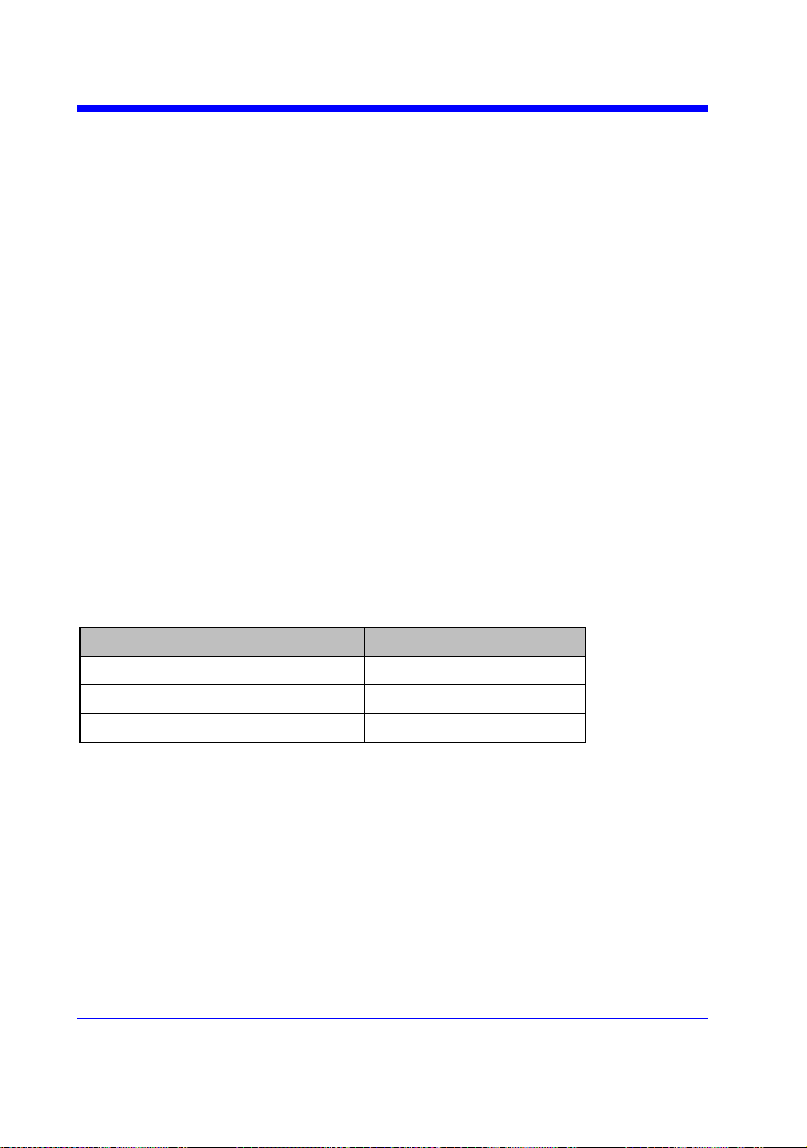
Digital Oscilloscope Series
63
DIGITAL
SWITCH | SW
Command /Query
DESCRIPTION
The SWITCH command is used to set the state
of digital.
The SWITCH? query returns the state of digital.
COMMAND SYNTAX
<function>:SWITCH <state>
<function>:={DI}
<state>:={OFF,ON}
QUERY SYNTAX
<function>:SWITCH?
RESPONSE FORMAT
<function>:SWITCH <state>
EXAMPLE
For SDS1000X-E series, the following command
sets Digital function on.
Command message:
DI:SWITCH ON
Note:
The table below shows the availability of command in each oscilloscope series.
Model
Valid?
SDS2000X
no
SDS1000X
no
SDS1000X-E
yes
Loading ...
Loading ...
Loading ...
