Loading ...
Loading ...
Loading ...
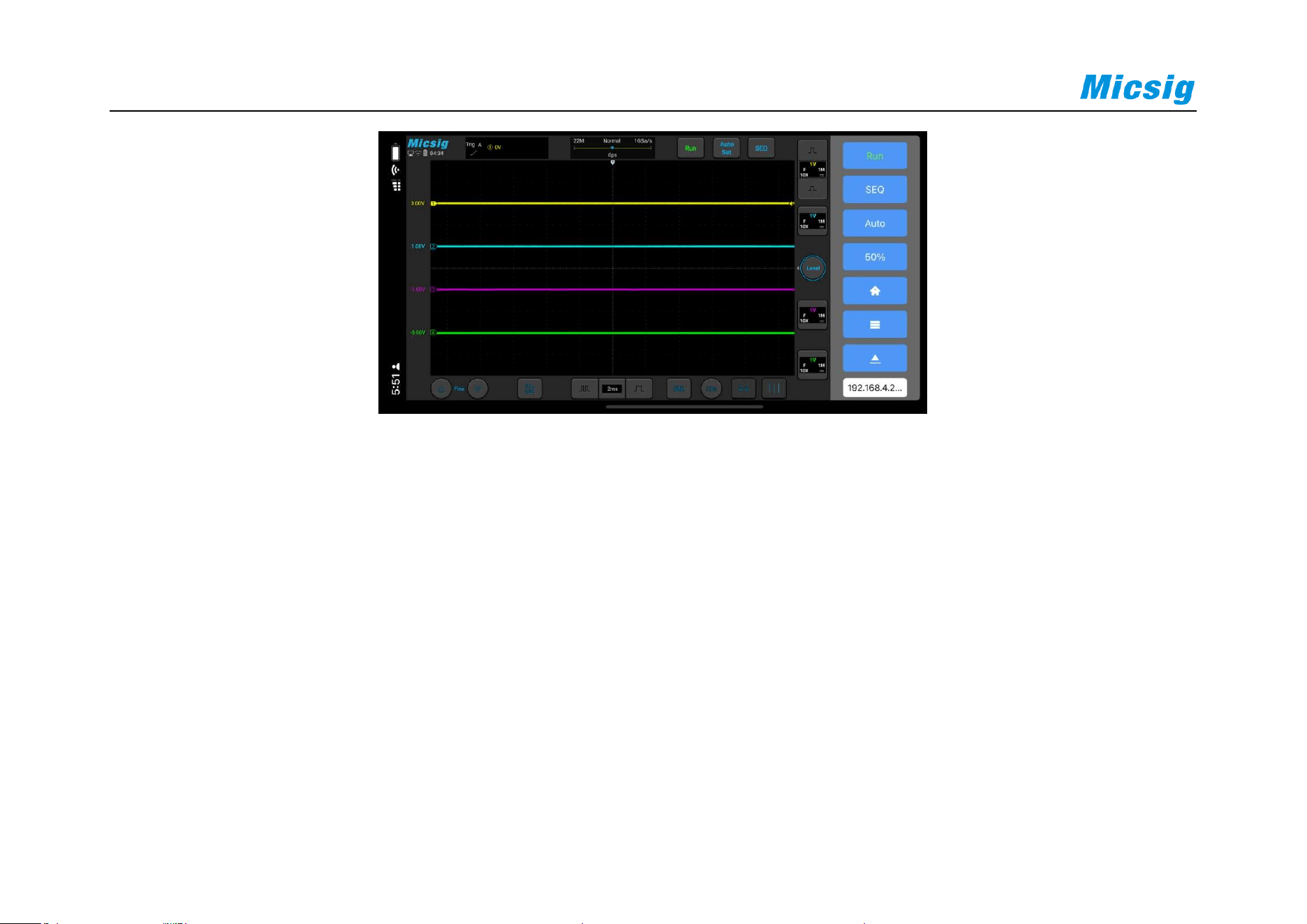
406
Figure 14-7 Successful Connection of APP
Android APP can be connected by two methods:
1. Use oscilloscope portable hotspot: Mobile phone can be connected to the hotspot of oscilloscope. Enter the
oscilloscope IP 192.168.45.1 in the IP box at the lower right corner of the screen to connect successfully for
control;
2. Connect mobile phone and oscilloscope to the network segment under the same router: view the IP address of
the oscilloscope, and enters such IP address in the lower right corner of the mobile phone to connect
successfully.
Loading ...
Loading ...
Loading ...