Loading ...
Loading ...
Loading ...
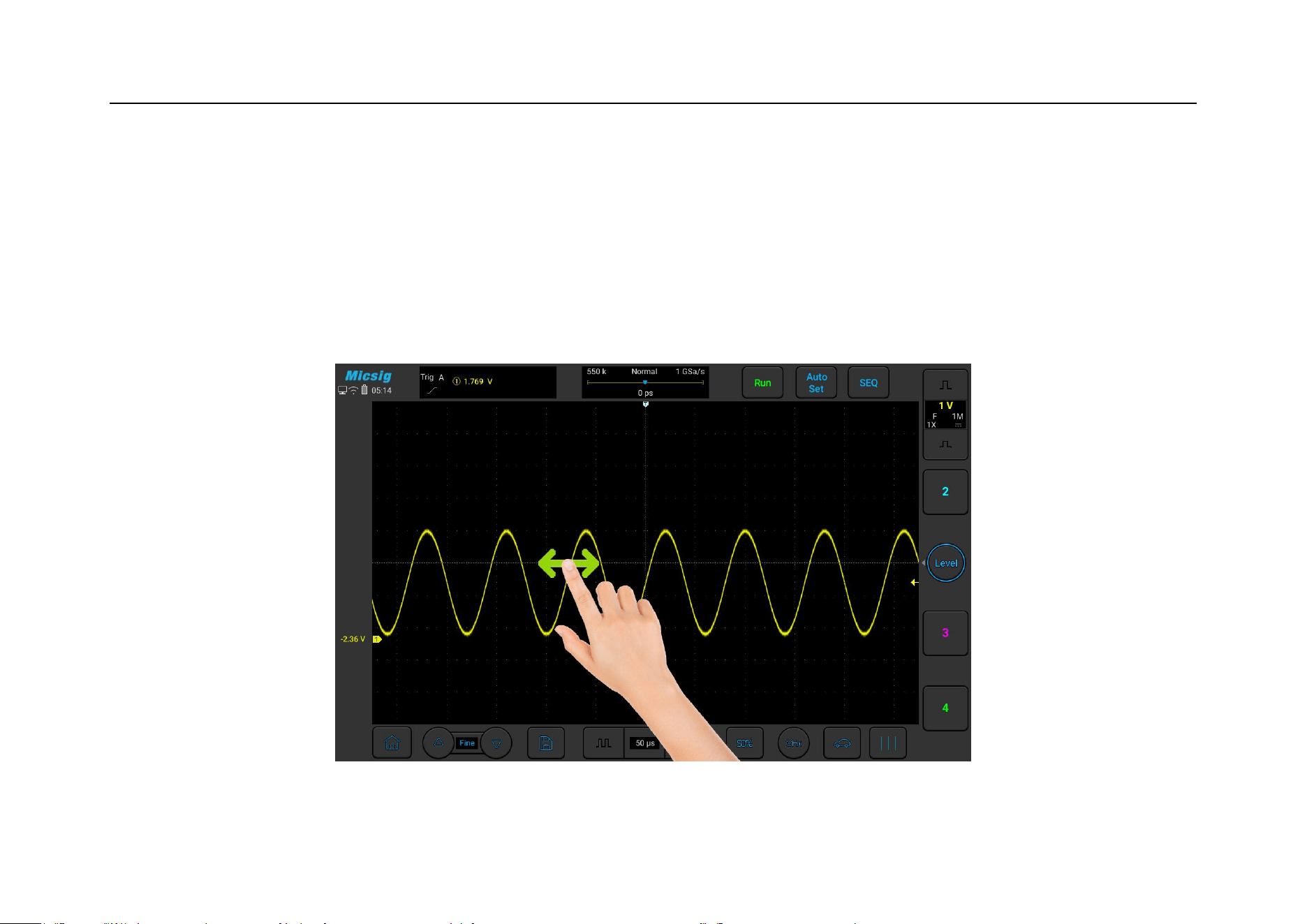
Chapter 4 Horizontal System
139
4.1 Move the Waveform Horizontally
Put one finger on the waveform display area to swipe left and right, for the coarse adjustment of the waveform
position horizontally of all analog channels; after moving the waveform, tap the fine adjustment button in the lower
left corner of the screen for fine adjustment.
Figure 4-2 Move the Waveform Horizontally on the Screen
Loading ...
Loading ...
Loading ...