Loading ...
Loading ...
Loading ...
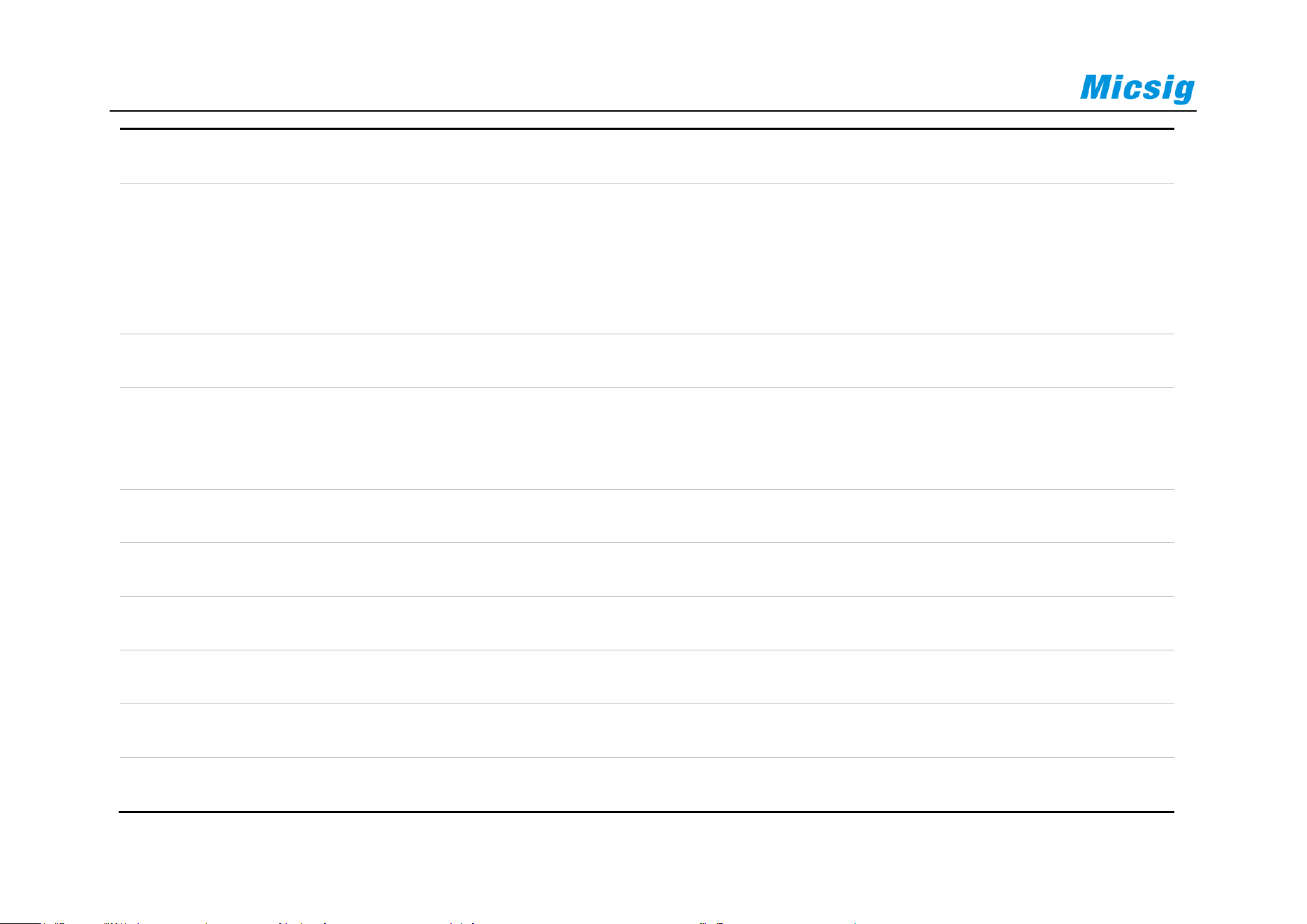
20
No.
Description
18
Horizontal time base control icon. Tap the left/right time base buttons to adjust the horizontal time
base of the waveform. Tap the time base to open the time base table. Tap to select the desired time
base.
19
Quick save. Tap to quickly save the waveform as a reference waveform.
20
Fine adjustment button. Tap the button to finely adjust the last operation, including waveform
position, trigger level position, trigger point and cursor position.
21
The vertical position value of the channel indicator.
22
Channel indicator can indicate the zero-level position of the open channel.
23
Trigger quick start menu indicator: swipe left to open trigger quick start menu
24
Sample Mode: Normal, Average, Envelope, Peak
25
Auto Set, AutoRange
26
SEQ, Single Sequence Acquisition
Loading ...
Loading ...
Loading ...