Loading ...
Loading ...
Loading ...
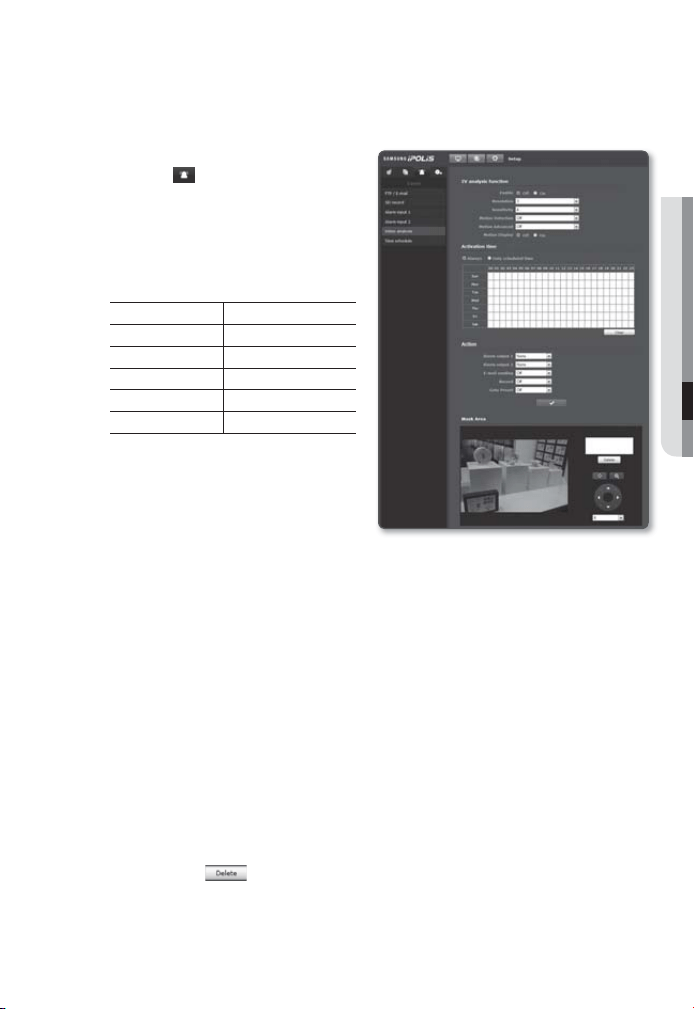
English _97
● SETUP SCREEN
Video analysis
From the Setup menu, select the
<Event ( )> tab.
Click <Video analysis>.
Specify the use of Intelligent Video
Analysis.
Set the resolution value and sensitivity
level to detect an object.
Resolution Value Object Size
1 32 of 8x8 pixel
2 24 of 8x8 pixel
3 16 of 8x8 pixel
4 8 of 8x8 pixel
5 1 of 8x8 pixel
If you set the Resolution Value high, the
camera can detect detail motion of the object.
Set the Motion Detection type.
Sets to detect and trace the moving
object.
Tracking : Detects a moving object and perform additional functions.
Detection : Detects a moving object.
Set whether to use the Additional Motion Functions or not.
Detects any motion of an object, displays the video with any changes, and trace the
moving path.
If you select the <Moved/Fixed>, you can display the corresponding area when
an object disappears from the screen or an object appears and stays in the
screen for a specifi ed time period.
Set whether to use the Motion Display function or not.
Set the activation time and condition.
Refer to the "Alarm input1/Alarm input2" for how to set the <Activation time> and <Action>. (page 96)
Select whether to display the mask zone.
You can set maximum of 4 mask zones. To set mask area, drag the desigred area
with mouse. Motion detection is not activated in set mask area. To delete set area,
click [Delete (
)] button.
1.
2.
3.
4.
5.
y
y
6.
y
7.
8.
9.
Loading ...
Loading ...
Loading ...
