Loading ...
Loading ...
Loading ...
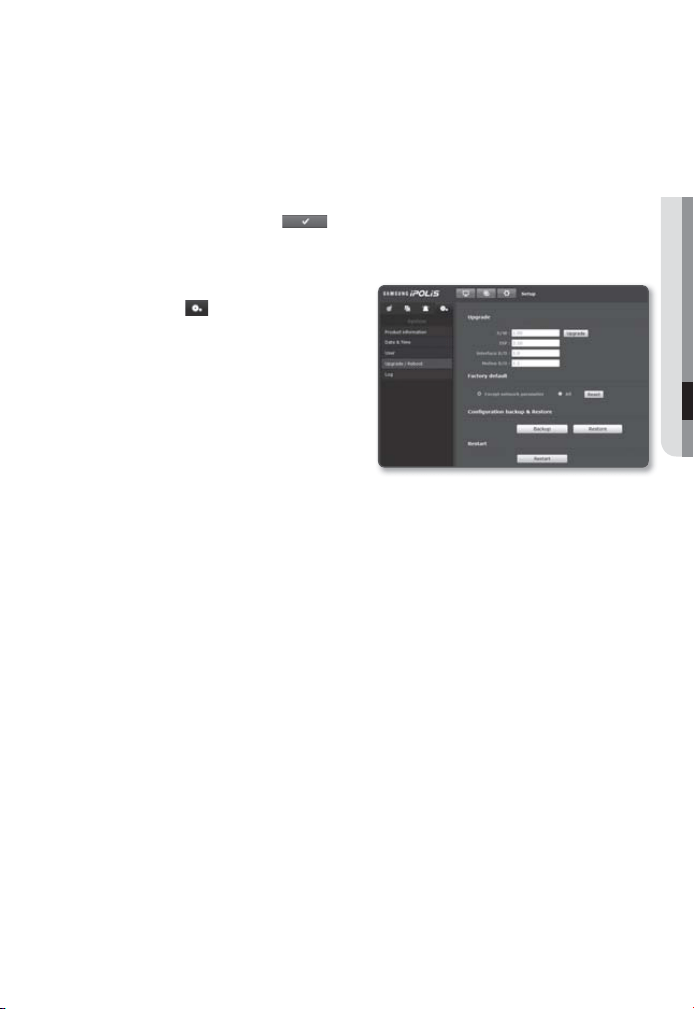
English _101
● SETUP SCREEN
Current users : You can change the user information and adjust the permission
level for a user who is set to <Enable>.
Video : You can select a video profi le in the Liver viewer screen.
Audio-In : The audio input option will be activated in the Live Viewer screen.
Controls : You can control the camera menu, PTZ, Mic. and Alarm button.
When done, click [Apply (
)].
Upgrade / Reboot
From the Setup menu, select the
<System (
)> tab.
Click <Upgrade / Reboot>.
Select a desired item and set it
appropriately.
Upgrade : Performs upgrading the
system.
Factory default : Resets the system
to the factory default.
Except network parameter : Reset
the other settings except for the
interface/port/DDNS/IP fi ltering settings.
All : Resets all settings including the camera settings. (however, the log
information will not be reset)
If you reset the camera, the network settings will be adjusted so that DHCP can be enabled.
If there is no DHCP server in the network, you must run the IP Installer program to change the basic
network settings such as IP address, Subnet mask, Gateway, etc., before you can connect to the network.
Confi guration backup & Restore : Backs up the current system settings before
performing the restoration process. The system is automatically restarts after
backup or restoration.
Restart : Restarts the system.
y
-
-
-
4.
1.
2.
3.
y
y
-
-
y
y
Loading ...
Loading ...
Loading ...
