Loading ...
Loading ...
Loading ...
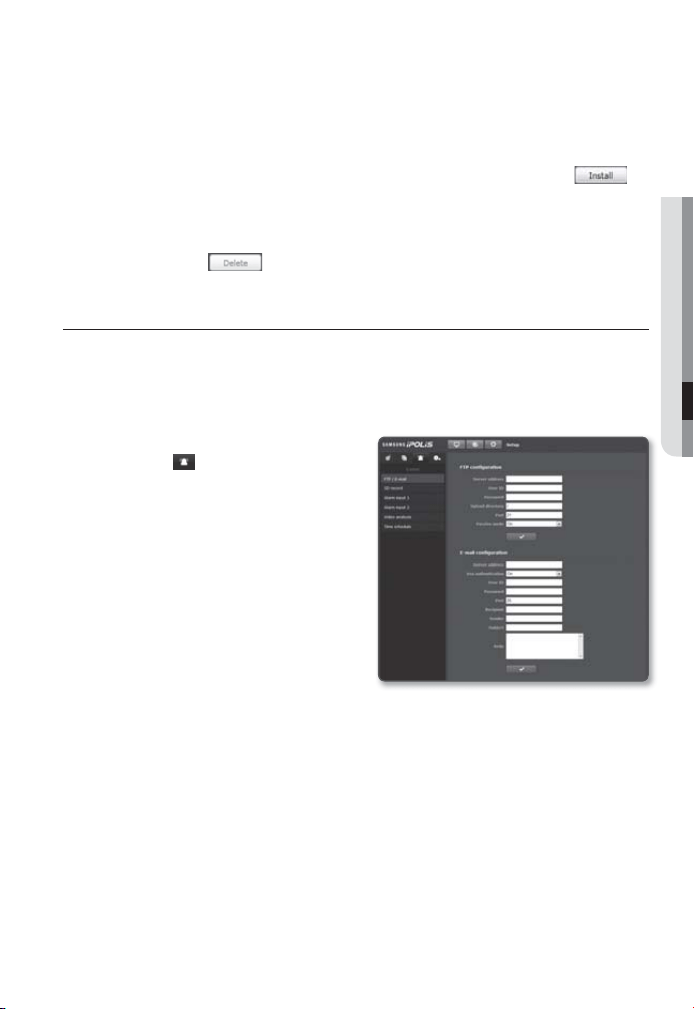
English _93
● SETUP SCREEN
Installing the certificate
Enter the certifi cate name.
Select the certifi cate fi le to be installed and certifi cate key, and click [Install ( )]
button.
Deleting the certificate
Click [Delete (
)] button.
EVENT SETUP
FTP / E-mail
You can configure the FTP/E-mail server settings so that you can transfer the images
stored in the camera to your PC if an event occurs.
From the Setup menu, select the
<Event (
)> tab.
Click <FTP / E-mail>.
Select <FTP confi guration> or
<E-mail confi guration> and enter /
select a desired value.
FTP confi guration
Server address : Enter the IP ad-
dress of the FTP server that you
transfer the alarm images to.
User ID : Enter the user ID with
which you will log in to the FTP
server.
Password : Enter the user account password for logging into the FTP server.
Upload directory : Specify the FTP path where you will transfer the alarm
images.
Port : The default port of the FTP server is 21; however, you can use a different
port number according to the FTP server settings.
Passive mode : Select <On> if you need to connect in passive mode due to the
fi rewall or the FTP server settings.
1.
2.
1.
1.
2.
3.
y
-
-
-
-
-
-
Loading ...
Loading ...
Loading ...
