Loading ...
Loading ...
Loading ...
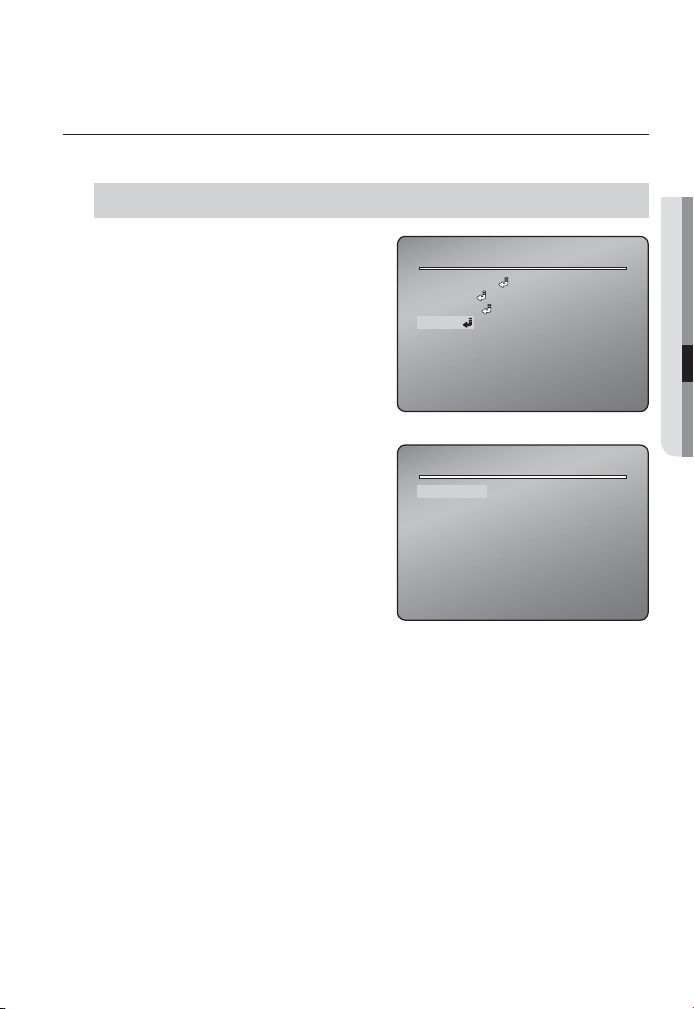
English _79
● CAMERA SETUP
INITIALIZE
Initialize
Main Menu
Ö
Initialize
Auto Refresh : Enables optimizing the sta-
tus of the camera’s built-in electric circuits
and components on a regular basis.
(A regular operation can be scheduled.)
This mode can be used to maintain and
repair the current settings of the camera
when anomalous operations occur: e.g.
The camera happened to directly face a
light source, or the settings have been can-
celed after the camera repeatedly rotated
in all four directions for a long time to moni-
tor a specifi c location.
The default setting is Off.
OFF, 1~7 Days : Selecting Off disables
Auto Refresh and selecting 1~7 Days
automatically executes it after 1~7 days
has passed.
Auto Refresh takes approximately 10 seconds
to fi nish. If Auto Refresh activates in the
middle of a sequence action, the camera
pauses the sequence action and performs an Auto Refresh, then resumes the sequence action
once the refresh is complete.
y
-
M
Main Menu
Main Menu
Camera Setting
Camera Setting
P/T Setting
P/T Setting
OSD Setting
OSD Setting
Initialize
Initialize
Initialize
Initialize
Auto Refresh
Auto Refresh
OFF
OFF
Loading ...
Loading ...
Loading ...
