Loading ...
Loading ...
Loading ...
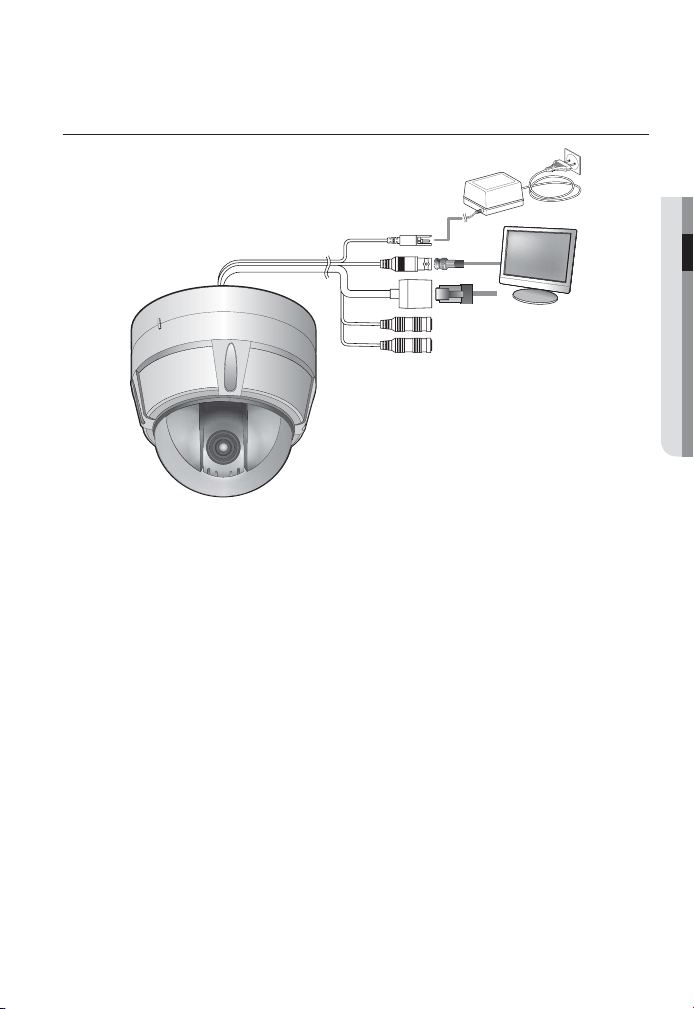
English _43
● INSTALLATION & CONNECTION
CONNECTING WITH OTHER DEVICE
Connecting to the monitor
Connect the video out port of the camera to the video input port of the monitor.
In the initial installation of the camera, you can connect the camera to the monitor for checking
the connection status.
Connect the monitor test cable to the output port of the monitor.
Ethernet Connection
Connect the Ethernet cable to the local network or to the Internet.
Power Supply
Use the screwdriver to connect each line (+, –) of the power cable to the corresponding
power port of the camera.
You can also use a router featuring PoE (Power over Ethernet) to supply power to the camera.
If using PoE, the heater will not operate at all.
(SNP-3120V/VH)
Use an adaptor if the installation site requires heater operations. Adaptor is sold separately.
For the power specifi cations, refer to the “Appendix”. (page 108)
M
J
Monitor
Power
Ethernet
Loading ...
Loading ...
Loading ...
