Loading ...
Loading ...
Loading ...
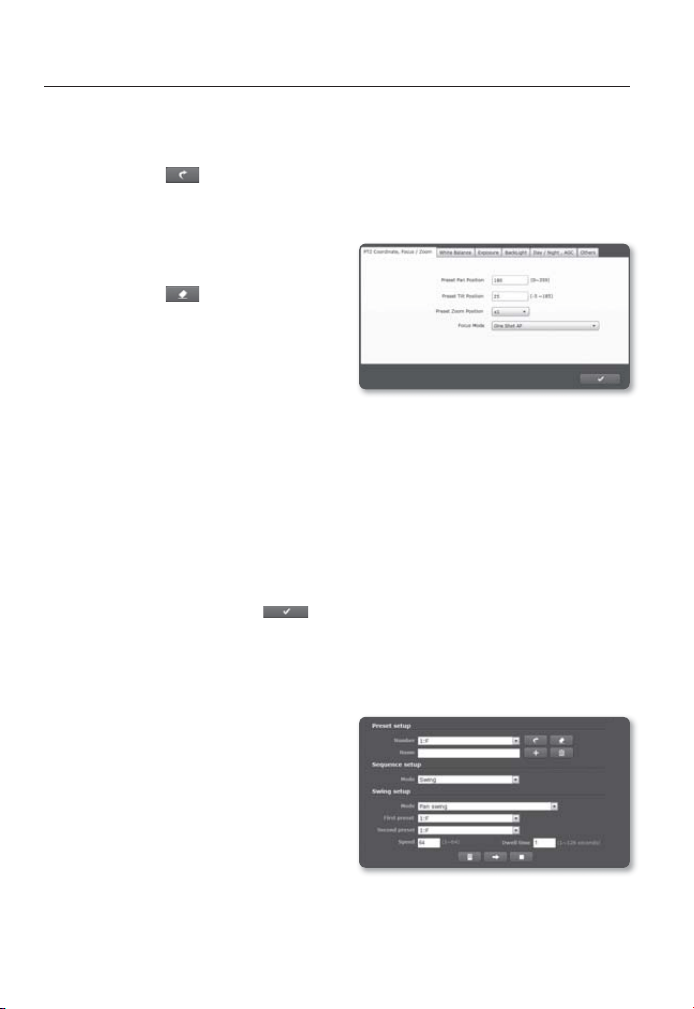
setup screen
84_ setup screen
To move a preset
Select a preset number that you want to move.
Press the [
] button.
To set the camera operation for the preset
Select the number of preset that you
want to confi gure.
Press the [
] button.
When the Setup window appears,
select each item and set appropriately.
PTZ Coordinate : Set the Pan/Tilt/
Zoom position of the preset.
Focus / Zoom : Select MANUAL/
AUTO or set One Shot AF mode to OFF, or select a speed rate between 2 and
12.
White Balance : Set INDOOR/OUTDOOR/Manual(Red Gain, Blue Gain) as ap-
propriate.
Exposure : Confi gure the settings for Brightness/Iris/Iris Level/SHUTTER Mode (Off,
Manual, A.FLK)/Shutter Speed, Sens-up Mode(Off,ON)/Sens-up Limit.
BackLight : Select one from Off/WDR (WDR Level, WDR Limit)/User.
Day / Night, AGC : Select one from Color/Black and White/Auto.
Others :
Set DNR (Off/Low/Middle/High)/XDR(Off/Low/Middle/High) as appropriate.
When done, click [Apply ( )].
To configure the swing settings
Swing is a monitoring function that moves between two preset points and enables you to
trace the motion.
Set <Mode> in <Sequence setup> to
<Swing>.
The menu screen will switch to the swing
setting screen.
Select a swing setting mode.
Pan swing : You can set the swing
monitoring only using the PAN function.
Tilt swing : You can set the swing
monitoring only using the Tilt function.
Pan & Tilt swing : You can set the swing monitoring only using both PAN and Tilt
functions.
1.
2.
1.
2.
3.
-
-
-
-
-
-
-
4.
1.
2.
y
y
y
Loading ...
Loading ...
Loading ...
