Loading ...
Loading ...
Loading ...
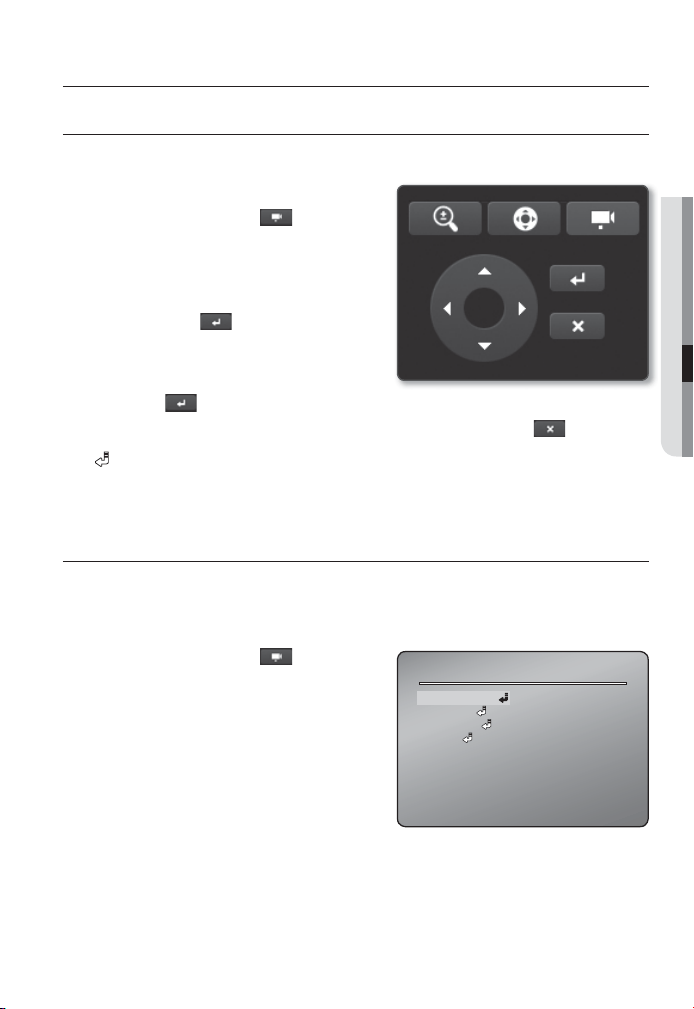
English _67
● CAMERA SETUP
USING THE CAMERA MENU
Follow the steps below if you run the Web Viewer for setting the menus.
Launch the Web Viewer.
Click [Camera Menu (
)] in the left
corner of the Live screen.
The camera setup menu appears.
Use the Up/Down (▲/▼) buttons to move
to a desired item.
Click [Enter ( )]. Then, use the up/
down (▲/▼) button to move to a desired
item.
To access a sub menu item, click
[Enter (
)].
To move to previous menu or exit the menu setup, click [Cancel (
)] button.
: This arrow appears next to a menu that contains sub items.
If <IV analysis function> is enabled, camera’s OSD menu operation can be set as an event.
CAMERA SETTING
You can set up the general functions of camera module.
Starting the Menu
Click [Camera Menu ( )] button.
When main menu shows up on screen,
move to desired menu by using direction
button.
1.
2.
3.
4.
5.
6.
J
1.
2.
camera setup
Main Menu
Main Menu
Camera Setting
Camera Setting
P/T Setting
P/T Setting
OSD Setting
OSD Setting
Initialize
Initialize
Loading ...
Loading ...
Loading ...
