Loading ...
Loading ...
Loading ...
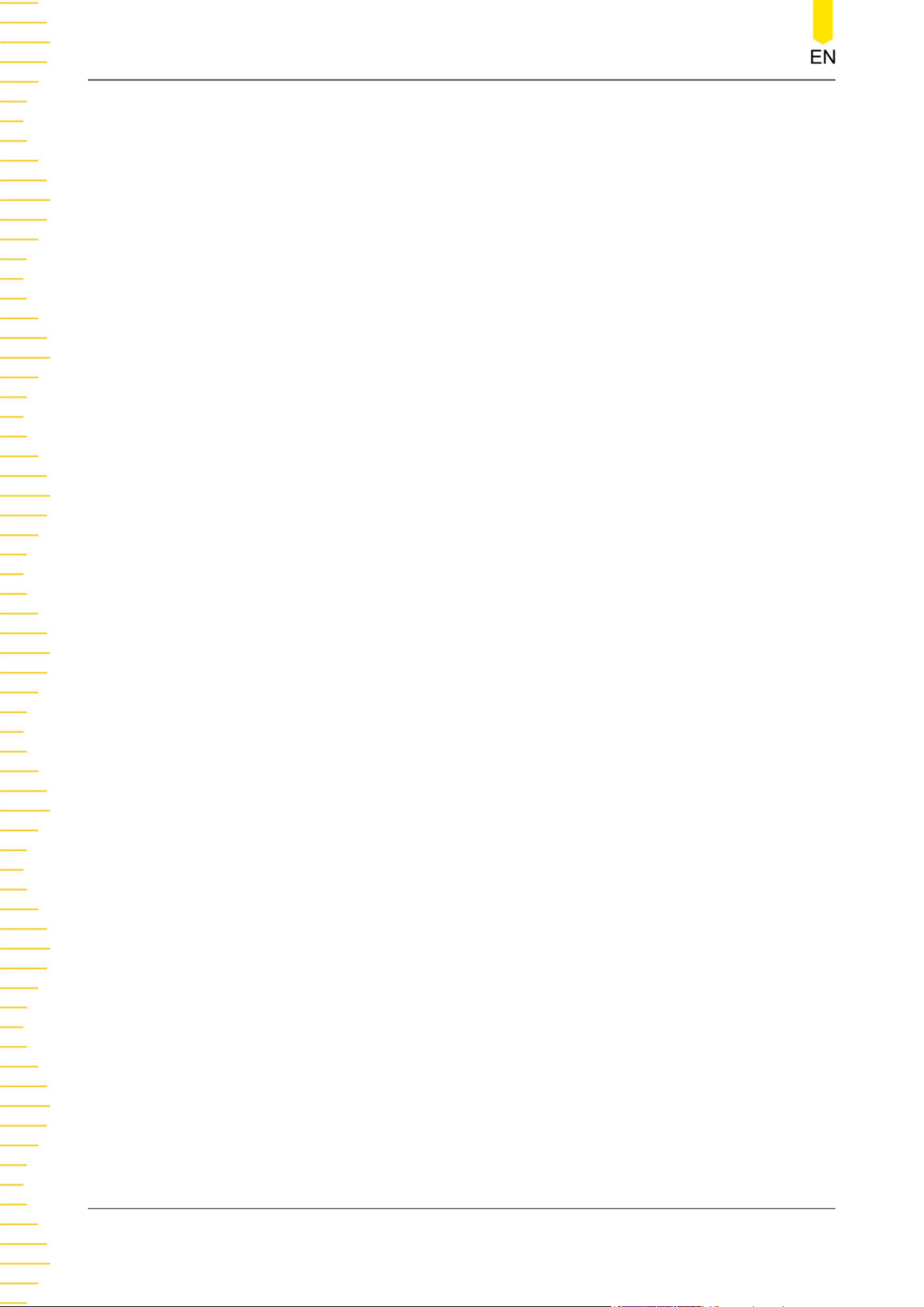
18.3 I2C Decoding ....................................................................................................................................204
18.3.1 Source Setting .....................................................................................................................204
18.3.2 Display-related Settings .................................................................................................. 205
18.3.3 Event Table ...........................................................................................................................206
18.4 SPI Decoding ....................................................................................................................................207
18.4.1 To Set the Source ...............................................................................................................208
18.4.2 To Set Mode and Data ..................................................................................................... 209
18.4.3 Display-related Settings .................................................................................................. 210
18.4.4 Event Table ...........................................................................................................................210
18.5 LIN Decoding ................................................................................................................................... 211
18.5.1 Signal Configuration .........................................................................................................212
18.5.2 Display-related Settings .................................................................................................. 213
18.5.3 Event Table ...........................................................................................................................213
18.6 CAN Decoding .................................................................................................................................214
18.6.1 Signal Configuration .........................................................................................................215
18.6.2 Display-related Settings .................................................................................................. 216
18.6.3 Event Table ...........................................................................................................................216
19 Multi-pane Windowing ............................................................................................. 218
20 Waveform Recording and Playing .........................................................................220
20.1 Common Settings ...........................................................................................................................220
20.2 Record Options ................................................................................................................................221
20.3 Play Options ..................................................................................................................................... 222
21 Search and Navigation .............................................................................................. 225
21.1 Search ................................................................................................................................................. 225
21.2 Navigation .........................................................................................................................................227
22 Display Control .............................................................................................................231
22.1 Display Type ......................................................................................................................................231
22.2 Persistence Time ............................................................................................................................. 231
22.3 Waveform Intensity ........................................................................................................................232
22.4 To Set the Screen Grid ...................................................................................................................232
22.5 Display Settings ...............................................................................................................................232
22.6 Show Scale ........................................................................................................................................ 233
22.7 Color Grade .......................................................................................................................................233
22.8 Waveform Freeze ............................................................................................................................233
23 Store and Load ............................................................................................................. 234
23.1 To Enter the Storage Menu ......................................................................................................... 234
23.2 To Save a File ....................................................................................................................................234
DHO900 User Guide
VI
Copyright ©RIGOL TECHNOLOGIES CO., LTD. All rights reserved.
Loading ...
Loading ...
Loading ...
