Loading ...
Loading ...
Loading ...
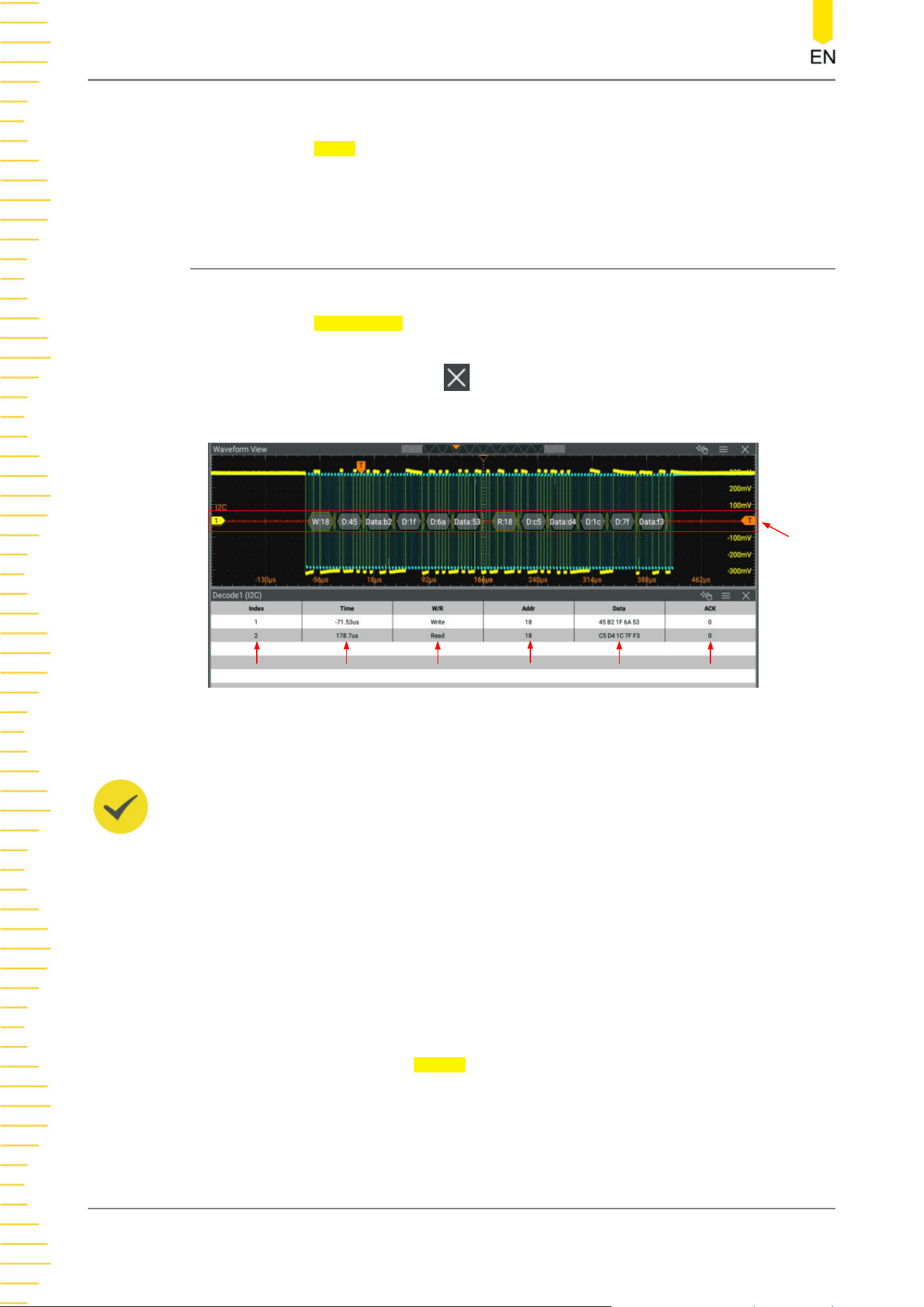
Set the Label Display
Click or tap the
Label on/off switch to enable or disable the label display of the
decoding bus. When enabled, the bus label will be displayed at the upper-left side of
the bus (when the bus display is enabled). The label shows the current bus type.
18.3.3 Event Table
Open or Close the Event Table
Click or tap the
Event Table on/off switch to enable or disable the display of the
event table. When enabled, the event table is displayed as shown in the figure below.
You can also click or tap the icon
at the upper-right corner of the table to close
the event table.
I2C Bus
Line No.
Time
R/W Bit
ACK
Decoded Data
Address
Figure 18.9 I2C Decoding Event Table
TIP
• When you adjust the horizontal time base, the waveform displayed on the screen will also
change, and the total number of lines containing the decoding information in the event
table will also be changed.
• The displayed decoded data information in the bus is related to the value of the
horizontal time base. Reducing the horizontal time base can help you view the detailed
information.
Export
When the oscilloscope is in "STOP" state, you can export the time and its
corresponding decoded data in the event table.
In Decode menu, click or tap
Export, then the save setting interface is displayed. You
can export the data to the internal memory or the external USB storage device (only
when detected) in *.csv format. For details, refer to
Store and Load
.
Protocol Decoding
DHO900 User Guide
206
Copyright ©RIGOL TECHNOLOGIES CO., LTD. All rights reserved.
Loading ...
Loading ...
Loading ...
