Loading ...
Loading ...
Loading ...
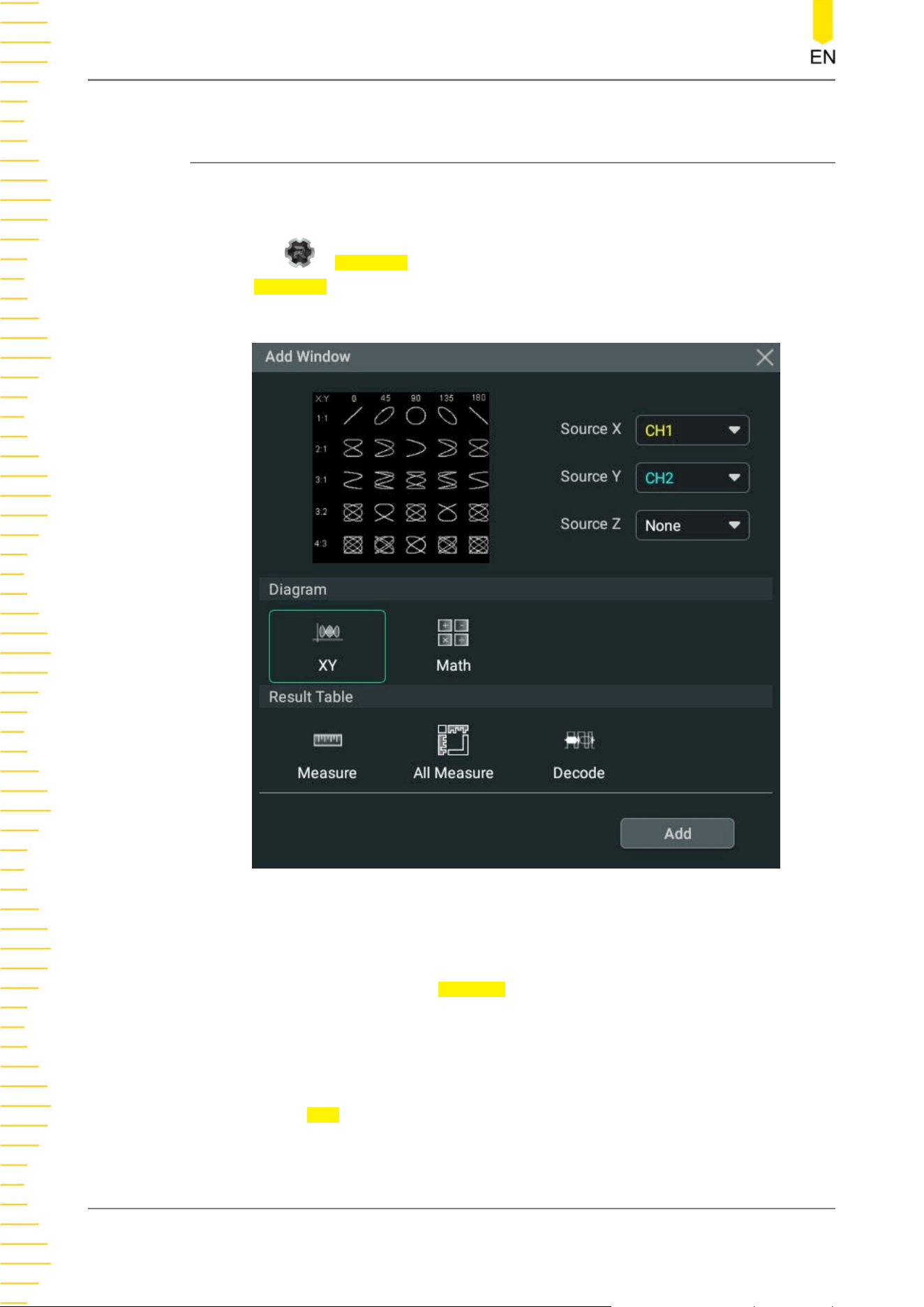
19
Multi-pane Windowing
This series oscilloscope supports multi-pane windowing. You can add multiple
windows and result display windows for display and view.
Click or tap
> Windows to enter the "Add Window" menu. You can also click or
tap the
Windows button on the toolbar at the top of the screen to enter the menu, as
shown in the figure below.
Figure 19.1 "Add Window" Menu
Add Diagram Windows
1. First, select "XY" or "Math" in
Diagram. When a diagram is selected, its preview
and parameter setting items can be displayed at the upper part of the "Add
Window" menu.
2. You can set the corresponding parameters according to your needs. For details,
refer to descriptions of relevant chapters.
3. Click or tap Add and then the selected diagram is displayed on the screen.
Multi-pane Windowing
DHO900 User Guide
218
Copyright ©RIGOL TECHNOLOGIES CO., LTD. All rights reserved.
Loading ...
Loading ...
Loading ...
