Loading ...
Loading ...
Loading ...
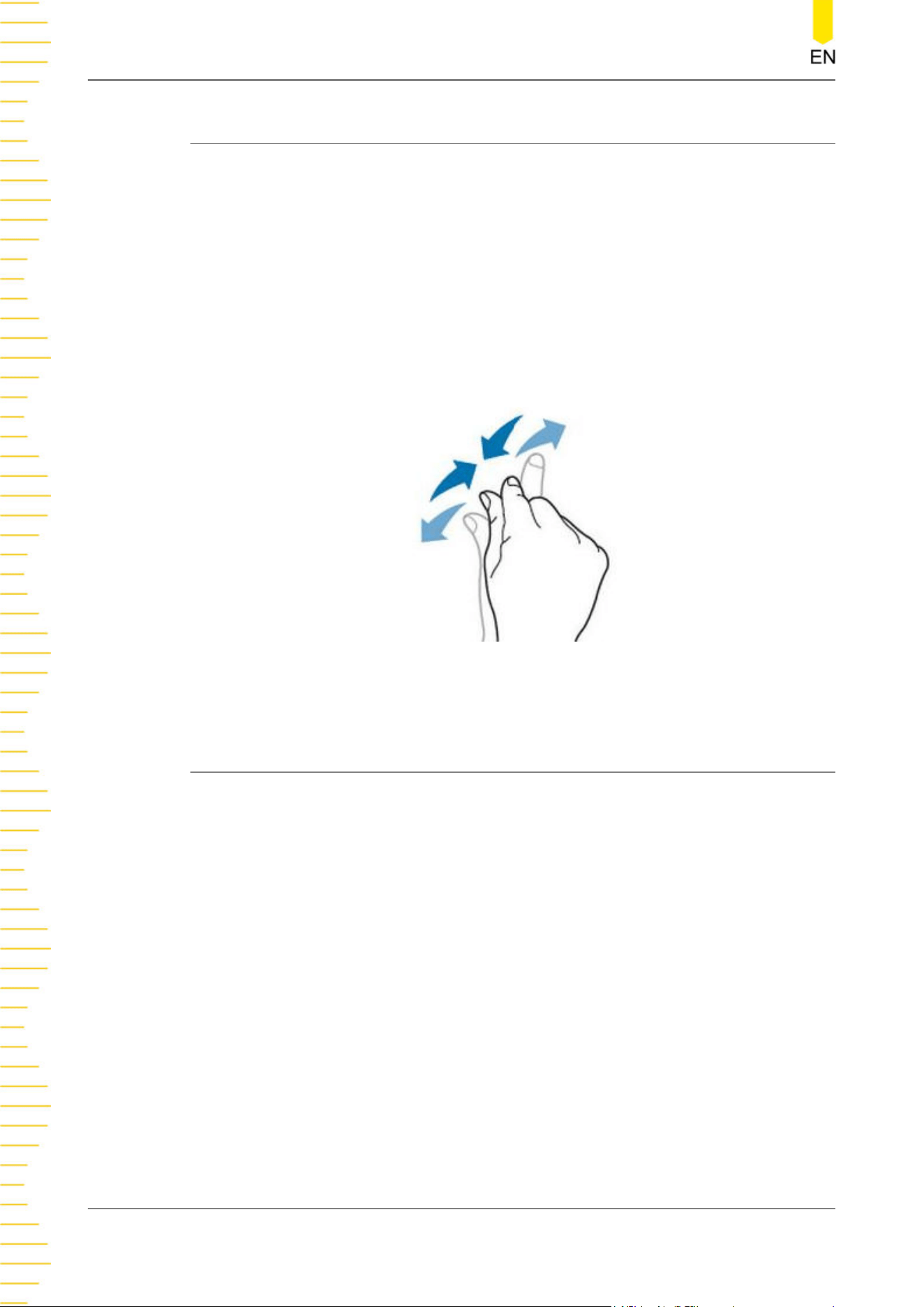
4.5.3 Pinch&Stretch
Pinch or stretch two points on the screen with two fingers to zoom in or out the
waveform. To zoom in the waveform, first pinch the two fingers and then stretch the
fingers; to zoom out the waveform, first stretch the two fingers, and then pinch the
fingers together, as shown in the figure below. With the pinch&stretch gesture, you
can perform the following operation:
• Pinching&stretching in the horizontal direction can adjust the horizontal time
base of the waveform.
• Pinching&stretching in the vertical direction can adjust the vertical scale of the
waveform.
Figure 4.15 Pinch&Stretch Gesture
4.6 Parameter Setting Method
For this instrument, you can use the knob and touch screen to set parameters. The
common parameter setting methods are as follows:
• Method 1: Some parameters can be adjusted by rotating the knob on the front
panel.
• Method 2: Click or tap the input field of a specified parameter, then a virtual
keypad is displayed. Complete the parameter setting with the keypad.
Input Chinese and English Characters
When naming a label, this instrument supports Chinese/English input method. The
following part introduces how to input Chinese and English characters with the
Chinese/English input method.
• Input English Characters
Quick Start
DHO900 User Guide
30
Copyright ©RIGOL TECHNOLOGIES CO., LTD. All rights reserved.
Loading ...
Loading ...
Loading ...
