Loading ...
Loading ...
Loading ...
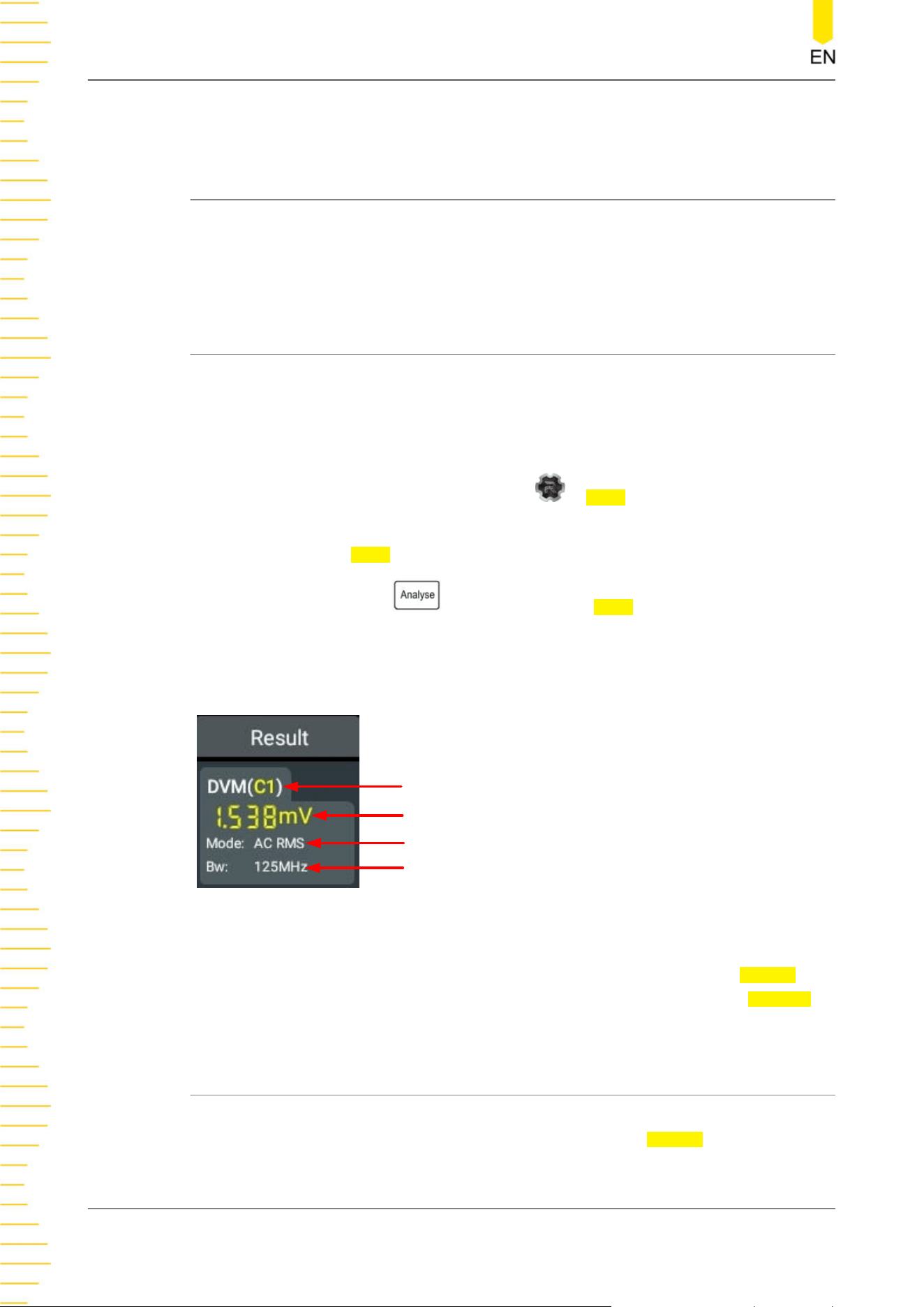
11
Digital Voltmeter (DVM) and Frequency
Counter
This series oscilloscope provides a built-in digital voltmeter (DVM) and frequency
counter, which enable you to perform more accurate measurements, improving user
experience in counter and frequency measurement.
11.1 Digital Voltmeter (DVM)
The built-in DVM of this oscilloscope provides 4-digit voltage measurements on any
analog channel. DVM measurements are asynchronous from the oscilloscope's
acquisition system and are always acquiring. You can enable the DVM measurements
in the following ways.
• Click or tap the function navigation icon
> DVM to enable DVM
measurements.
• Click or tap the
DVM button on the toolbar to enable DVM measurements.
• Press the front-panel
key and then select DVM in the displayed "Analyse"
menu to enable the DVM measurements.
After the DVM measurements are enabled, the "DVM" label appears in the "Result"
bar at the right section of the screen, as shown in the figure below.
Source
Voltage Value
Mode
DVM Bandwidth
The voltage value in the label shows the measurement extrema over the last 3
seconds.
Click or tap the "DVM" label and then a window is displayed. Click or tap
Setting to
enter the DVM setting menu as shown in
Figure 11.1
. You can click or tap Remove to
disable DVM measurements.
11.1.1 Measurement Settings
After the DVM is enabled, click or tap the "DVM" label in the "Result" bar at the right
section of the screen and a window is displayed. Click or tap
Setting in the window to
enter the DVM setting menu, as shown in the figure below.
Digital Voltmeter (DVM) and Frequency Counter
DHO900 User Guide
156
Copyright ©RIGOL TECHNOLOGIES CO., LTD. All rights reserved.
Loading ...
Loading ...
Loading ...
