Loading ...
Loading ...
Loading ...
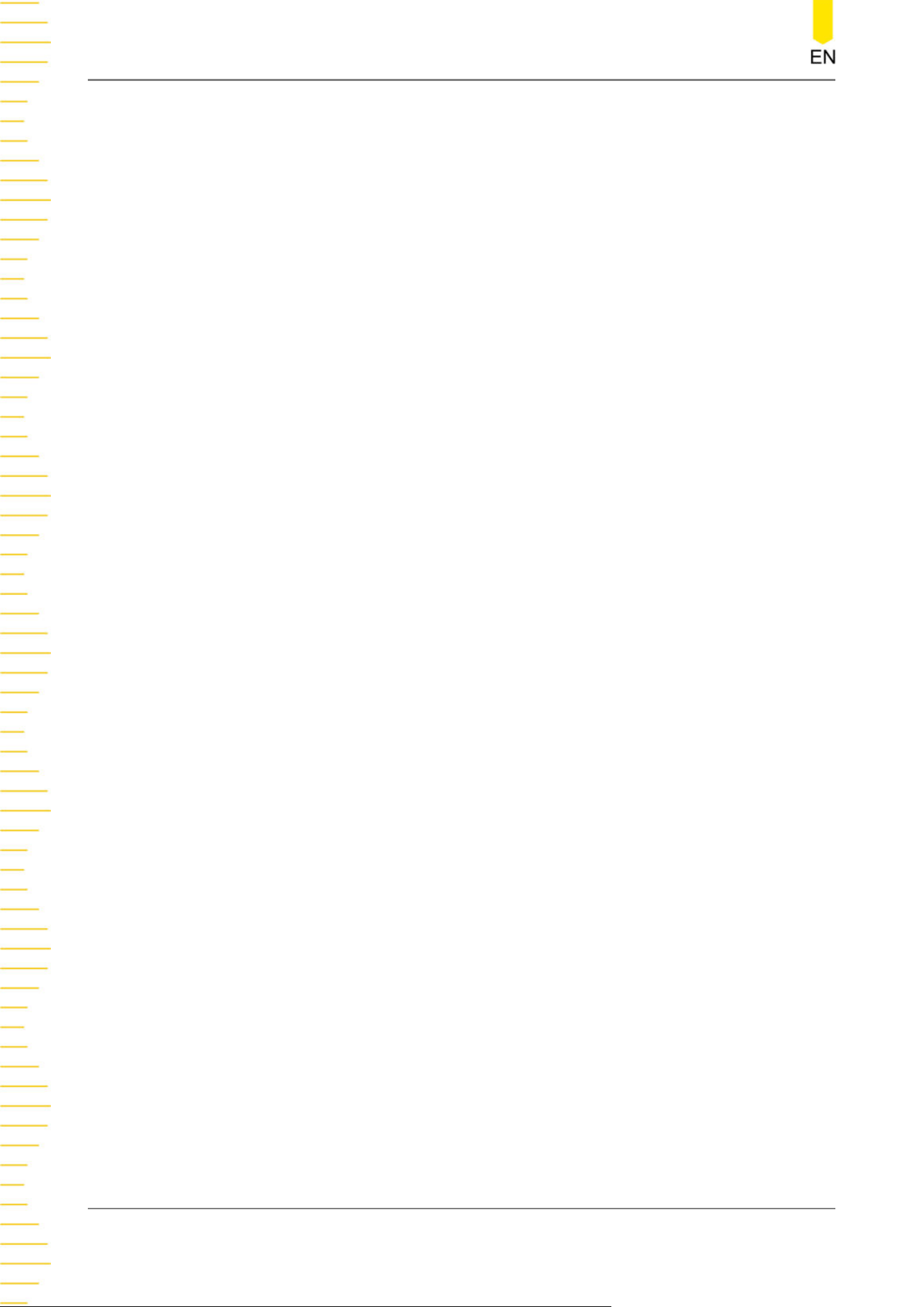
2. Input the upper-case letter
If you want to input an upper-case letter, first use the Caps key to switch between
the upper-case and lower-case mode. If the Caps key is selected, input the upper-
case letter with the virtual keypad. If not, first click or tap the Caps key to ensure it
is selected, then input the upper-case letter. All the input letters will be displayed
in the "Name Input Area".
3. Input the lower-case letter
Refer to the operation specified in the previous step. If the Caps key is not
selected, directly input the lower-case letter.
4. Input numbers or symbols
If the letter keypad is displayed, you need to click or tap the numeric switchover
key to switch to the numeric keypad, and input numbers or symbols with the
numeric keypad. All the input letters will be displayed in the "Name Input Area".
5. Modify or delete the unwanted characters that have been input
During the name input process, you can modify or delete the unwanted character
if necessary. To delete the characters that have been input, click or tap the
Backspace key in the virtual keypad to delete the characters. To modify the
characters that have been input, delete the unwanted characters first and then
input the new characters.
You can directly move the cursor to the character to be modified or deleted, delete
the desired character or input the new characters after deleting the unwanted
character.
6. Confirm the input
After completing the input operation, click or tap "OK".
Input a Value
When setting or modifying a parameter, input an appropriate value with the numeric
keypad.
• Click or tap the value or unit in the numeric keypad to complete the input.
• Rotate the multipurpose knob (1/2) to move the cursor to select the desired
value and unit. Press the knob to confirm the input.
Quick Start
DHO900 User Guide
34
Copyright ©RIGOL TECHNOLOGIES CO., LTD. All rights reserved.
Loading ...
Loading ...
Loading ...
