Loading ...
Loading ...
Loading ...
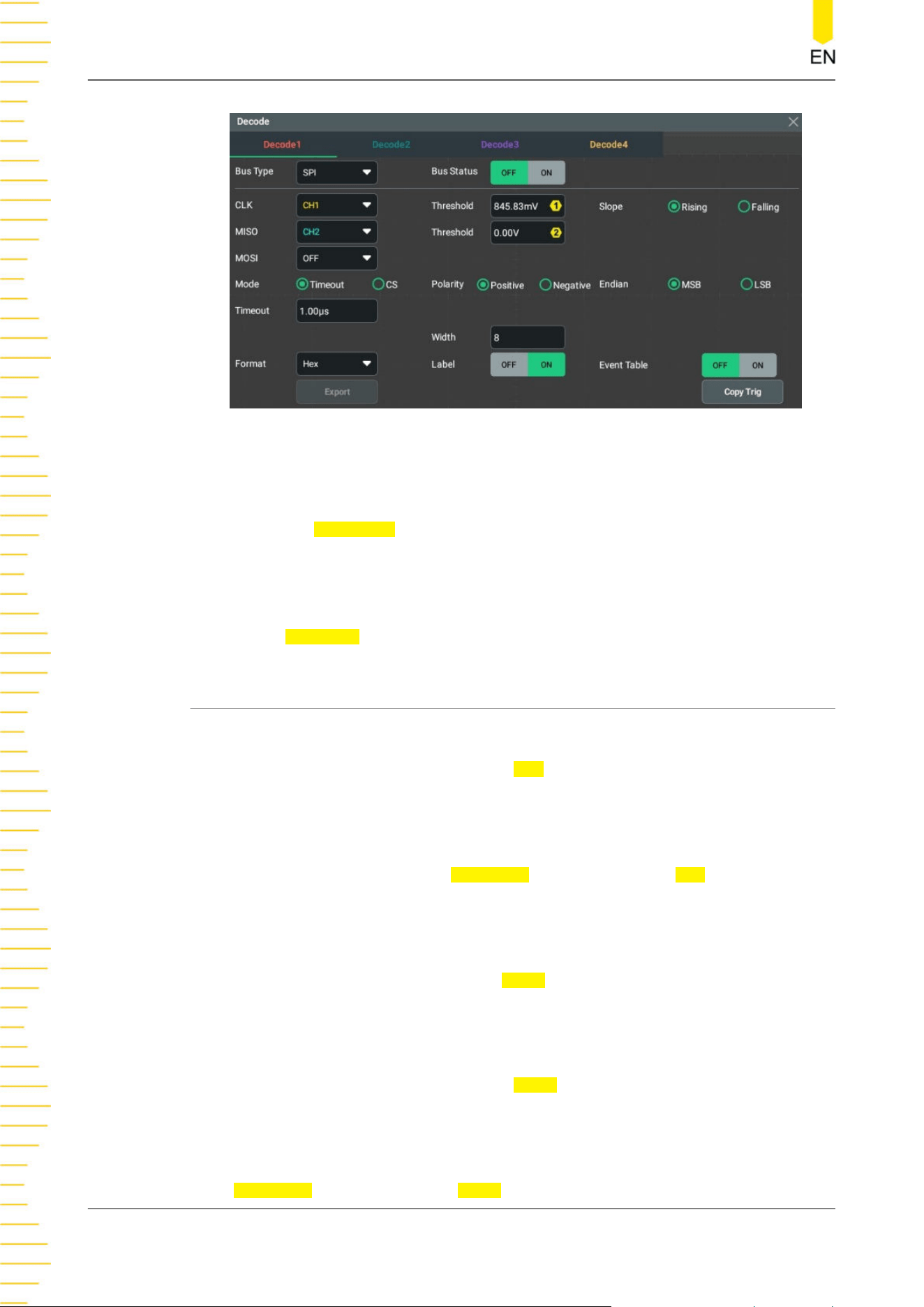
Figure 18.11 SPI Decoding Menu
Bus Status
Click or tap the
Bus Status on/off switch to enable or disable the bus decoding.
Quickly Apply Trigger Settings to Decoding
Copy trig indicates applying the trigger settings to the specified decoding setting.
Click or tap
Copy Trig to apply the trigger settings to the specified decoding setting.
18.4.1 To Set the Source
Set the Clock Signal
• Click or tap the drop-down button of CLK to select the desired source of the
clock channel. Available sources include analog channels CH1-CH4 and digital
channels D0-D15. D0-D15 are available only when the digital channel probe is
connected.
• Click or tap the input field of
Threshold at the right side of CLK and use the
pop-up numeric keypad to set the threshold of the clock channel when an
analog channel (CH1-CH4) is selected. You can also use the corresponding
multipurpose knob to set the value.
• Click or tap "Rising" or "Falling" in
Slope to set the instrument to sample MISO
and MOSI on the CLK edge.
MISO and MOSI Setting
• Click or tap the drop-down button of
MISO to select the desired source.
Available sources include analog channels CH1-CH4, digital channels D0-D15,
and OFF. D0-D15 are available only when the digital channel probe is connected.
• When the MISO source is set to CH1-CH4, you can click or tap the input field of
Threshold at the right side of MISO, and then use the pop-up numeric keypad
Protocol Decoding
DHO900 User Guide
208
Copyright ©RIGOL TECHNOLOGIES CO., LTD. All rights reserved.
Loading ...
Loading ...
Loading ...
