Loading ...
Loading ...
Loading ...
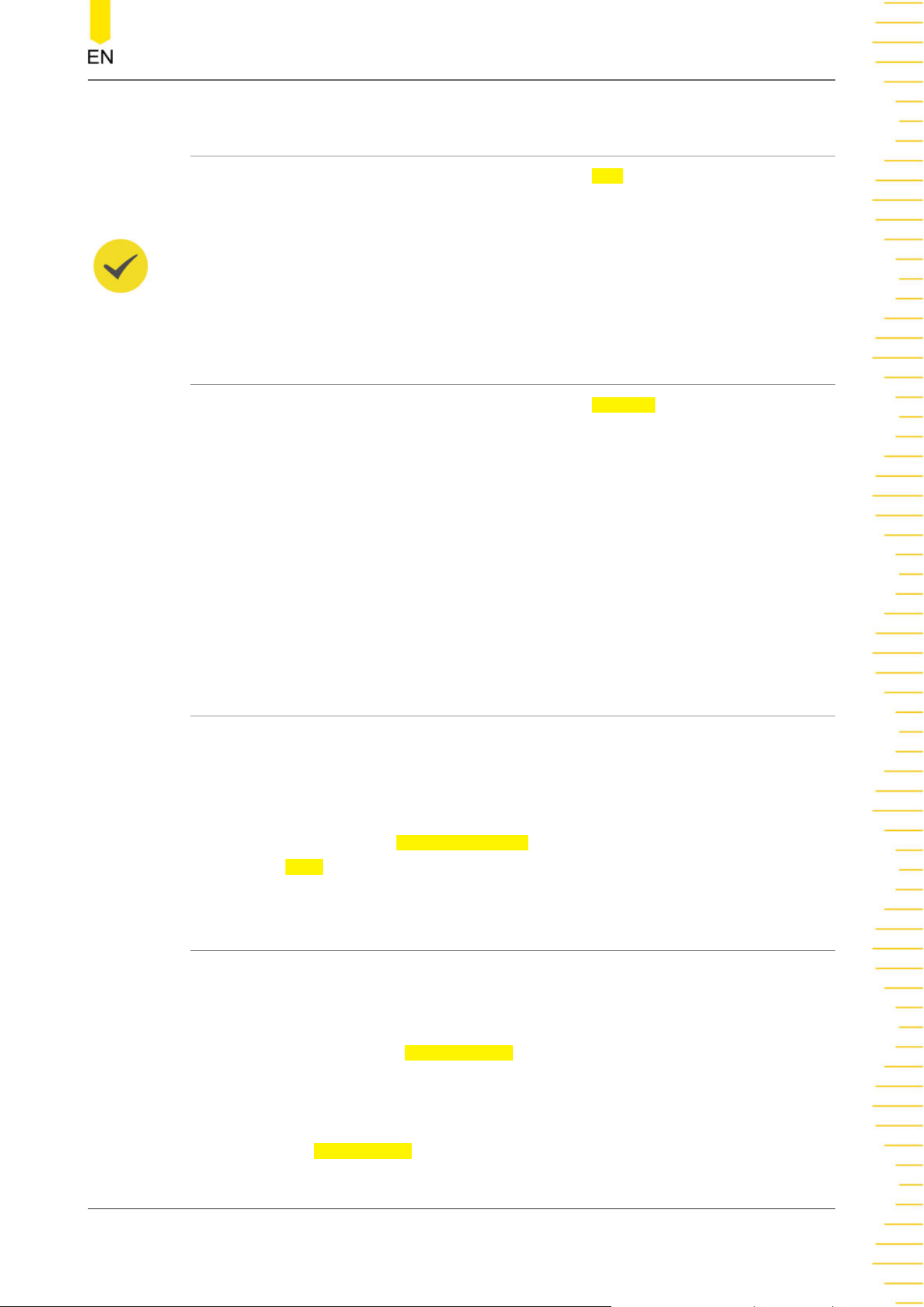
12.4 To Set the Waveform Size
In the menu as shown in
Figure 12.1
, click or tap the Size drop-down button to select
the waveform display size. Available options include "Small", "Medium", and "Large".
TIP
"Large" is available only when the number of currently enabled channels is not greater than 8.
12.5 To Set the Order
In the menu as shown in
Figure 12.1
, click or tap the Arrange drop-down button to
select the waveform arrangement order for the currently enabled channels on the
display.
• D0-D15: the waveforms on the display are D0-D15 in sequence from top to
bottom.
• D15-D0: the waveforms on the display are D15-D0 in sequence from top to
bottom.
You can also drag the digital channel waveform in the waveform view to change the
order.
12.6 Probe Calibration
If the PLA2216 active logic probe is connected to the oscilloscope for the first time or
when the changes of the ambient temperature are above 5℃, it is recommended to
perform zero calibration for the probe. Make sure that no signal is applied to the
PLA2216 input terminal when the probe is under calibration.
In
Figure 12.1
, click or tap ProbeCalibration to enter the "ProbeCalibration" menu.
Click or tap
Start to start zero calibration automatically for the probe.
12.7 Label Settings
By default, the instrument takes D0-D15 as the channel label of the 16 digital
channels. You can set a user-defined label for each digital channel to easily
differentiate the digital channels.
In the LA menu, click or tap
Label settings to enter the Label settings menu. You can
then use the preset label or input a label manually.
Label On/Off
Click or tap the
Label Enable on/off switch to enable or disable the label display. If it
is on, the channel label will be displayed at the left side of the waveform.
Digital Channel
Copyright ©RIGOL TECHNOLOGIES CO., LTD. All rights reserved. DHO900 User Guide
163
Loading ...
Loading ...
Loading ...
