Loading ...
Loading ...
Loading ...
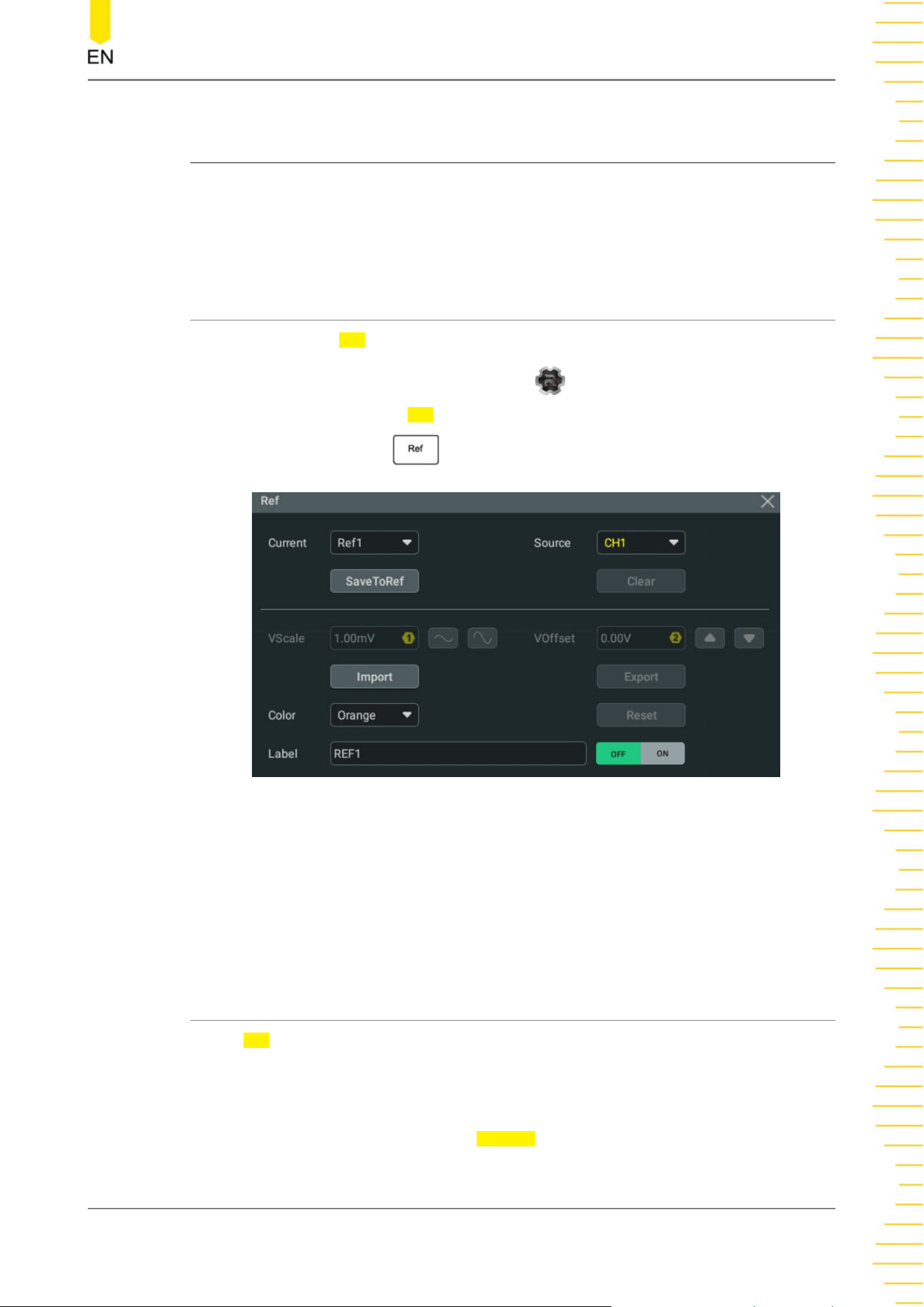
16
Reference Waveform
This series oscilloscope provides 10 reference waveform positions (Ref1-Ref10). In the
actual test process, you can compare the signal waveform with the reference
waveform to locate the failure.
16.1 To Enable Ref Function
You can access the Ref menu in the following ways.
• Click or tap the function navigation icon
at the lower-left corner of the
screen, and then select
Ref to enter the reference waveform function menu.
• Press the front-panel
key to enter the reference waveform function menu.
Figure 16.1 Reference Waveform Menu
When the Ref function is enabled, you can select different colors for reference
waveforms, set the source of each reference channel, adjust the vertical scale and
offset of the reference waveform, save the reference waveform to the internal or
external memory, and recall it when necessary.
16.2 To Set the Reference Waveform
In the Ref menu, you can specify a channel to serve as the reference channel. You can
save or clear the reference channel.
Select the Reference Channel
Click or tap the drop-down button of
Current to select the reference waveform
channel (Ref1-Ref10). By default, Ref1 is enabled.
Reference Waveform
Copyright ©RIGOL TECHNOLOGIES CO., LTD. All rights reserved. DHO900 User Guide
185
Loading ...
Loading ...
Loading ...
