Loading ...
Loading ...
Loading ...
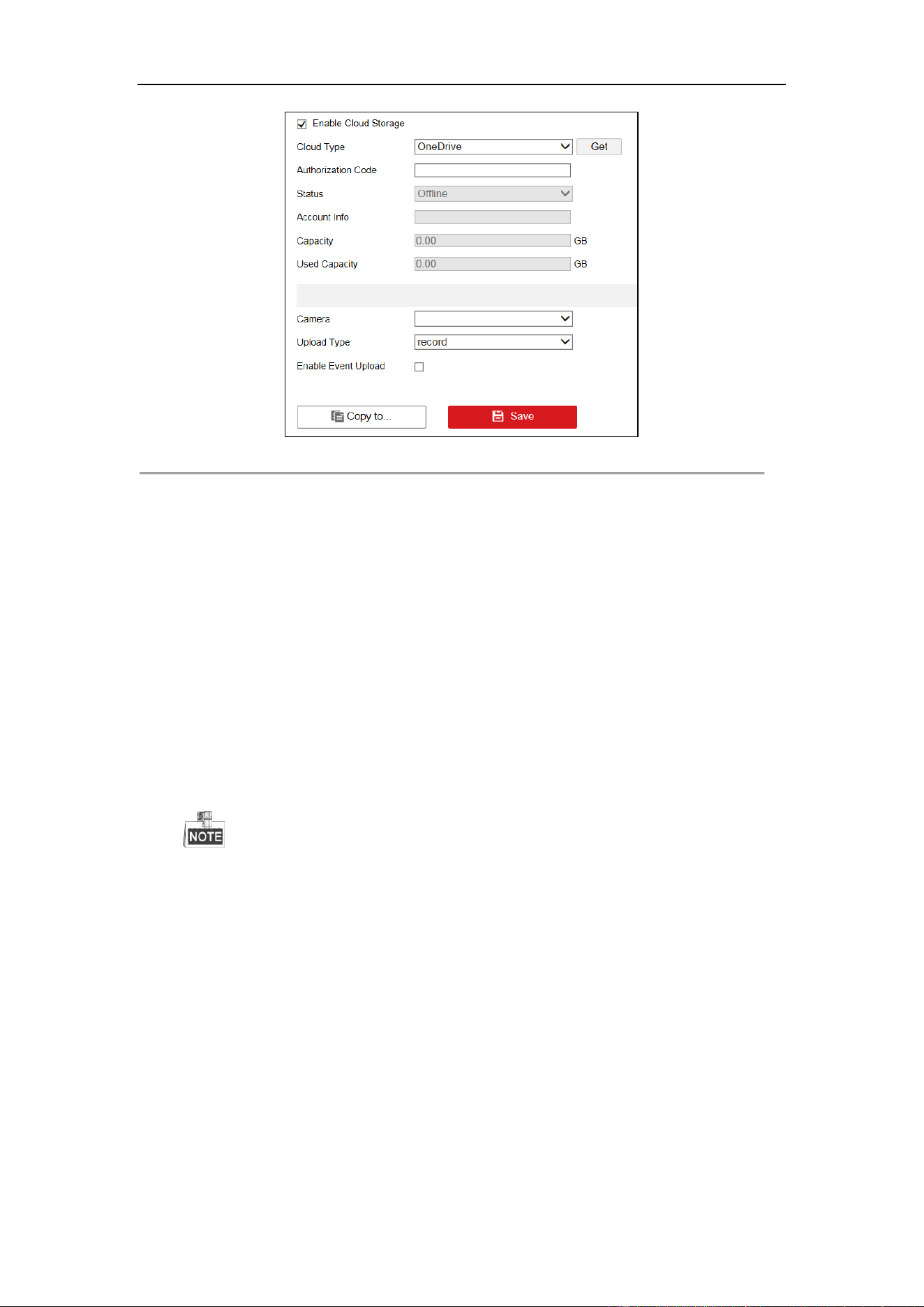
DS-6700HUHI-K Series Encoder User Manual
74
Figure 9. 10 Cloud Storage
4. Click Get to get the authentication code. And then copy the authentication code to the Authentication
Code text filed.
5. Click Save to save the settings.
6. Enter the cloud storage page again about 20s later. When the Status shows online, it indicates the
successful registration.
7. Configure the recording schedule. For detailed recording schedule, refer to Chapter 8.1 Configuring
Record Schedule.
8. Upload the event triggered recording files to the cloud storage.
1) Enter the cloud storage page, and select the camera you have set in the recording schedule interface.
2) Select the Upload Type.
3) Check the Enable Event Upload checkbox.
4) Click Save to save the settings.
Only the sub-stream recorded files can be uploaded to the Cloud Storage.
Please configure the event triggered recording schedule and enable the corresponding event type.
9. (Optional) Click Copy to to copy the cloud storage settings to other cameras.
10. Click Save to save the settings.
9.6 Configuring Other Settings
Purpose:
You can enable HDD sleeping and overwriting, and edit the packet time.
Steps:
1. Go to Configuration > Storage > Advanced Settings > Other.
Loading ...
Loading ...
Loading ...
