Loading ...
Loading ...
Loading ...
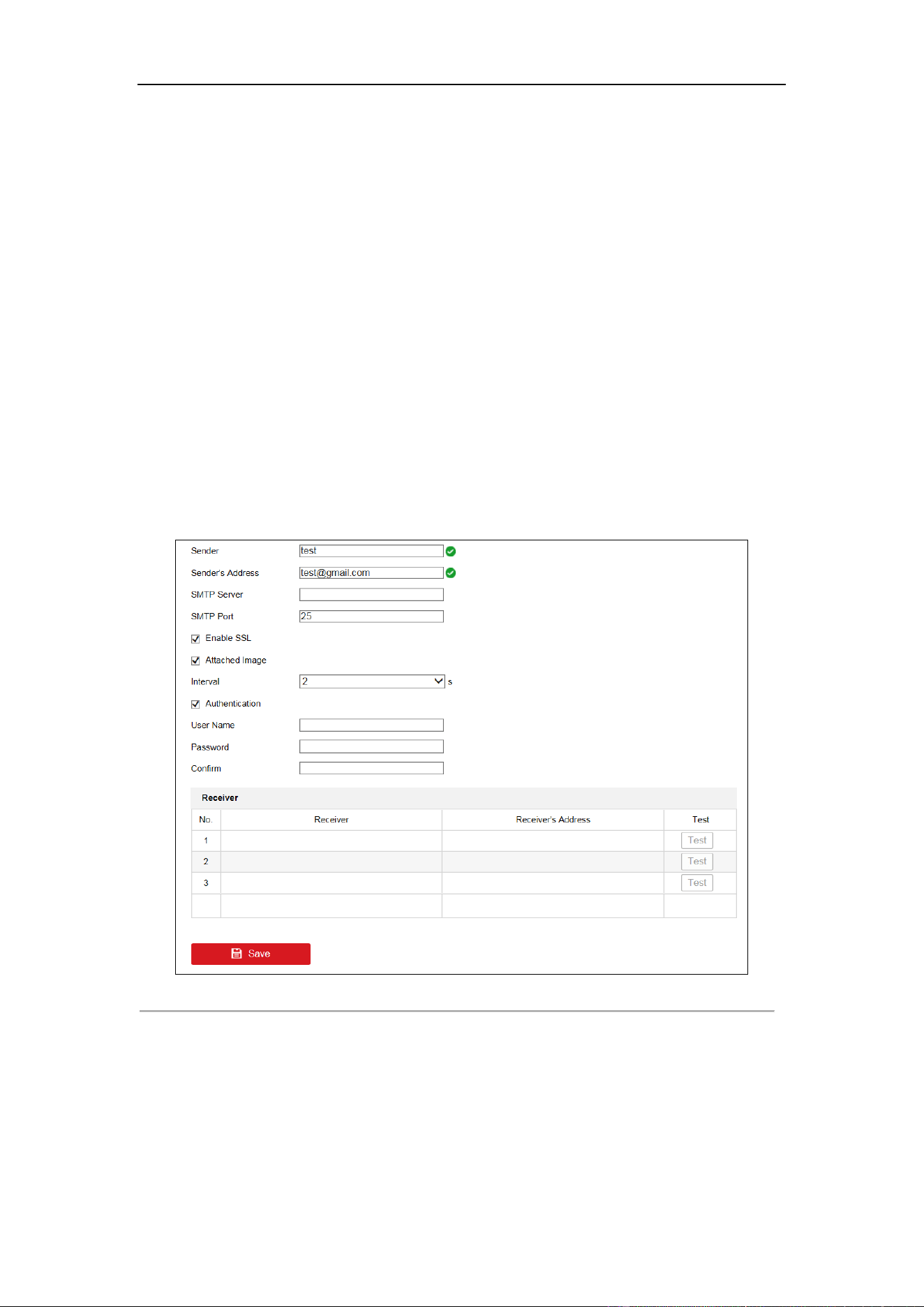
DS-6700HUHI-K Series Encoder User Manual
38
4. Click Save to save the settings.
5.3.5 Configuring Email Settings
Purpose:
The device can be configured to send an Email notification to all designated receivers if an alarm event is detected,
e.g., motion detection event, video loss, tamper-proof, etc.
Before you start
1. Before configuring the Email settings, the device must be connected to a local area network (LAN) that
maintains an SMTP mail server. The network must also be connected to either an intranet or the Internet
depending on the location of the e-mail accounts to which you want to send notification.
2. Please configure the DNS Server settings under Configuration > Network > Basic Settings > TCP/IP
before using the Email function.
Steps:
1. Enter the Basic Network Settings (Configuration > Network > Basic Settings > TCP/IP) to set the
parameters.
2. Go to Configuration > Network > Advanced Settings > Email to enter the Email settings page.
Figure 5. 16 Email Settings
3. Configure the following Email settings:
Sender: The name of sender.
Sender’s Address: The Email address of sender.
SMTP Server: The SMTP Server IP address or host name (e.g., smtp.263xmail.com).
SMTP Port: The SMTP port. The default TCP/IP port used for SMTP is 25.
Enable SSL: Click the checkbox to enable SSL if required by the SMTP server. When the SSL is enabled,
the default TCP/IP port used for SMTP is 465.
Loading ...
Loading ...
Loading ...
