Loading ...
Loading ...
Loading ...
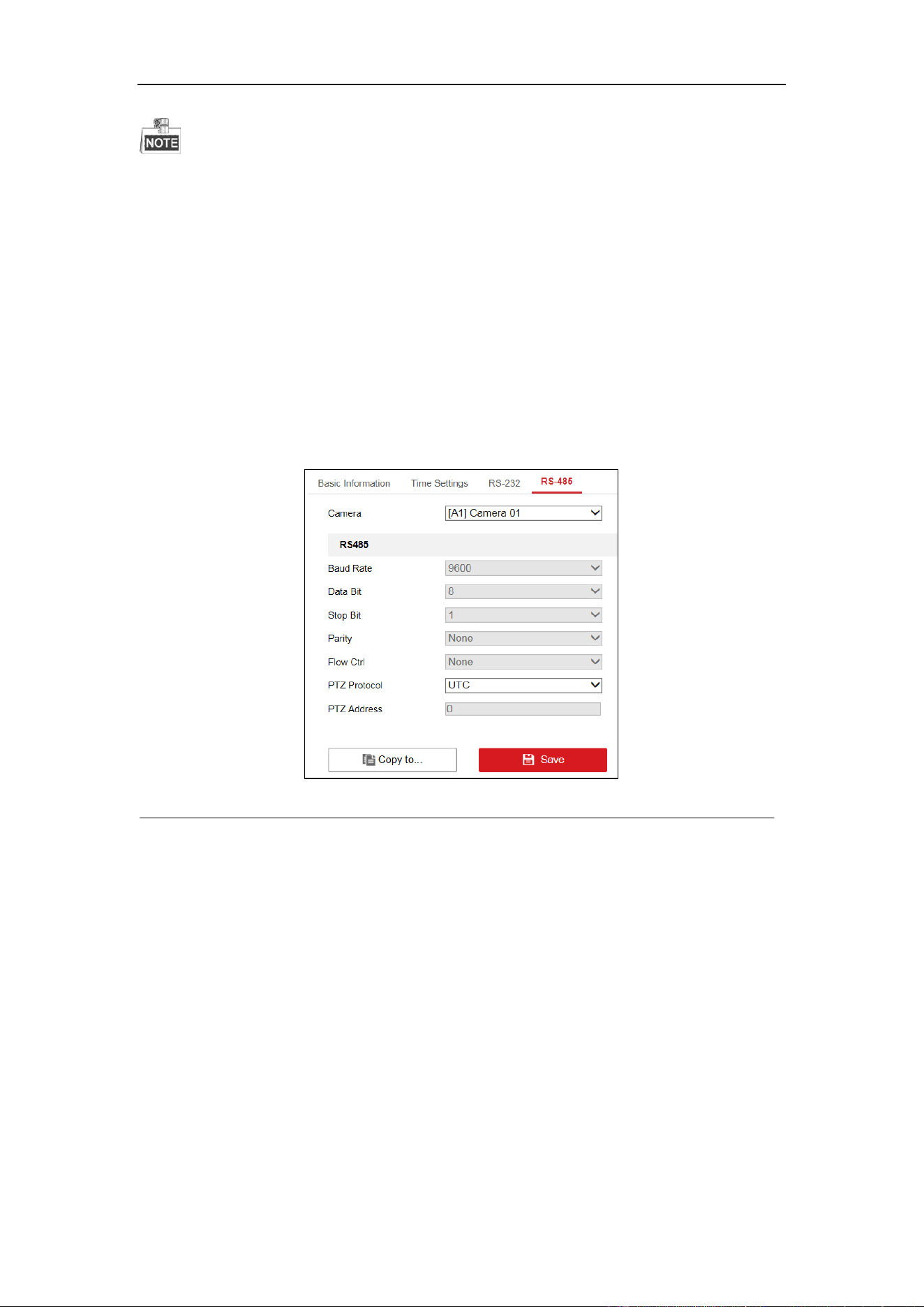
DS-6700HUHI-K Series Encoder User Manual
24
The saving path for the captured pictures can be set at the Configuration > Local page.
The image is saved as a JPEG file on your computer.
4.3 Operating PTZ Control
Before you start:
1. Make sure the encoder is connected with the camera/dome which supports PTZ function. Connect the R+ and
R- terminals of the pan/tilt unit or speed dome to RS-485 D+ and RS-485 D- terminals of the device
respectively.
2. The baud rate, PTZ control and address configured in the RS-485 Settings interface (Configuration >
System > System Settings), as shown below, must be the same with the parameters of the connected pan/tilt
unit or speed dome.
Figure 4. 3 RS-485 Settings
4.3.1 Operating PTZ Movement
In live view mode, you can use the PTZ control buttons to realize pan/tilt/zoom control of the camera lens.
There are 8 directional buttons (up, down, left, right, upper left, upper right, bottom left, bottom right) on the
display window when the mouse is located in the relative positions.
Click on the directional buttons to control the pan/tilt movement.
Loading ...
Loading ...
Loading ...
