Loading ...
Loading ...
Loading ...
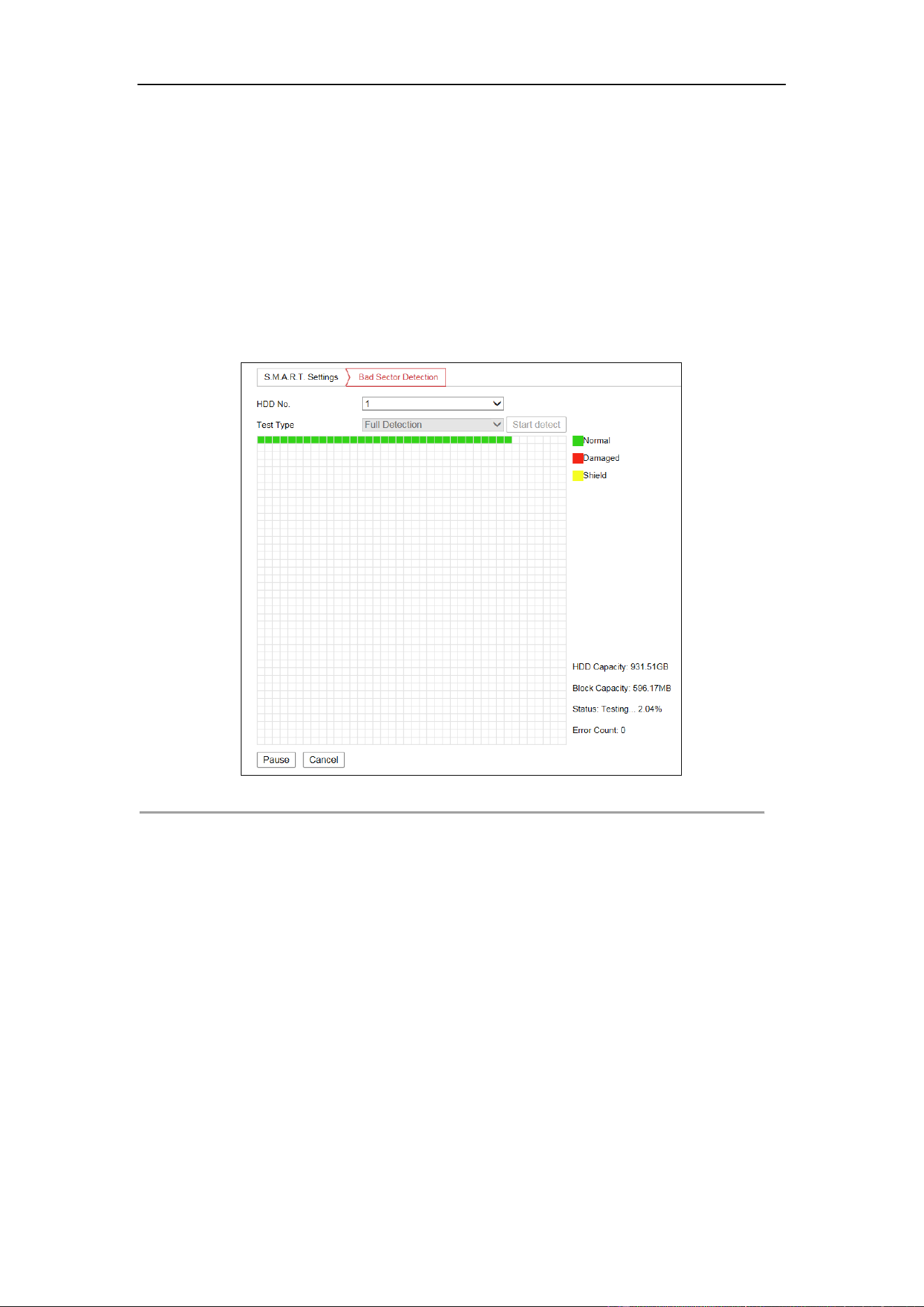
DS-6700HUHI-K Series Encoder User Manual
73
9.4 Detecting Bad Sector
Purpose
You can detect the bad sector of the HDD to check the status of the HDD.
1. Go to Configuration > Storage > Storage Management > HDD Detection.
2. Click the Bad Sector Detection tab to enter the page.
3. Select a HDD.
4. Select the Test Type.
5. Click Start detect to start detecting.
Figure 9. 9 Bad Sector Detection
6. (Optional) Click Pause to pause the detection or click Cancel to cancel the detection.
9.5 Configuring Cloud Storage
Purpose:
The cloud storage facilitates you to upload and download the recorded files at any time and any place, which can
highly enhance the efficiency.
1. Go to Configuration > Storage > Storage Management > Cloud Storage.
2. Check Enable Cloud Storage checkbox to enable the feature.
3. Select the Cloud Type from the drop-down list to One Drive, Google Drive or Drop Box.
Loading ...
Loading ...
Loading ...
