Loading ...
Loading ...
Loading ...
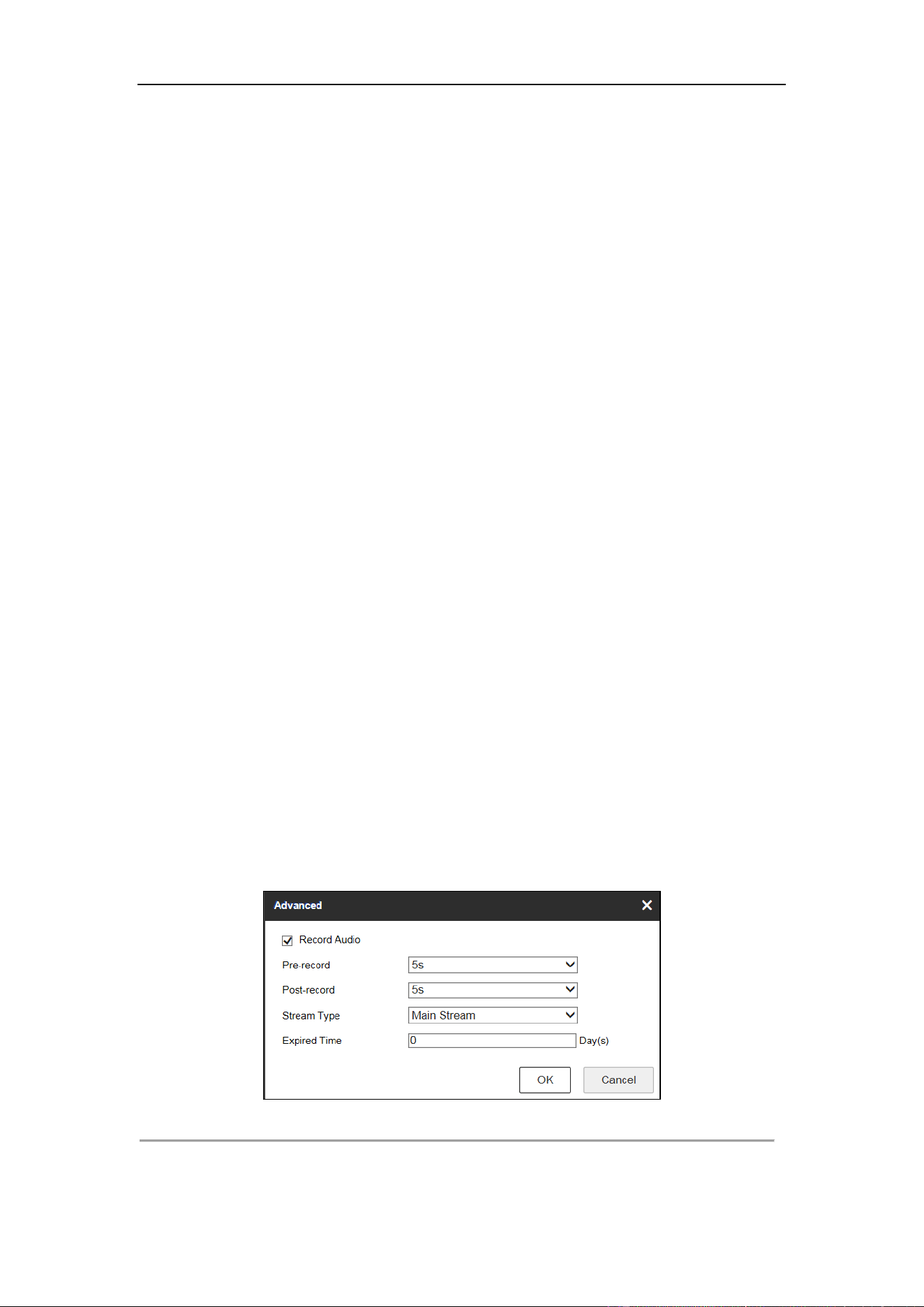
DS-6700HUHI-K Series Encoder User Manual
66
checkbox of Trigger Channel on the Linkage Method of Motion Detection settings interface. Refer to
Chapter 7.1.1 Configuring Motion Detection.
Record Triggered by Alarm
If you select Alarm, the video will be recorded when the alarm is triggered.
Besides configuring the record schedule, you have to set the Alarm Type and check the checkbox of
Trigger Channel on the Linkage Method of Alarm Input Settings interface. Refer to Chapter 7.1.2
Configuring Alarm Input.
Record Triggered by Motion & Alarm
If you select Motion & Alarm, the video will be recorded when the motion and alarm are triggered at
the same time.
Besides configuring the record schedule, you have to configure the settings on the Motion Detection and
Alarm Input Settings interfaces. Refer to Chapter 7.1.1 Configuring Motion Detection and Chapter
7.1.2 Configuring Alarm Input.
Record Triggered by Motion | Alarm
If you select Motion | Alarm, the video will be recorded when the alarm is triggered or the motion is
detected.
Besides configuring the record/capture schedule, you have to configure the settings on the Motion
Detection and Alarm Input Settings interfaces. Refer to Chapter 7.1.1 Configuring Motion Detection
and Chapter 7.1.2 Configuring Alarm Input.
Event:
If you select Event, the video will be recorded if any of the events is triggered. Besides configuring the
recording schedule, you have to configure the event settings.
5. Drag the mouse on the time bar to set the record schedule.
6. Click Advanced to configure advanced record parameters.
Pre-record: The Pre-Record time can be configured as No Pre-Record, 5 s, 10 s, 15 s, 20 s, 25 s 30 s, or
not limited.
Post-record: The Post Record time can be configured as 5 s, 10 s, 30 s, 1 min, 2 min, 5 min or 10 min.
Record Audio: Enable or disable the audio record.
Stream Type: Select the Main Stream, Sub-Stream, or Dual-Stream for analog camera recording.
Expired Time: The expired time is the longest time for a record file to be kept in the HDD, if the deadline
is reached, the file will be deleted. You can set the expired time to 0, and then the file will not be deleted.
The actual keeping time for the file should be determined by the capacity of the HDD.
Figure 8. 2 Advanced Settings
7. If you want to copy the record schedule settings of the current camera to other cameras, click Copy to to copy
Loading ...
Loading ...
Loading ...
