Loading ...
Loading ...
Loading ...
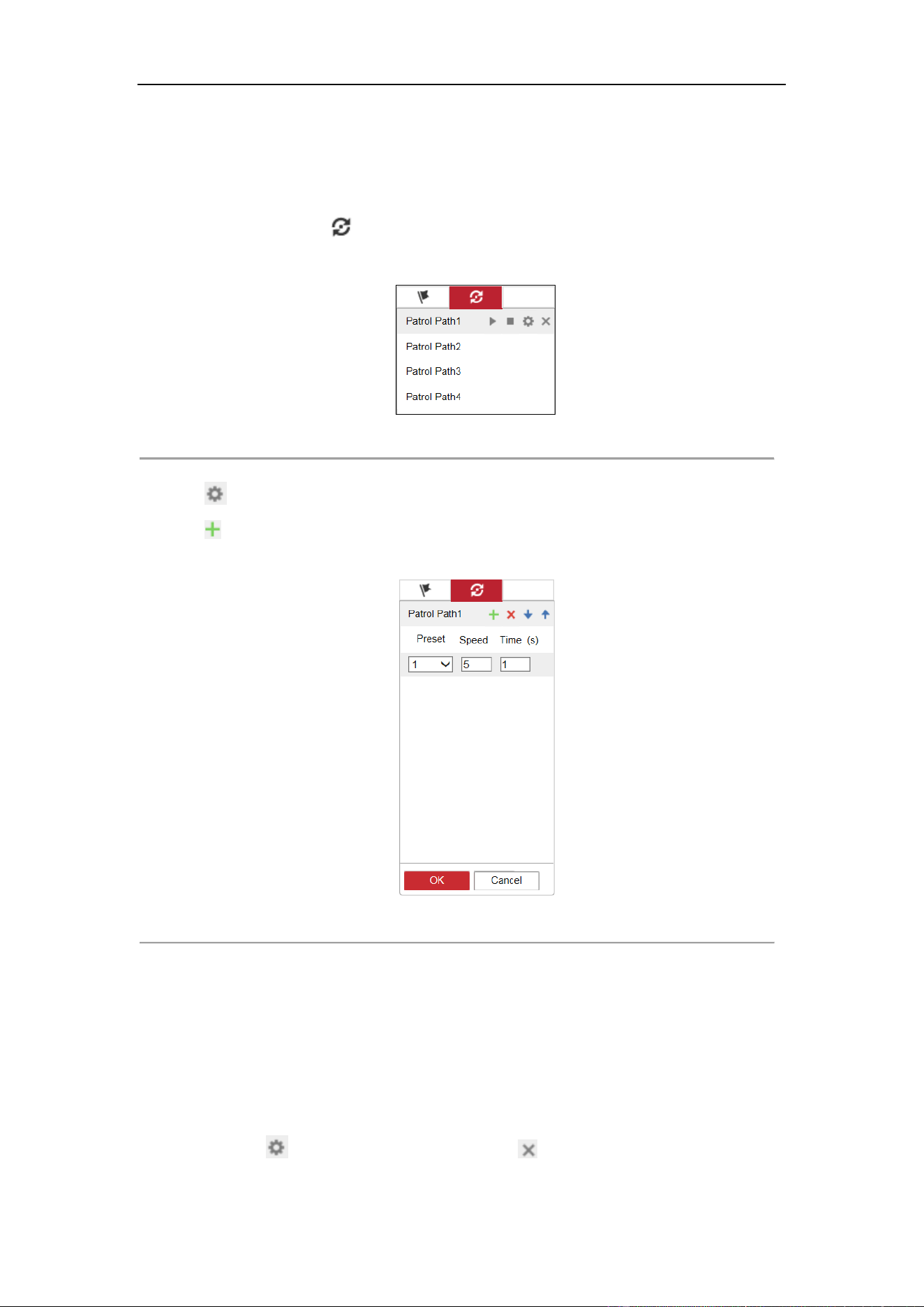
DS-6700HUHI-K Series Encoder User Manual
27
4.3.3 Setting/Calling a Patrol
Setting a Patrol:
1. In live view mode, click the from the PTZ control area to enter the patrol settings interface.
2. Select a patrol number from the patrol list for settings.
Figure 4. 7 Patrol Settings
3. Click to edit the patrol.
4. Click to add patrol path.
Figure 4. 8 Add Patrol Path
5. Configure patrol parameters, including the preset No., duration of staying for one preset and speed of patrol.
Preset: determines the order at which the PTZ will follow while cycling through the patrol.
Time: refers to the time span to stay at the corresponding key point. The time can be set from 1 to 30 sec.
Speed: defines the speed at which the PTZ will move from one key point to the next. The speed can be set
from 1 to 40.
6. Click OK to save the path to the current patrol.
7. Repeat the above step 3 to 6 to add more patrol paths.
8. (Optional) Click to edit the existing patrol path, or click to delete it.
9. Repeat the above steps to configure other patrols.
Loading ...
Loading ...
Loading ...
