Loading ...
Loading ...
Loading ...
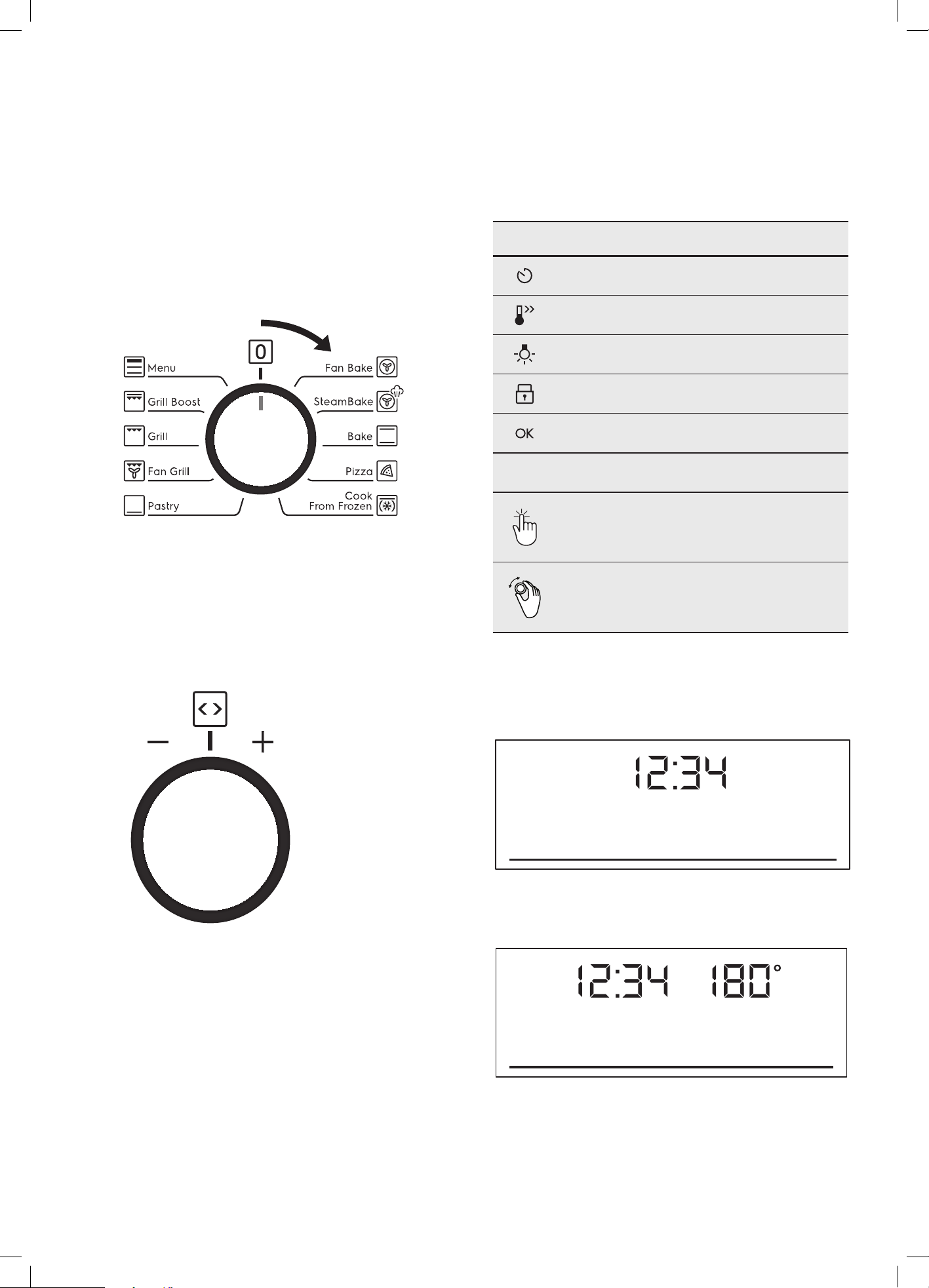
19
OPERATING SEQUENCE
Select the oven function
Turn the oven function selector clockwise to select the
desired oven function.
NOTE: each oven function has a default temperature which
can then be adjusted as outlined below.
This knob cannot be
turned anticlockwise
from off position
Selecting the oven temperature
Rotate the temperature selector (left
– or right +) as
required to set the desired cooking temperature in °C.
NOTE: the temperature can be adjusted at any time
throughout the cooking time.
USING THE APPLIANCE
Control panel
Control panel sensor fields
Timer
Fast heat up
Light
Child lock
Confirm selection
Legend
Press
Turn the knob
Select a heating function to turn on the oven.
Turn the function selector to the off position to turn the
oven off.
When the knob for the heating functions is in the off
position, the display goes to standby.
When you cook, the display shows the set temperature,
time of day and other available options.
Loading ...
Loading ...
Loading ...