Loading ...
Loading ...
Loading ...
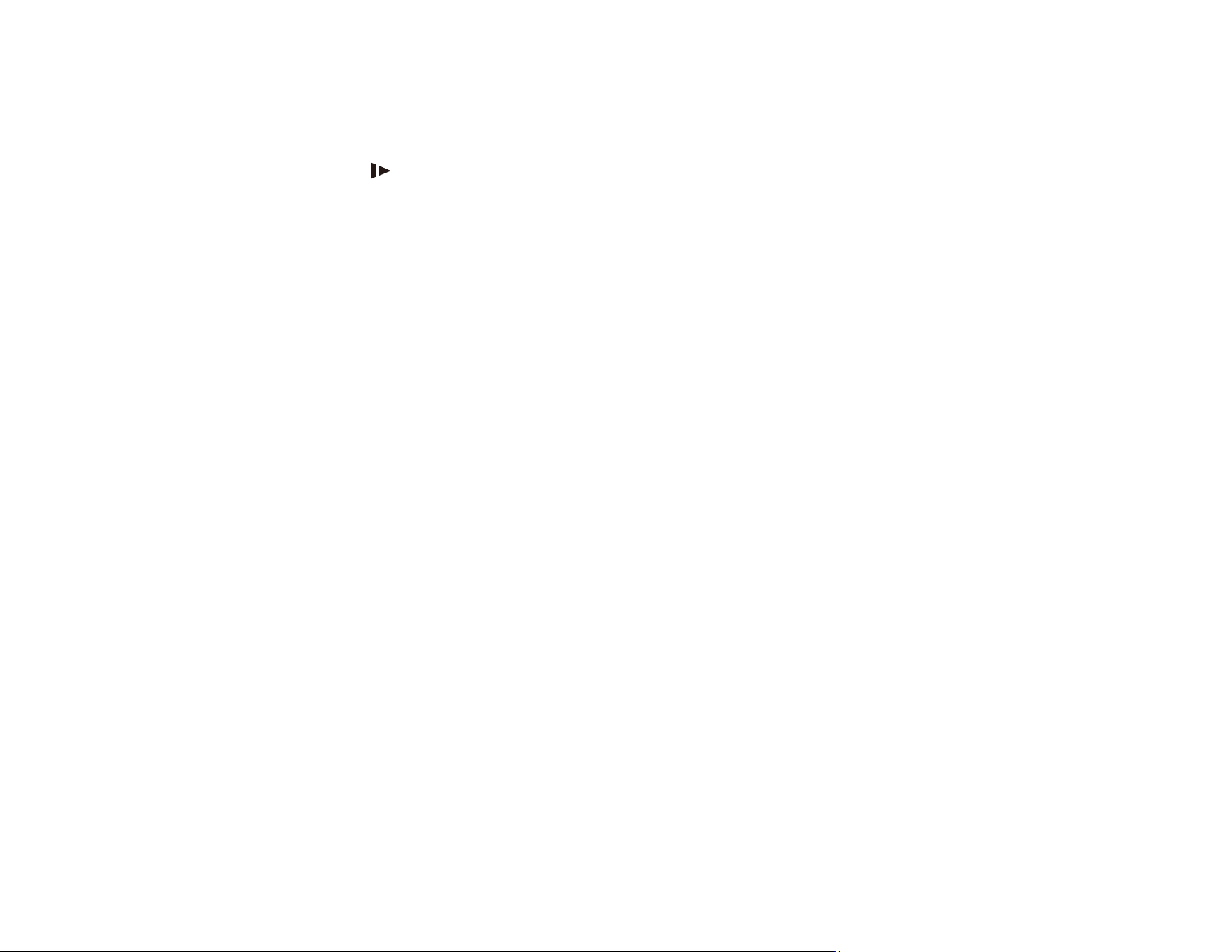
139
6. Close the scanner cover.
7. Carefully follow all loading instructions when you reload originals.
If originals jam in the scanner frequently, try the following:
• Press the slow mode button to slow down the scanning speed.
• Turn off the Detect Double Feed setting.
• Clean inside the scanner and clean the rollers.
• Close the output tray and let the originals fall freely onto the surface below the scanner.
• If the roller counter is nearing end of life, replace the roller assembly kit.
Parent topic: Solving Scanning Problems
Related tasks
Cleaning Inside Your Scanner
Related topics
Loading Originals
Paper Protection Does Not Work Correctly
To reduce damage to the original, the Paper Protection feature stops immediately stops scanning if a
paper feed error is detected. If the Paper Protection feature does not work correctly, try these solutions:
• If your scanned original is damaged, make sure that the Paper Protection feature is enabled. Increase
the detection level, if necessary.
• If misdetection occurs frequently, lower the Paper Protection detection level in the Epson Scan 2 Utility
(On-Medium is the default).
• Turn the Paper Protection feature off in the Epson Scan 2 Utility (Scanner Setting > Paper
Protection > Off).
Note: Set the Paper Protection feature to Off when scanning plastic cards and thick originals.
• When scanning multiple originals, make sure that the leading edges of the documents are aligned. If
the leading edges of the documents are not aligned, they may be mistakenly detected as a paper feed
error even if they are scanned correctly.
• Make sure you align the edge guides with the original to avoid scanning at an angle.
Parent topic: Solving Scanning Problems
Loading ...
Loading ...
Loading ...
