Loading ...
Loading ...
Loading ...
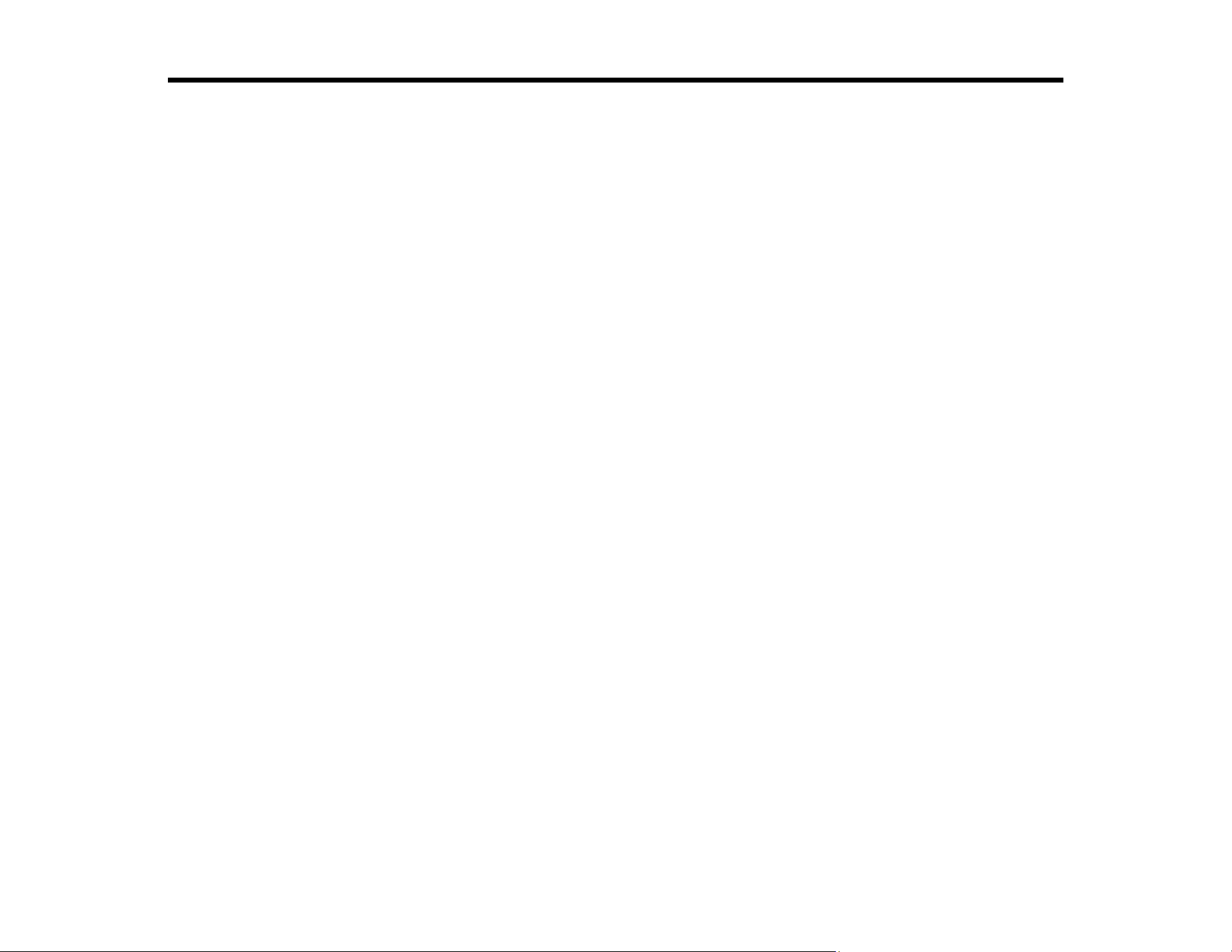
73
Scanning
You can scan your originals and save them as digital files.
Starting a Scan
Starting a Scan from a Smart Device
Scanning a Document in Epson ScanSmart
Selecting Epson ScanSmart Settings
Scanning Using Invoice/Receipt Manager
Selecting Invoice/Receipt Manager Settings
Scan Resolution Guidelines
Starting a Scan
After placing your originals on your product for scanning, start scanning using one of these methods.
Starting a Scan Using the Product Control Panel
Scanning to a Network Folder
Scanning to an Email
Scanning to the Cloud
Scanning to an External USB Device
Setting Up a WSD Port (Windows 7)
Scanning Using WSD - Windows
Scanning Using Presets
Parent topic: Scanning
Starting a Scan Using the Product Control Panel
You can scan an image to a variety of destinations using your product's control panel.
Your product automatically selects default scan settings, but you can view or change them as necessary.
If you are scanning to a computer, you can change the default scan settings using the Event Manager
utility on the computer.
Loading ...
Loading ...
Loading ...
