Loading ...
Loading ...
Loading ...
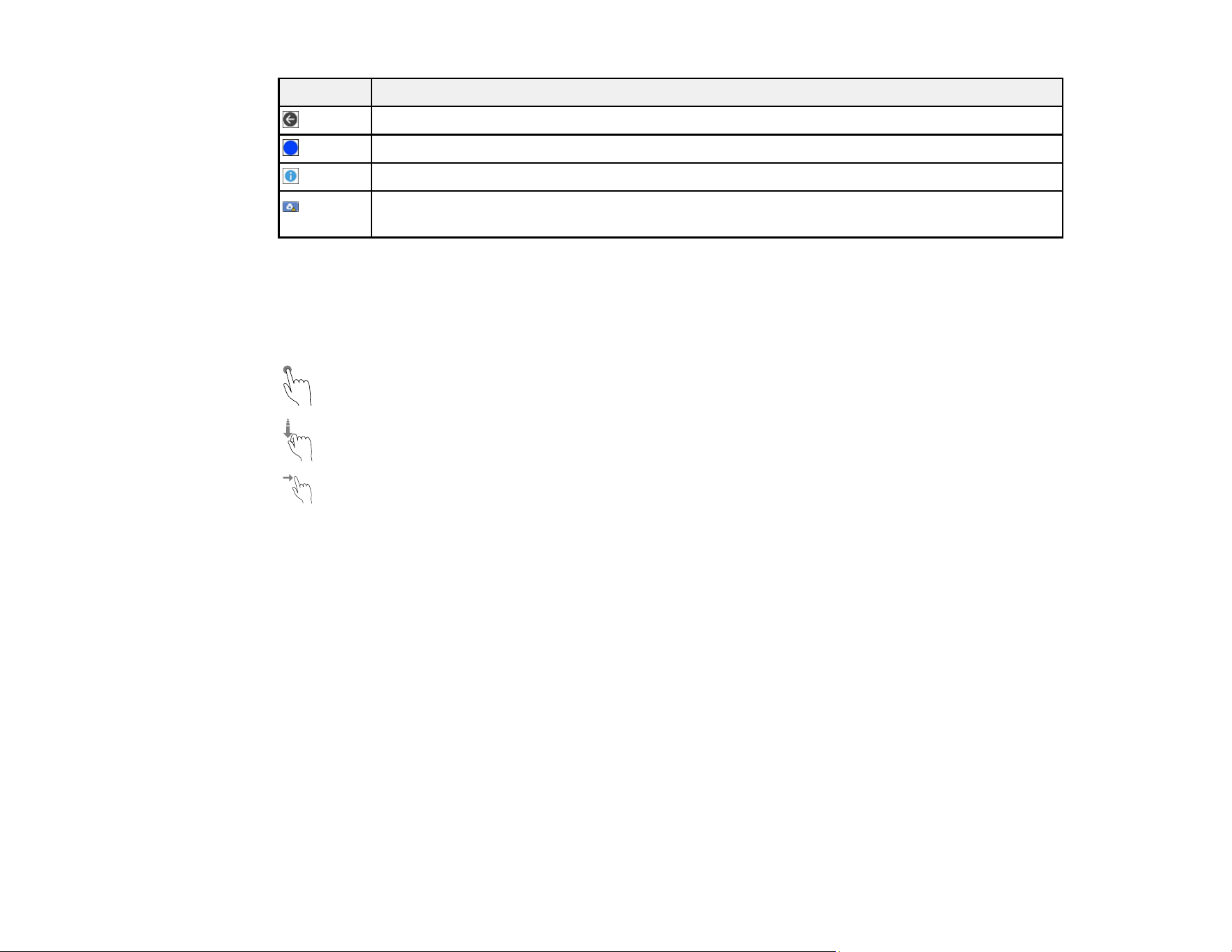
13
Icons Description
Displays the previous screen.
Indicates that the settings have been changed from the user default or the factory default.
Displays additional information or instructions; select the icon to display the information.
There is a problem with the indicated setting; select the icon for information on resolving
the problem.
Parent topic: Using the Control Panel
Navigating the LCD Screen
Follow these guidelines to navigate and use the menus on the LCD screen.
Tap or press the screen to select an item or icon
Flick the screen to scroll swiftly
Slide your finger across the screen to move items
To change a setting, tap anywhere on the setting.
To enter a value in a field, tap the field to display the on-screen keyboard.
Parent topic: Using the Control Panel
Entering Characters on the LCD Screen
Follow these guidelines to enter characters for passwords and other settings.
Loading ...
Loading ...
Loading ...
