Loading ...
Loading ...
Loading ...
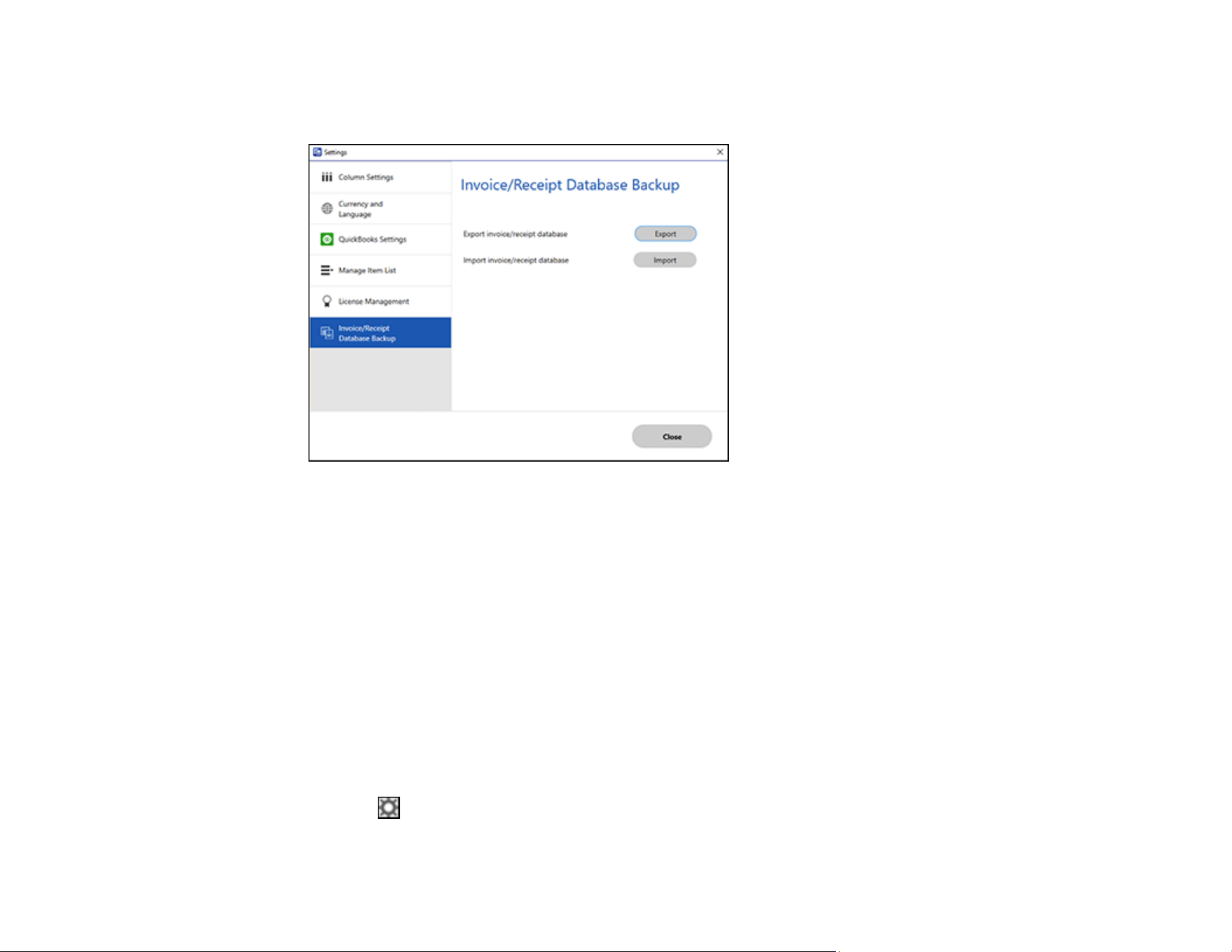
117
2. Select the Invoice/Receipt Database Backup tab.
You see a screen like this:
3. Choose one of these options:
• Click Export to export the invoice/receipt database. A file is created that can be saved to a folder
on your computer.
• Click Import to import an invoice/receipt database. Choose the file that was created when you
exported the database. The current database is overwritten.
4. Click Close.
Parent topic: Selecting Invoice/Receipt Manager Settings
Related tasks
Scanning Receipts and Using Receipt Manager
Changing Column Settings
You can choose which columns are displayed in the receipt list.
1. Click the Settings button in Invoice/Receipt Manager.
Loading ...
Loading ...
Loading ...
