Loading ...
Loading ...
Loading ...
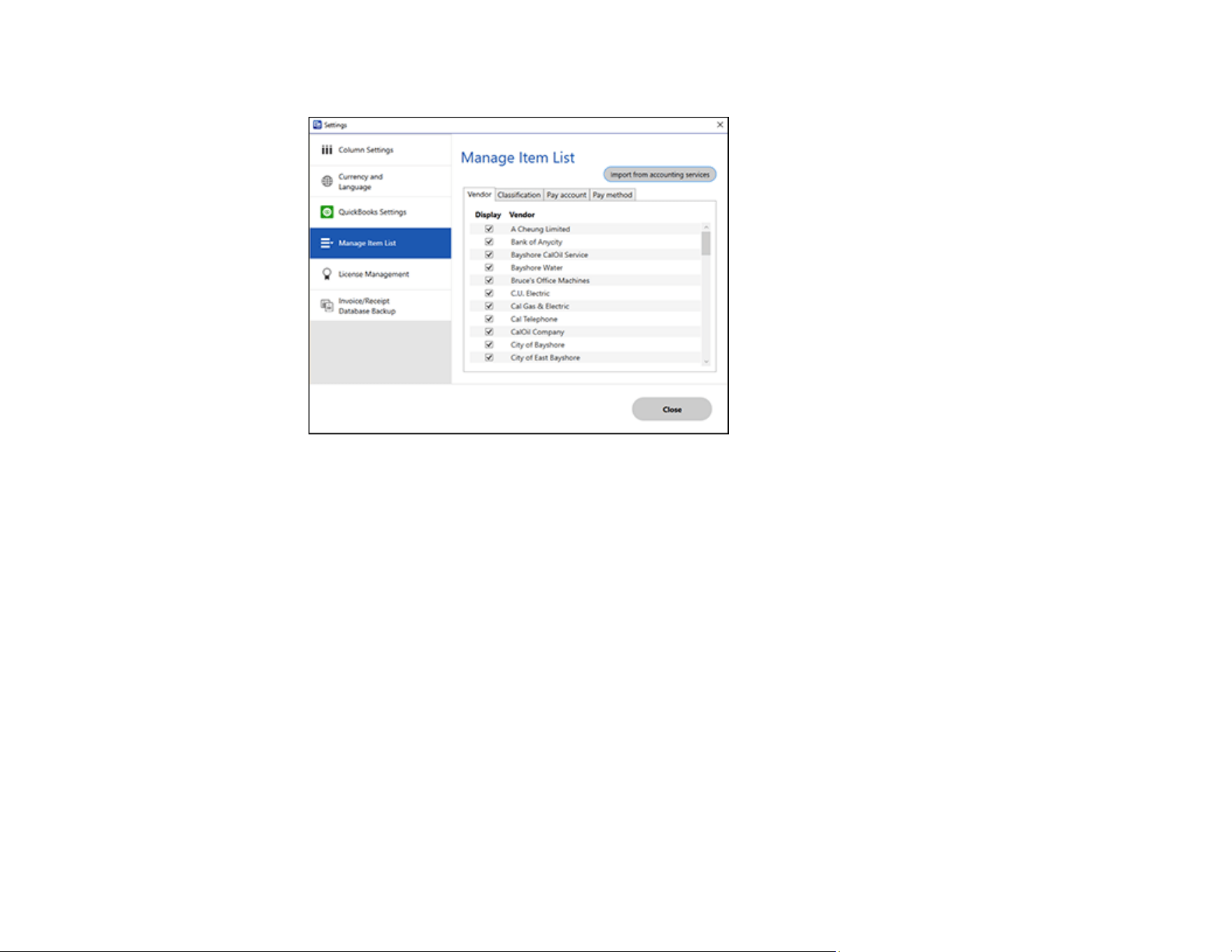
122
You see a screen like this:
3. Click Import from accounting services.
4. Select one of the import options and follow the on-screen instructions.
5. Click the checkboxes for the categories that you want to be displayed in the Invoice/Receipt
Manager Edit window and click Close.
Note: Imported items depend on the selected accounting service.
Parent topic: Selecting Invoice/Receipt Manager Settings
Related tasks
Scanning Receipts and Using Receipt Manager
Scan Resolution Guidelines
The resolution setting in your scanning software, measured in dpi (dots per inch), controls the amount of
detail captured in your scans. Increasing the resolution raises the amount of detail captured but comes
with the following disadvantages:
• Larger file sizes
Loading ...
Loading ...
Loading ...
