Loading ...
Loading ...
Loading ...
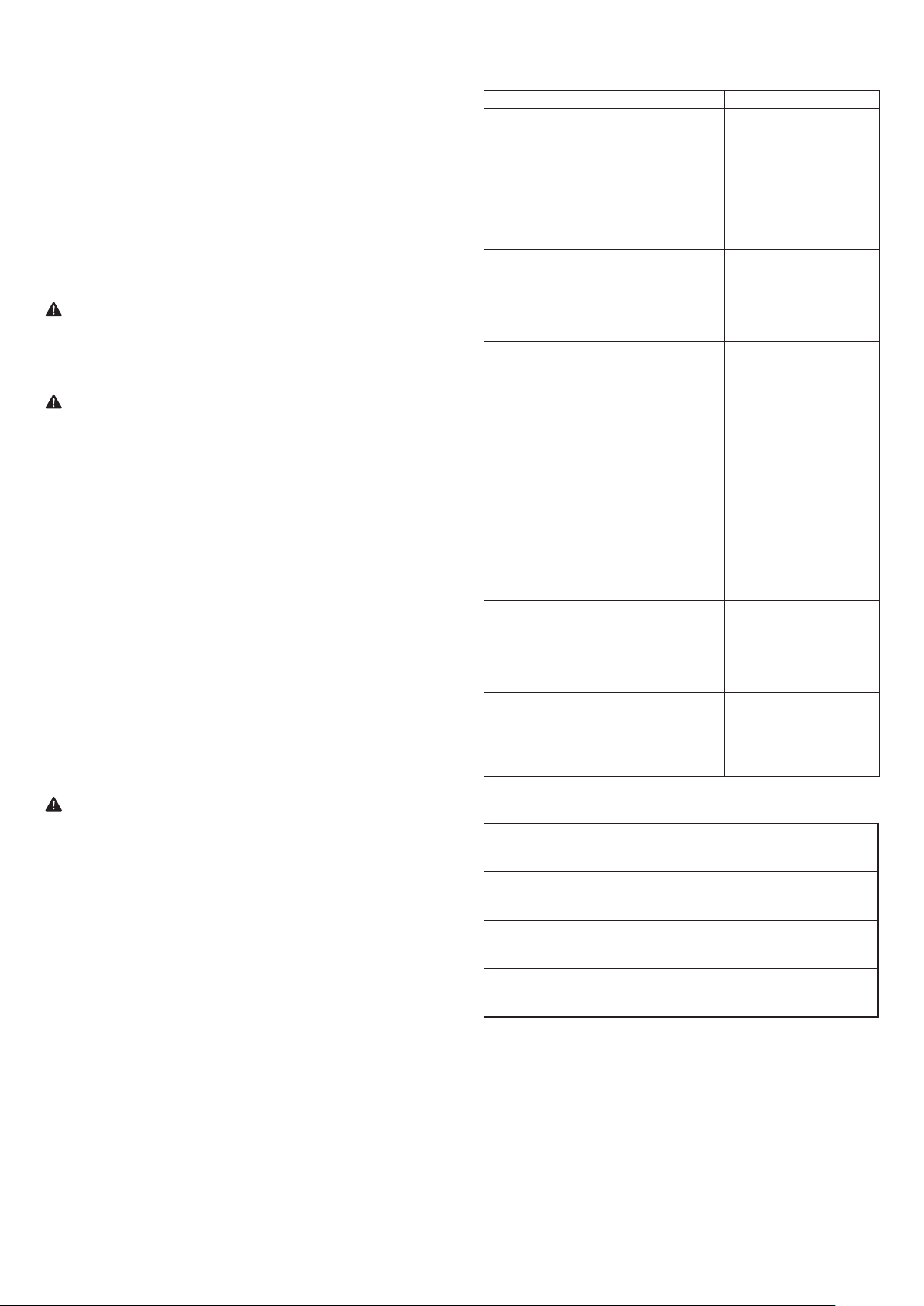
6
ENGLISH
6.
INSTALLATION OF POWER SUPPLY CORD
HOOK (Fig. L)
Assemble the power supply cord hook (L1) at the back of the
unit with screws (L2). (Fig L3) The direction of upper hook is
upward. For lower hook, direction is downward.
Wind the power supply cord around the wire hook. (Fig. L4)
7. CLEANING
CLEANING AIR INTAKE GRILLE (Fig. F)
1. Clean the air intake grille (B10) once every two weeks.
2. To remove the outside air intake filter (B10) pull the filter off by
pressing the clasp which is on the filter. (Fig. F1)
3. Remove the dust with a vacuum cleaner.
WARNING
• DO NOT touch the evaporator. It may cause injury or damage.
CLEANING SURFACE
Clean the outside of the unit with a soft damp cloth.
CAUTION
• NEVER use gasoline, solvents, chemical, products or polish as
they could damage the surface.
• Before cleaning the air conditioner, please turn off the unit and
disconnect power. Otherwise, it may cause electric shock.
• DO NOT wash air conditioner with water. Otherwise, it may
cause electric shock.
• Remove the drain water from the chassis and unplug the unit.
8. LONG-TERM STORAGE
At the end of each season, or when you do not plan to use your
unit for an extended period of time, the following procedures are
recommended.
1. Run the unit 5 or 6 hours with only the “Fan” mode operating
in order to dry the inside.
2. Remove the drain water from the chassis and unplug the unit.
3. Clean the unit.
Wipe off any dirt or dust on the unit with a soft damp cloth or
a vacuum cleaner, and then wipe again using a soft dry cloth.
4. Clean the air intake grille (B10) and replace it.
5. Store the unit.
The original shipping carton is the best place to store your
unit. If you do not have the original packing materials, cover
the unit with a large plastic bag and store in a cool dry place.
CAUTION
• ALWAYS store the unit in the vertical position.
• DO NOT put heavy objects on top of the unit.
9. TRANSPORTATION
Preferably keep the unit in the vertical position during transportation.
If it is necessary to place the unit in a horizontal position more than
1/2 hour, ALLOW IT TO REMAIN UPRIGHT FOR 24 HOURS
BEFORE OPERATION. Failure to do so may result in damage to the
compressor. Before transporting / moving the unit make sure the
drain tank is empty.
10. TROUBLE SHOOTING
Check the following before contacting technical support:
Problem Cause Solution
Air condition-
er does not
operate.
- Power failure.
- Power plug is loose.
- The air switch is tripped
off or fuse is burnt.
- Malfunction of the cir-
cuit.
- The unit is restarted up
after stopping immedi-
ately.
- Wait after power recov-
ery.
- Reinsert the plug.
- Ask professional person
to replace air switch or
fuse.
- Ask professional person
to replace circuit.
- Wait for 3min, and then
turn on the unit again.
Unit functions
but the room
is not cooled.
- The power is too low.
- The air filter is too dirty.
- The set temperature is
not proper.
- Door and window are
closed.
- Wait after voltage is re-
sumed.
- Clean the air filter.
- Adjust the temperature.
- Close door and win-
dow.
Air condition-
er cannot re-
ceive signal
from remote
controller
or remote
controller is
not sensible.
- The unit is interfered
seriously such as static
pressure, unstable volt-
age.
- The remote control is
not within the receiving
range.
- The unit is blocked by
obstacles.
- The sensitivity of re-
mote control low.
- There’s fluorescence
lamp in the room.
- Please pull out the
plug. Insert the plug af-
ter about 3 minutes,
and then turn on the
unit.
- The receiving range of
remote controller is 8
m. Do not exceed this
range.
- Remove the obstacles.
- Check the batteries of
remote control. If the
power is low, please re-
place the batteries.
- Move the remote con-
trol close to air condi-
tioner.
- Turn off the fluores-
cence lamp and try it
again.
No fan blew
out from air
Conditioner.
- The air outlet or air inlet
is blocked.
- Evaporator is defrost-
ed.
(Observe it by pulling
out the filter.)
- Eliminate the obstacles.
- It’s the normal phenom-
enon. Air conditioner is
defrosting. After de-
frosting is finished, it
will resume operation.
Set
temperature
can’t be
adjusted.
- The unit operates under
auto mode.
- The required tempera-
ture exceeds the tem-
perature setting range.
- Temperature can’t be
adjusted under auto
mode.
- Adjust the temperature
setting between
16°C-30°C .
BEFORE CALLING FOR SERVICE
The following are not defects.
A hissing noise or hol-
low sound:
This sound is generated from the
refrigerant flowing within pipes.
A squeaking noise:
This noise is generated from the
unit when it is expands or contracts
with temperature changes.
Odor:
Such odor as tobacco, cosmetics,
or foods may accumulate in the
unit.
The unit does not start
nor change operation
mode immediately:
To prevent overloading the com-
pressor motor, the unit will be
stopped for more than 3 minutes.
Loading ...
Loading ...
Loading ...
