Loading ...
Loading ...
Loading ...
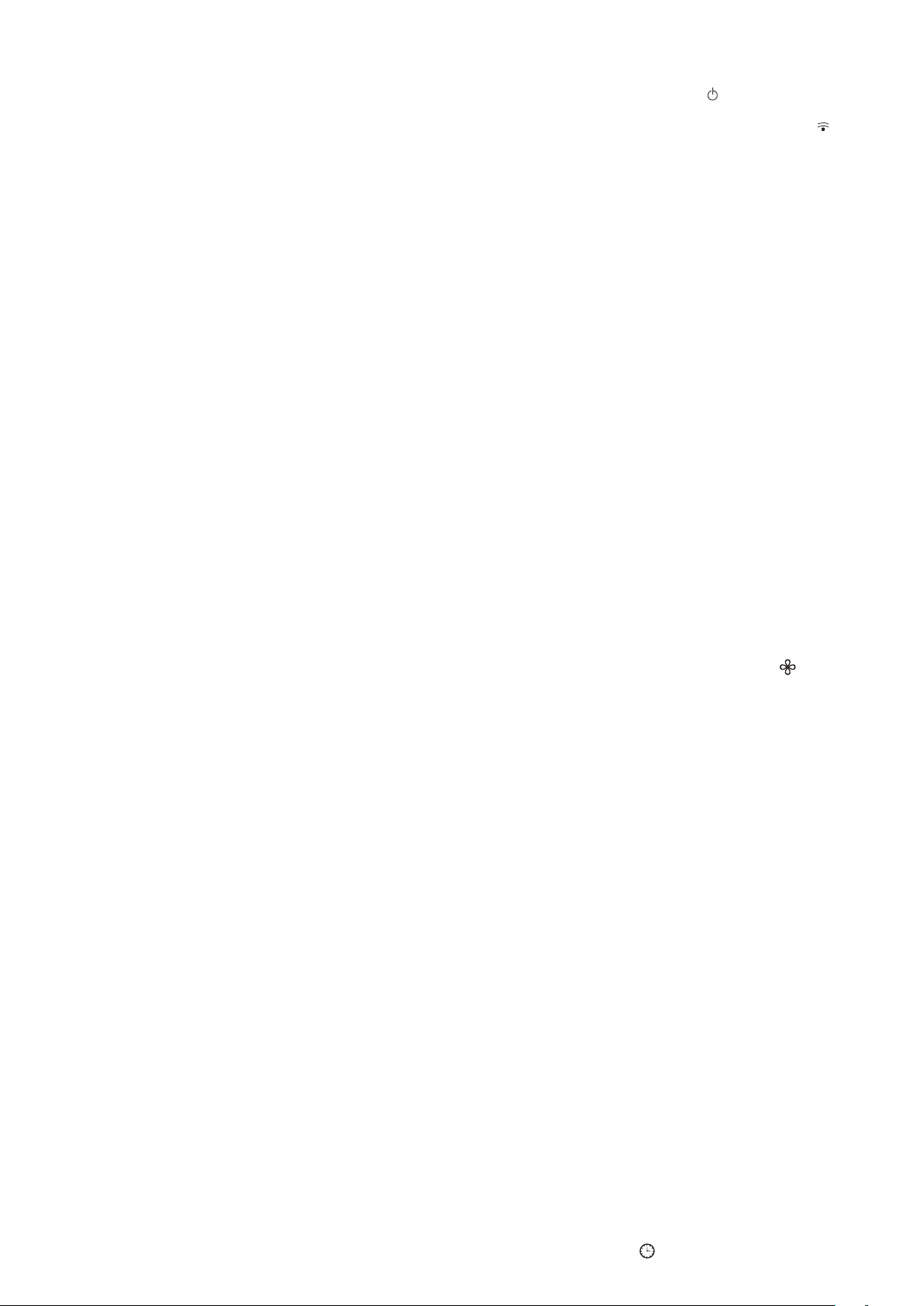
4
ENGLISH
4
2. OPERATION
OPERATING STEPS:
1. PRESS “POWER” BUTTON (C1) TO “ON”.
2. PRESS MODE BUTTON (C5).
Press the mode button (C5) to set your desired operation
mode “Cool” (C7), “Dehumidify” (C8), “Fan” (C9) or “Heat”
(C12) (For TAD-235E).
Cool mode (C7)
During the “Cool” mode the air is cooled and hot air is ex-
hausted from the exhaust outlet.
NOTE: During Cool mode, you can adjust set temperature and
FAN speed.
Dehumidify mode (C8)
Air is dehumidified as it passes through the unit, without being
in full cool mode.
NOTE: In “Dehumidify” mode operation, you cannot change
the fan speed.
Fan mode (C9)
The “Fan” mode provides only circulation of room air, so that
you cannot set the room temperature.
NOTE: All mode indicators on the unit will be OFF. Fan speed
can be adjusted.
Heat mode (C12) (For TAD-235E)
Under this mode, heating mode indicator is bright. Seven seg-
ment display shows set temperature. Temperature setting
range is 16°C~30°C.
3. PRESS TIMER / TEMPERATURE ADJUST BUTTONS (C6)
Press timer button (C4) to enter into timer setting mode. Under
this mode, press “+” or “−” button (C6) to adjust the timer set-
ting. Timer setting will increase or decrease 0.5 hour by press-
ing “+” or “−” button within 10 hours, while timer setting will
increase or decrease 1 hour by pressing “+” or “−” button be-
yond 10 hours.
After timer setting is finished, the unit will display temperature
if there’s no operation for 5 seconds. The status will be shown
on the digital indicator if timer function is started up. Under
timer mode, press timer button again to cancel timer mode.
4. PRESS FAN SPEED BUTTON (C3)
Press the fan speed button (C3) to set the desired air flow rate.
Under “Dehumidify” mode, this button is invaild.
Auto · · · · · · · · Operation at air flow automatically accord-
ing to ambient temperature
High · · · · · · · · Operation at a high air flow
Med · · · · · · · · Operation at a medium air flow
Low · · · · · · · · Operation at a low air flow
5. STOP OPERATION
Press the Power button (C1) and all lights will go out.
SLEEP MODE OPERATION (C2)
Press “Sleep” button (C2) to enter into sleep mode. When the unit
operates at Cooling mode, preset temperature will increase 1°C by
1 hour. After 2 hours, the unit will keep operation at this
temperature all the time.
(For TAD-235E) If the controller operates at heating mode, after
sleep mode is started up, preset temperature will decrease by 1°C
within 1 hour; preset temperature will decrease by 2°C within 2
hours and then the unit will operate at this temperature all the time.
NOTE: Sleep function is only for Cool mode and Heat mode (For
TAD-235E), and not available for Fan, Dehumidify, and Auto
mode.
HORIZONTAL ADJUSTABLE LOUVER (A2)
The air outlet can be adjusted upward or downward. (Fig. K1)
CAUTION:
Do not adjust the horizontal louvers to the lowest or the highest
position during the Cool or Dehumidify mode with the fan speed
set to Low for an extended period of time, condensation may form
on the louvers.
VERTICAL ADJUSTABLE LOUVER (A4)
The air outlet can be adjusted rightward or leftward. (Fig. K2)
CAUTION:
Do not adjust the vertical louvers to the extreme left or right during
the Cool or Dehudmifiy mode with the fan speed set to Low for an
extended period of time. Condensation may form on the louvers.
REMOTE CONTROL HOLDER (B8)
To prevent the remote control from being misplaced, place remote
control to the remote control holder on the unit when not in use.
3. USING REMOTE CONTROL
After putting through the power, the air conditioner will give out a
sound. After the operation indicator “
” is ON (red indicator), you
can operate the air conditioner by using remote control. By press-
ing the button on the remote control, the signal icon “
” on the
display of remote control will blink once and the air conditioner will
give out a sound, which means the signal has been sent to the air
conditioner.
The functions work the same as your air conditioner’s operation
panel. (Fig. C)
Set temperature and clock icon (For TAD-229E) will be displayed
on the display during the unit OFF.
If you set some function by remote control, the corresponding set
icons and light will be shown on the display.
NOTE:
• The interval between two motions cannot exceed 5 seconds,
otherwise the remote control will exit setting status.
TIMER / TEMPERATURE ADJUST BUTTON (C6)
Pressing adjust button (C6) once will increase or decrease set tem-
perature by 1°C(°F).
Holding adjust button (C6) for 2 seconds, the set temperature on
remote controller will change quickly.
NOTE:
• Under OFF status, pressing “—” (For TAD-220E, TAD-226E
and TAD-235E) or “▼” (For TAD-229E) button and “MODE”
button simultaneously, you can switch between °C and °F.
• Temperature cannot be adjusted under auto mode.
X-FAN BUTTON (Internal drying operation) (C11)
(For TAD-220E, TAD-226E and TAD-235E)
Press this button (C11) under Cool and Dehumidify mode to start
up X-fan function. Press this button again to cancel X-fan function.
When X-fan function is on, if the air conditioner is turned off, indoor
fan will keep operation at low speed for a while to blow the residual
water inside the air duct.
NOTE:
During X-fan operation, press X-fan button to turn off X-fan
function. Indoor fan will stop operation immediately.
(For TAD-229E)
Press the X-FAN button (C11) or hold fan speed button (C3) for 2
seconds in Cool or Dehumidify mode, the icon “
” is displayed
and the indoor fan will continue operation for a few minutes in order
to dry the indoor unit even though you have turned off the unit. After
energization, X-FAN OFF is defaulted. X-FAN is not available in Auto
or Fan mode. This function indicates that moisture on evaporator of
indoor unit will be blowed after the unit is stopped to avoid mould.
•
Having set X-FAN function on: After turning off the unit by press-
ing ON/OFF button indoor fan will continue running for a few min-
utes at low speed. In this period, hold fan speed button for 2 sec-
onds to stop indoor fan directly.
•
Having set X-FAN function off: After turning off the unit by press-
ing ON/OFF button, the complete unit will be off directly.
TIMER BUTTON (C4)
(For TAD-220E, TAD-226E and TAD-235E)
OFF TIMER
1.
When unit is on, press “TIMER” button (C4) to set OFF timer.
2. The character of HOUR and OFF will be blinking.
3. Within 5 seconds, press + or - button to adjust the time for
OFF timer. Pressing + or - button once will increase or de-
crease the time by 0.5 hour. Holding + or – button for 2 sec-
onds, time will change quickly. Release the button after your
required set time is reached. Then press TIMER button to con-
firm it.
4. The character of HOUR and OFF will stop blinking.
ON TIMER
When unit is off, press this button to set ON timer. The following
procedure is same as the procedure for OFF TIMER. Refer the
above instruction for OFF timer.
(For TAD-229E)
OFF TIMER
Press TIMER OFF button to initiate the auto-off timer. To cancel the
auto-timer program, simply press the button again. TIMER OFF
setting is the same as TIMER ON.
ON TIMER
Press TIMER ON button to initiate the auto-ON timer. To cancel the
auto-timer program, simply press this button again.
After press of this button,
disappears and “ON” blinks. 00:00 is
Loading ...
Loading ...
Loading ...
