Loading ...
Loading ...
Loading ...
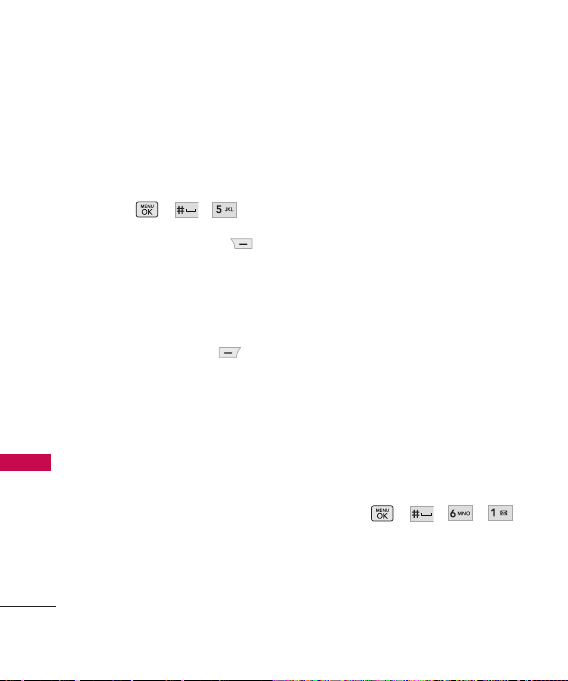
Tools
80
Tools
5. World Clock
Allows you to determine the
current time in another time
zone or country.
1. Press , , .
2. Press Right Soft Key
CITIES
to move the time bar
across the world map and
display the date/time in that
location.
3. Press Left Soft Key
SET
DST
to display Daylight
Savings Time in the selected
location.
6. USB Mode
6.1 Mass Storage
This menu is accessible when
your phone is connected to your
PC with a data cable and a
microSD
TM
card is insterted into
your phone. Enabling the Mass
Storage allows you to connect
your phone to your computer to
view and transfer music files.
To enable the Mass Storage
Mode:
1. Ensuring that a microSD card
is inserted in your phone,
connect your phone to your
computer using a microUSB
cable.
2. Press , , , .
Loading ...
Loading ...
Loading ...