Loading ...
Loading ...
Loading ...
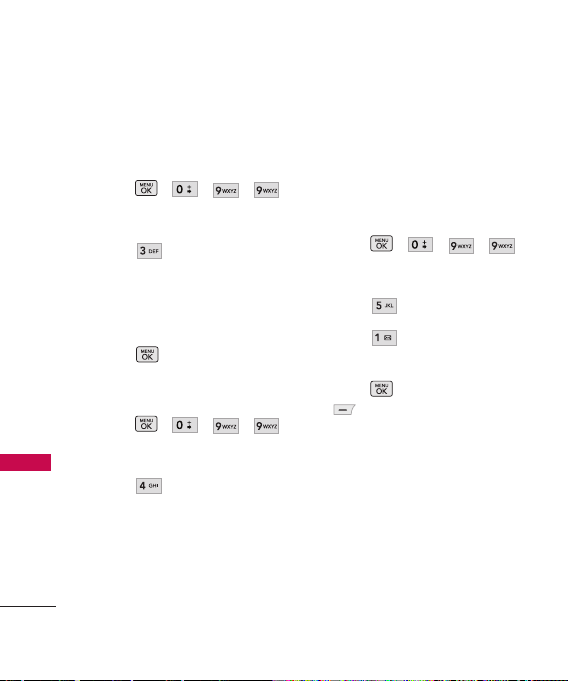
Settings
68
Settings
9.9.3 Special Numbers
Allows you to set special phone
numbers.
1. Press , , , .
2. Enter the four-digit lock code.
3. Press
Special Numbers
.
4. Select a location for your
entry.
5. Enter a phone number then
press .
9.9.4 Edit Contacts List
1. Press , , , .
2. Enter the four-digit lock code.
3. Press
Edit Contacts
List
.
9.9.5 Delete/Reset
9.9.5.1 Delete Private Browser
Data
Allows you to erase all of your
Contacts at once.
1. Press , , , .
2. Enter the four-digit lock code.
3. Press
Delete/Reset
.
4. Press
Delete Private
Browser Data
.
5. Press , press Left Soft Key
Done
.
6. Select
Yes
or
No
.
Loading ...
Loading ...
Loading ...