Loading ...
Loading ...
Loading ...
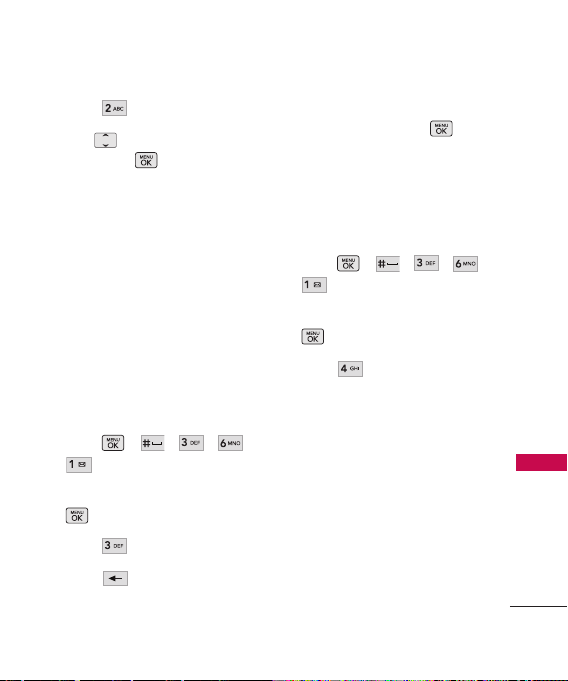
77
Tools
3. Press
Visibility
.
4. Use to select a setting,
then press .
Hidden/ Visible for 3 min/
Always Visible
3.6.1.3 My Device Name
The My Bluetooth Name section
of the Bluetooth Settings menu
allows you to select a
Bluetooth
name for your phone. Your
phone’s Bluetooth name will
appear to other in-range
Bluetooth devices, depending on
your visibility settings.
1. Press , , , ,
.
2. Scroll to
<Settings>
and press
.
3. Press
My Device Name
.
4. Press to clear the
current name.
5. Use your keypad to enter a
new name and press to
save and exit.
3.6.1.4 My Device Info
Allows you to display your
phone’s Bluetooth address.
1. Press , , , ,
.
2. Scroll to
<Settings>
and press
.
3. Press
My Device Info
.
3.6.1.5 Exchange Folders
When your phone has a FTP
connection, you can upload,
download or delete files in the
handset from your PC. However,
you may not access files in your
PC from your handset.
For the setting of this menu, go
to
Settings
->
Bluetooth
->
Exchange Folder
.
Loading ...
Loading ...
Loading ...