Loading ...
Loading ...
Loading ...
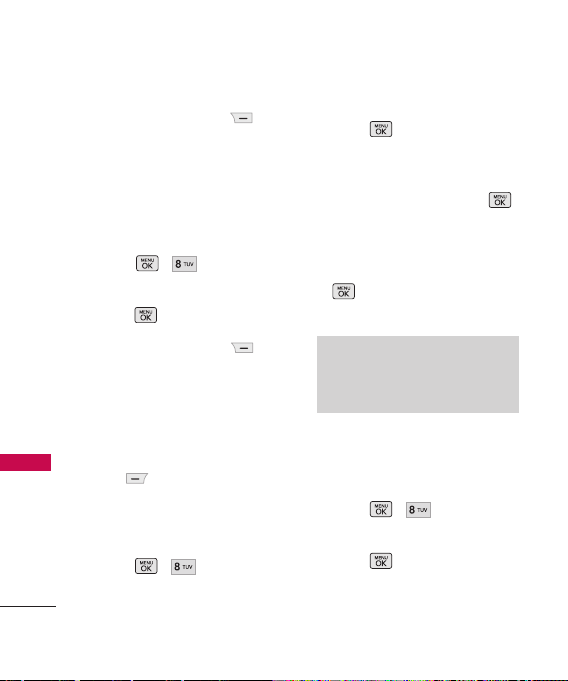
My Stuff
50
My Stuff
3. Press Right Soft Key
OPTIONS
and select
Memory Info
(The used and
available memory space will be
displayed).
Formatting the microSD Card
1. Press , .
2. Scroll to
Memory Card
and
press .
3. Press Right Soft Key
OPTIONS
and select
Format
Memory Card
.
4. If you are sure you wish to
remove all the files from your
microSD card, select Left Soft
Key
FORMAT
.
Displaying Your microSD
Folders
1. Press , .
2. Scroll to
Memory Card
and
press .
3. Select your desired folder
(DCIM, MUSIC and
BLUETOOTH) and press .
4. To view or play a preview of a
file, highlight it with your
navigation key, and then press
or the appropriate soft
key.
Memory Status
Displays the used and available
memory space.
1. Press , .
2. Scroll to
Memory Status
and
press .
Note
Use navigation key for page up or
down. Right Side key besides the
Main LCD does not function.
Loading ...
Loading ...
Loading ...