Loading ...
Loading ...
Loading ...
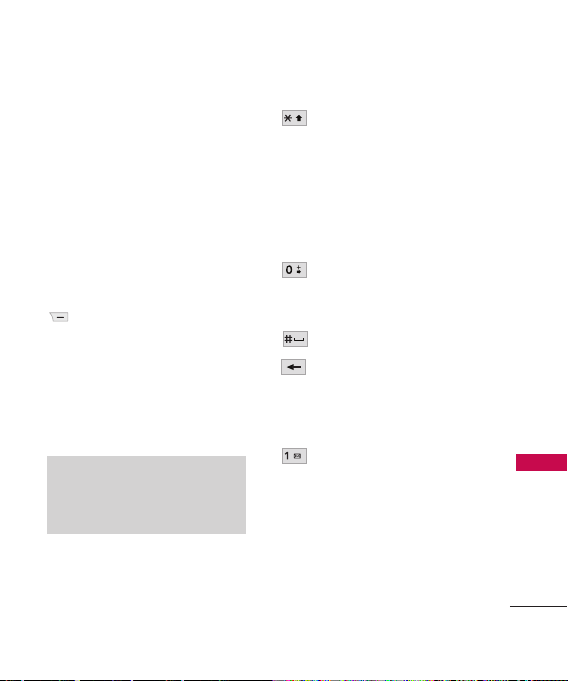
Entering and Editing Information
27
Entering and Editing Information
Text Input
You can input and edit your
Greeting, Scheduler, Contacts,
Notepad, and Messages plus
much more.
When Entering Text Without the
QWERTY
Key Functions
Right Soft Key:
Press to scroll through the
following text input
modes:
Predictive Text / Abc /
123 / Symbols/ Emoticon
/ Settings
Shift
: Press to change
case.
Abc mode: Abc -> ABC ->
abc
Predictive Text mode:
Predictive -> PREDICTIVE
-> predictive
Next
: In Predictive Text
mode, press to display
other matching words.
Space: Insert a space.
Clear: Press to delete a
single space or
character. Hold to delete
the whole message.
Punctuation: In Predictive
Text mode, Abc mode,
press to insert punctuation
in a word and complete a
sentence.
Note
When the slide is open. It would
show: Predictive Text / Symbols/
Settings
Loading ...
Loading ...
Loading ...