Loading ...
Loading ...
Loading ...
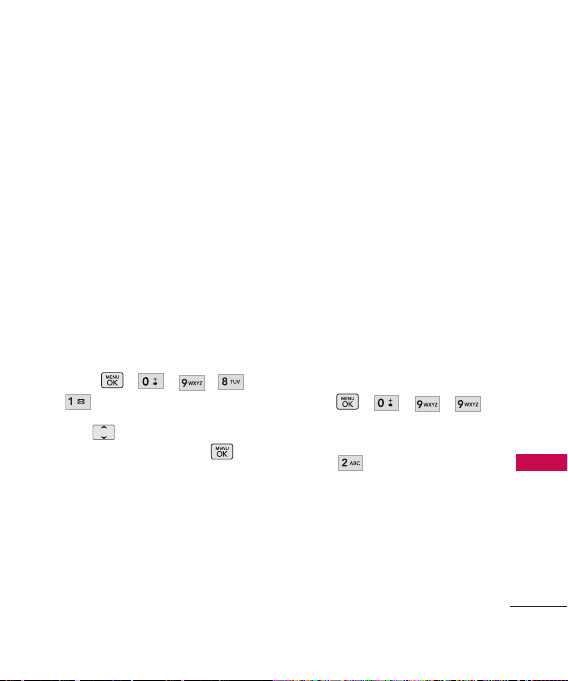
67
Settings
On Power Up
The phone is
locked when it is turned on.
9.8 Roaming
9.8.1 Set Mode
Allows you to set up the phone
producer’s management
environment. Leave this setting
as the default unless you want to
alter system selection as
instructed by your service
provider.
1. Press , , , ,
.
2. Use to select
Automatic
/
Home Only
then press .
9.9 Security
The Security Menu allows you to
secure the phone electronically.
9.9.1 Lock My Phone
See “Lock Phone” on page 66.
9.9.2 Change Lock Code
Allows you to change your lock
code. To enter this menu, you
are asked to enter a new lock
code and once again to confirm
it.
1. Press , , , .
2. Enter the four-digit lock code.
3. Press
Change Lock
Code
.
4. Enter a new lock code.
5. Enter the new lock code once
more to confirm it.
Loading ...
Loading ...
Loading ...