Loading ...
Loading ...
Loading ...
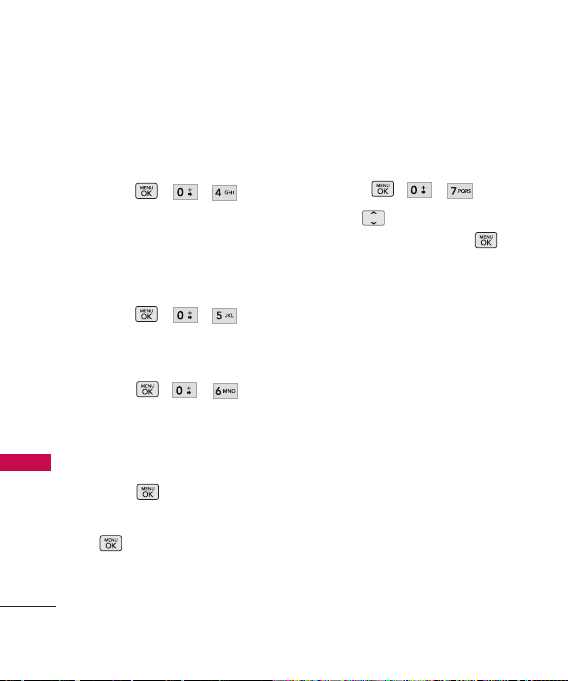
Settings
60
Settings
4. Bluetooth
Refer to Bluetooth on page 73
for more details.
1. Press , , .
5. Messages
Refer to Messages on page 31
for more details.
1. Press , , .
6. Keyguard
1. Press , , .
(An information window is
displayed.)
2. Read the information and
press .
3. Select
On
or
Off
and press
.
7. Text Entry
Allows you to configure 8
settings for editing messages.
1. Press , , .
2. Use to highlight one of
the settings and press to
select it.
7.1 Auto-Capital (On/ Off)
Allows you to automatically
capitalize letters when necessary.
7. 2 Auto-Space (On/ Off)
Allows you to automatically
insert space between letters,
words or sentences.
7. 3 Word Choice List (On/
Off)
Allows you to view the list of
recommended word choices in
writing a message.
Loading ...
Loading ...
Loading ...