Loading ...
Loading ...
Loading ...
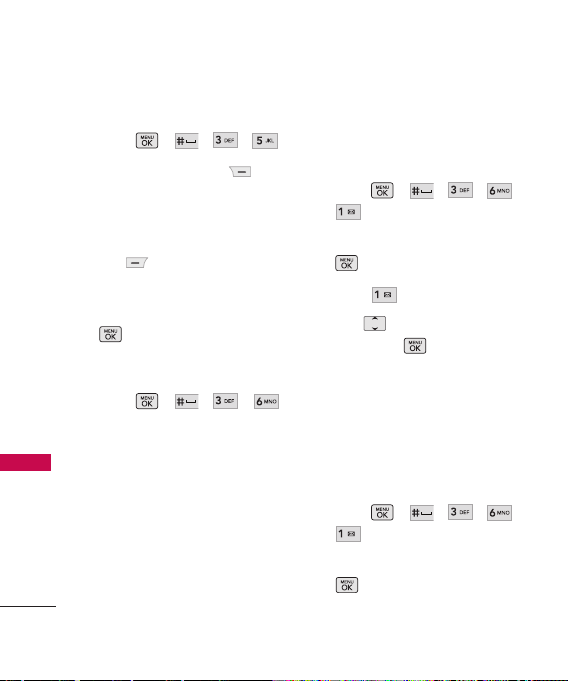
Tools
76
Tools
3.5 Trusted Devices
1. Press , , , .
2. Press Right Soft Key
ADD NEW
to search for
devices.
3 If not found, press Left Soft
Key
REFRESH
to find
devices.
4. After finding devices, press
.
3.6 More...
1. Press , , , .
3.6.1 Settings
You can control the settings to
use the Bluetooth wireless
technology via your phone. Your
proper setting is a prerequisite
for the maximization of the
functionality.
3.6.1.1 On/Off
Allows you to set the Bluetooth
power On/Off.
1. Press , , , ,
.
2. Scroll to
<Settings>
and press
.
3. Press
On/Off
.
4. Use to select a setting,
then press .
On/ Off
3.6.1.2 Visibility
Allows you to manage your
phone's availability to other
Bluetooth devices.
1. Press , , , ,
.
2. Scroll to
<Settings>
and press
.
Loading ...
Loading ...
Loading ...